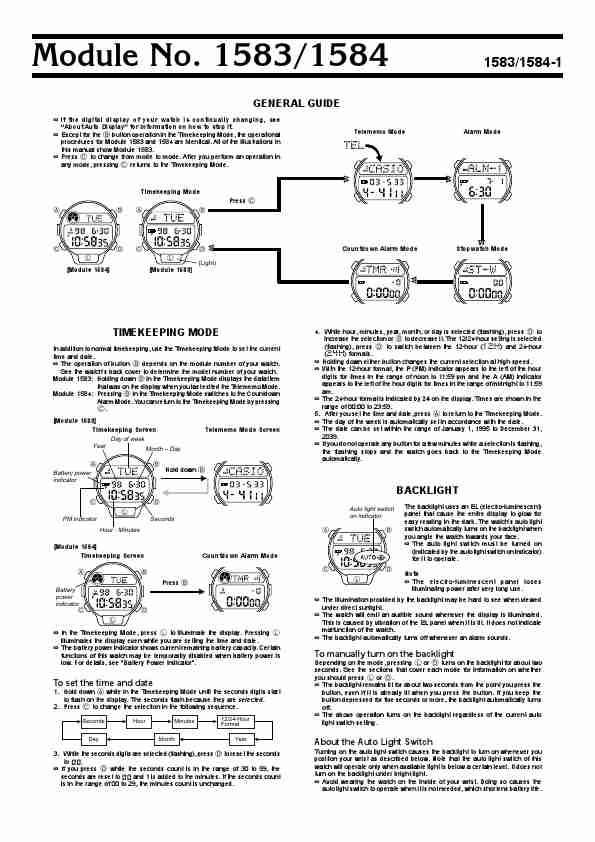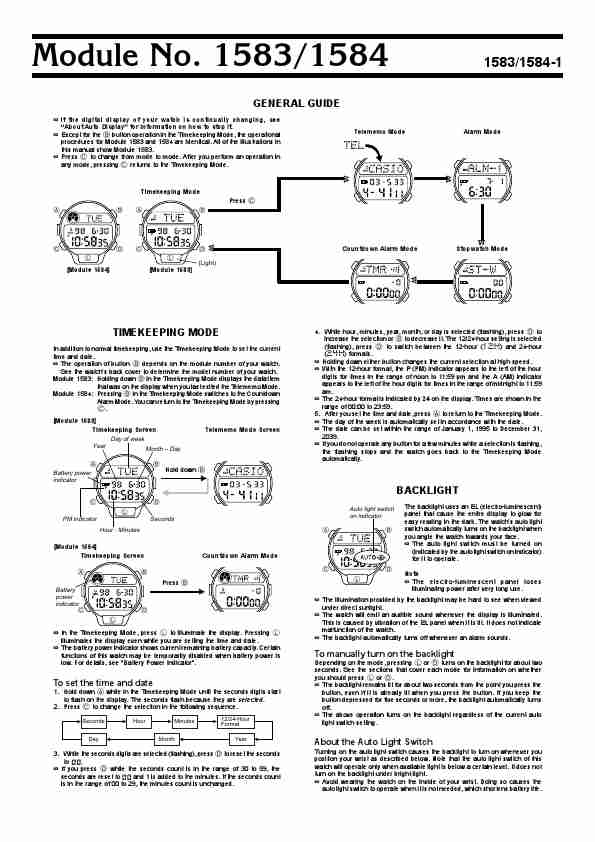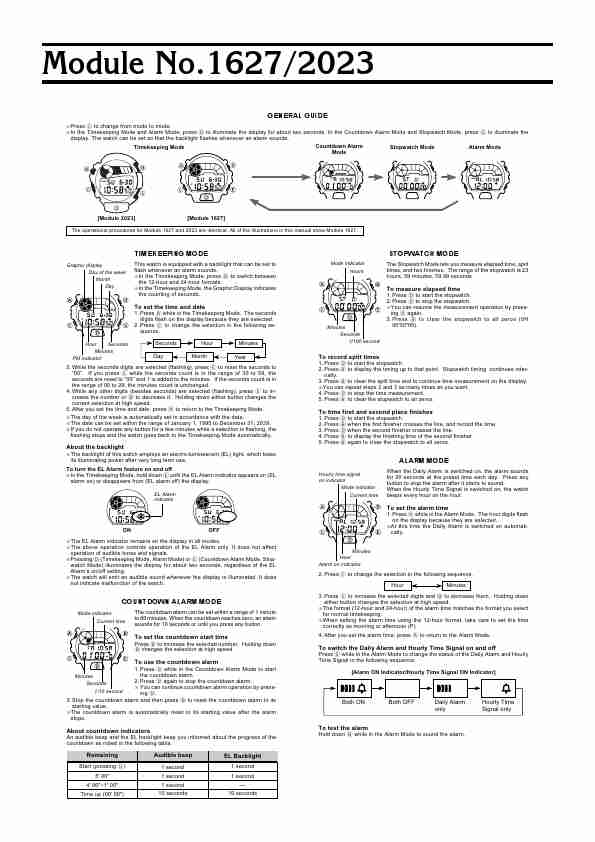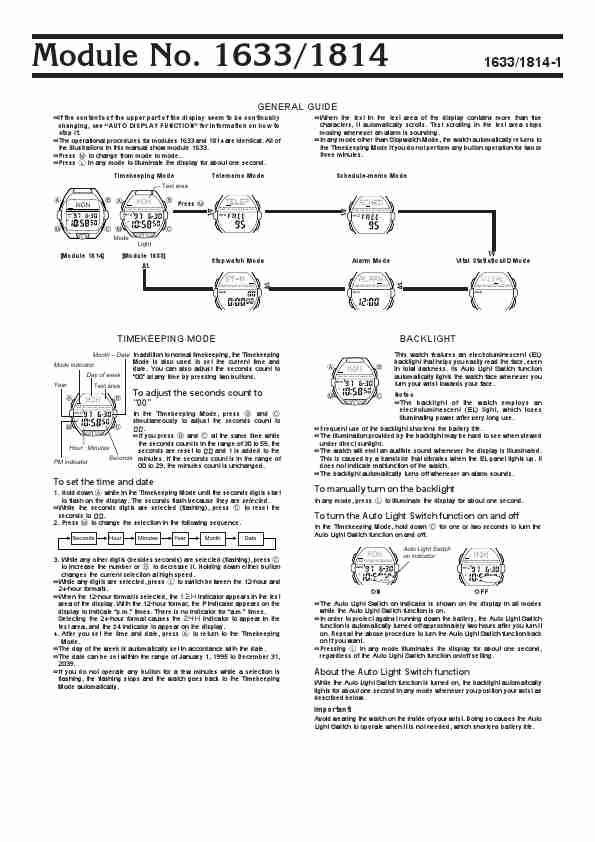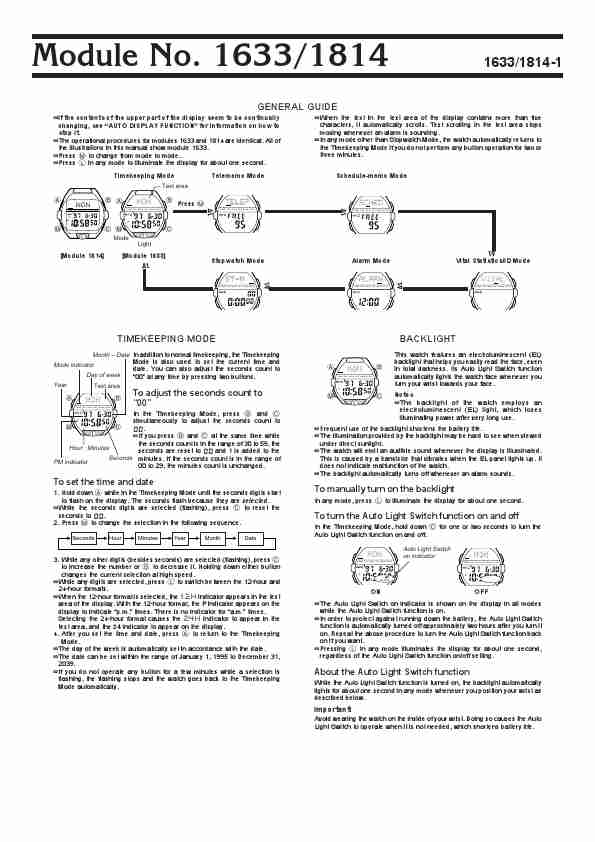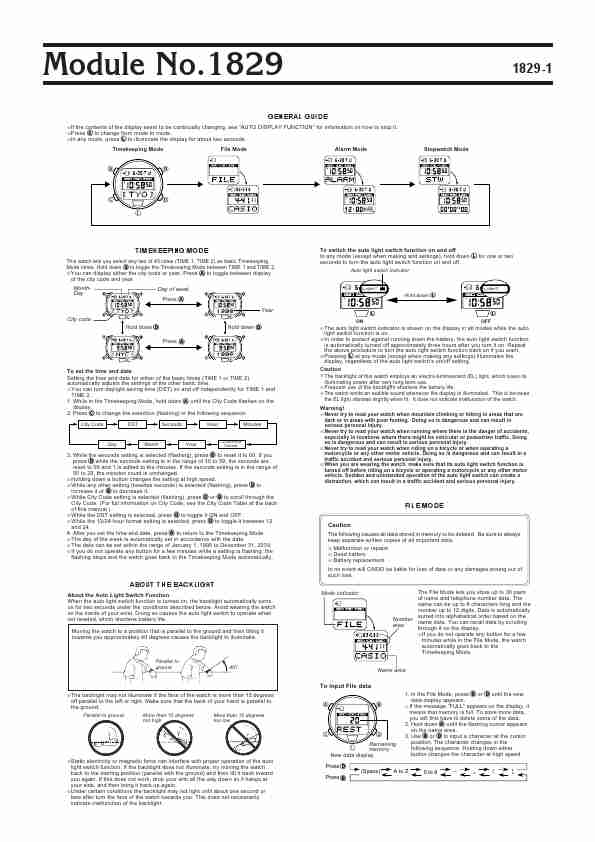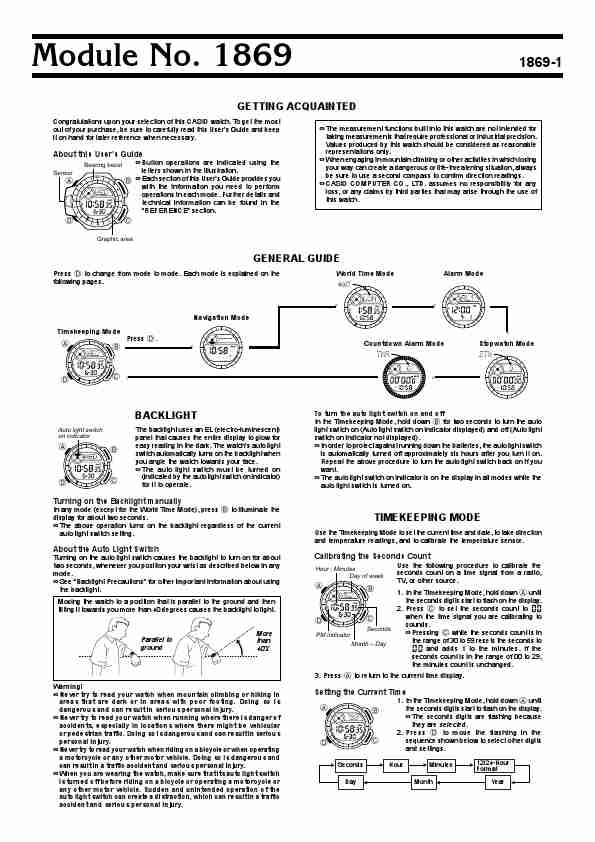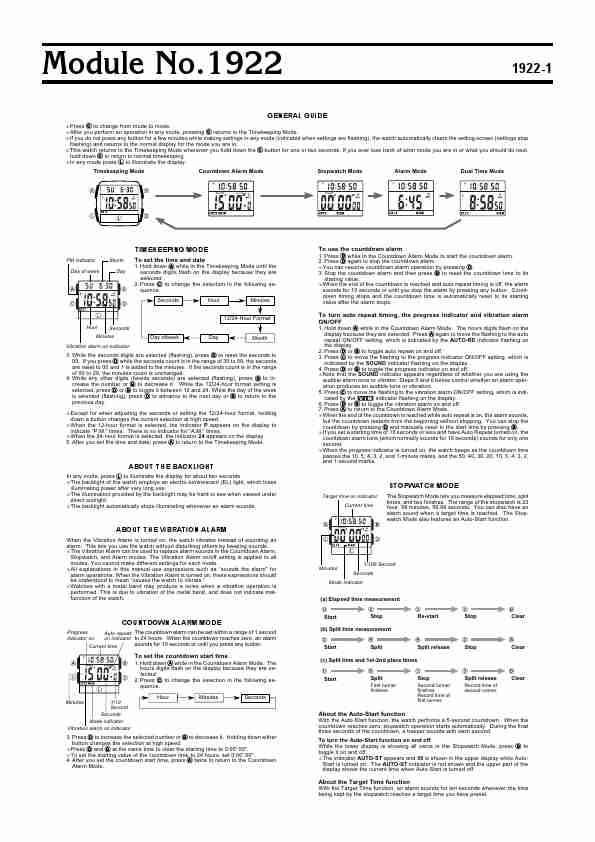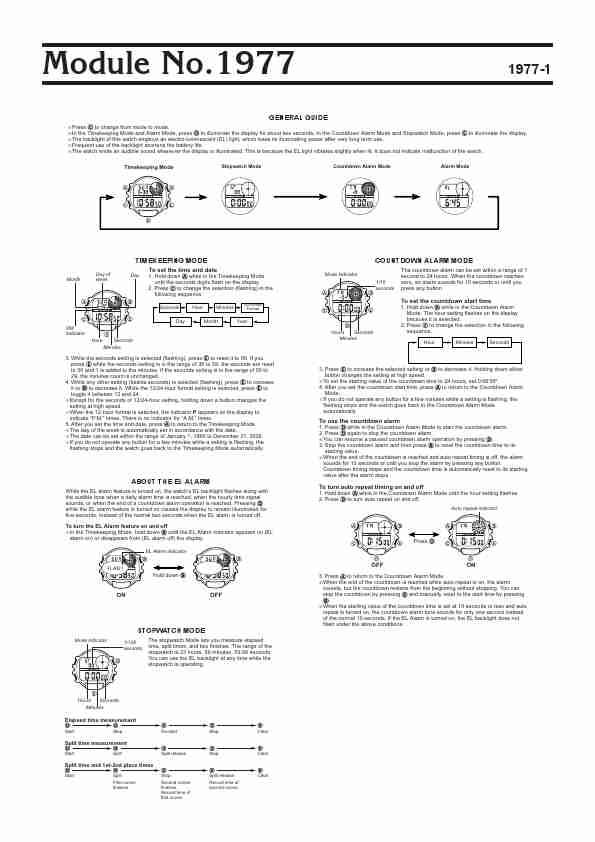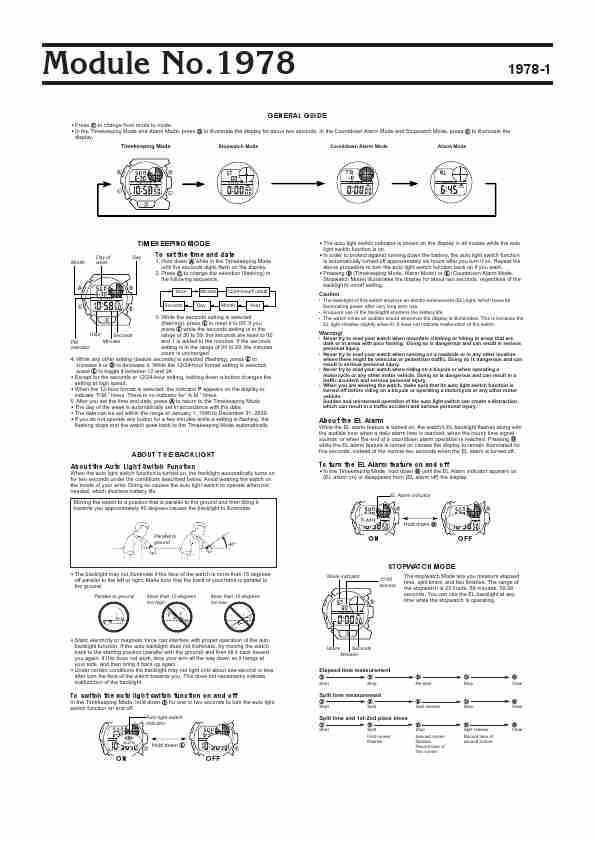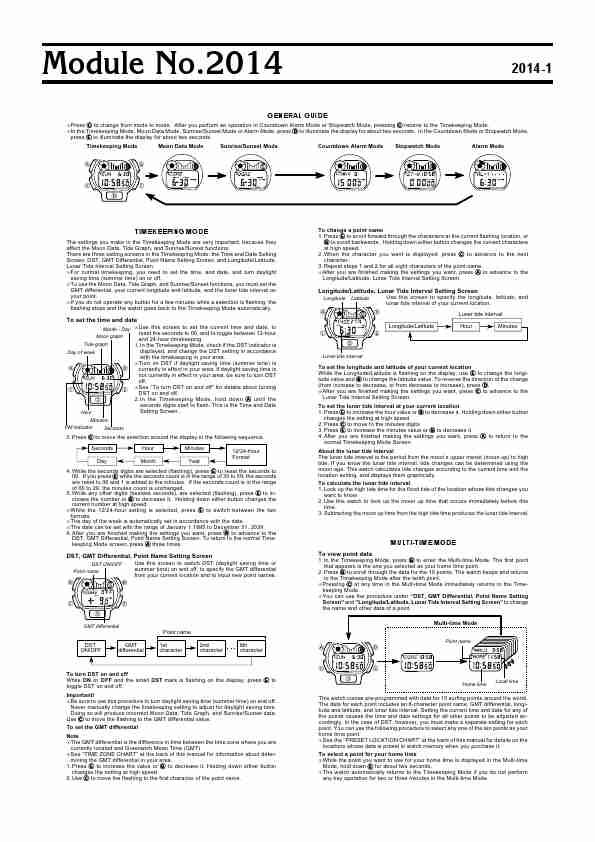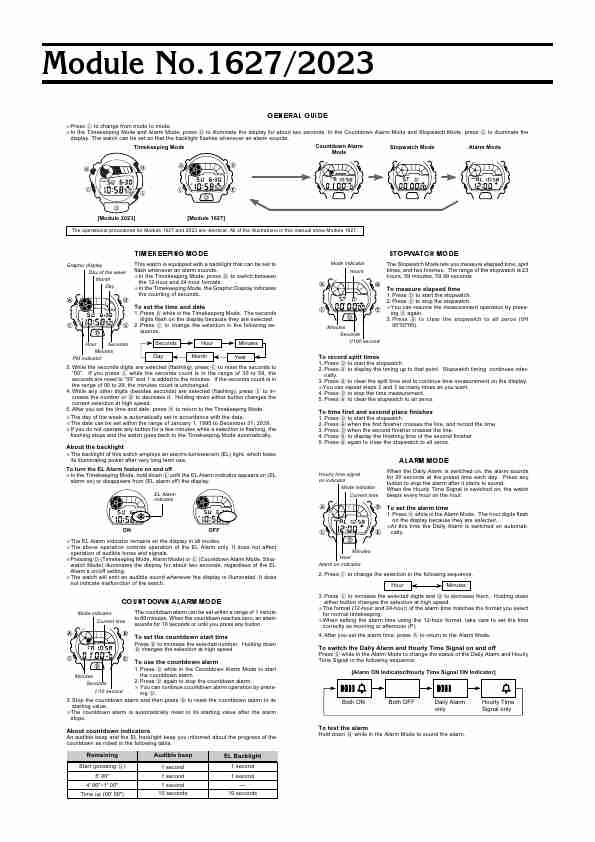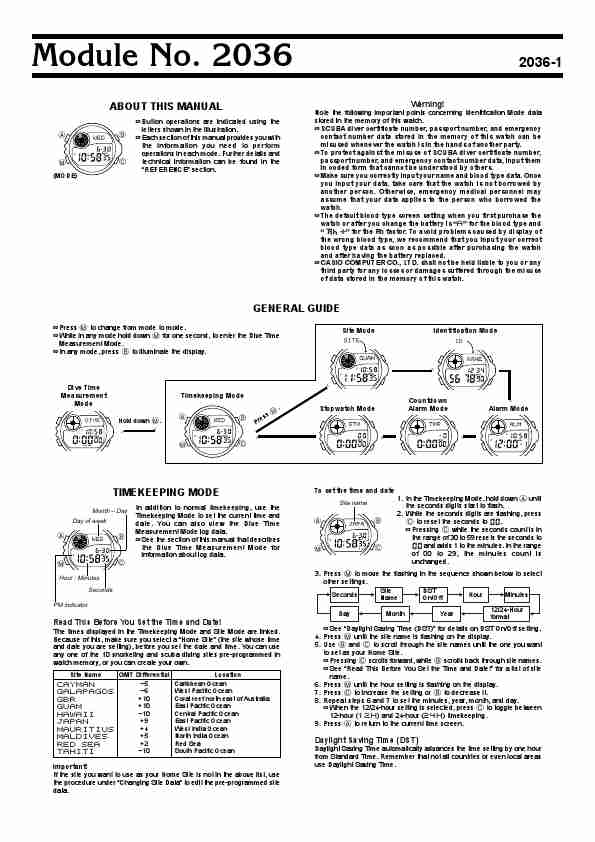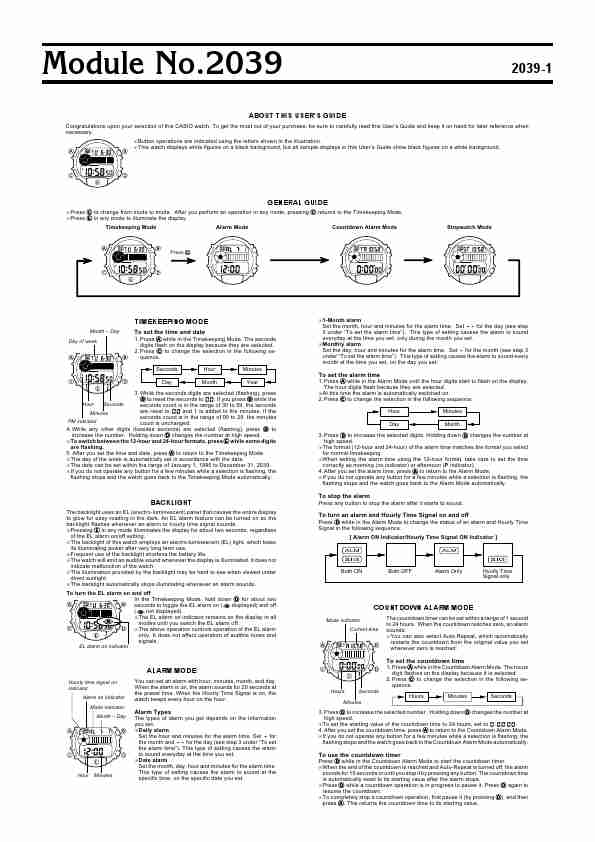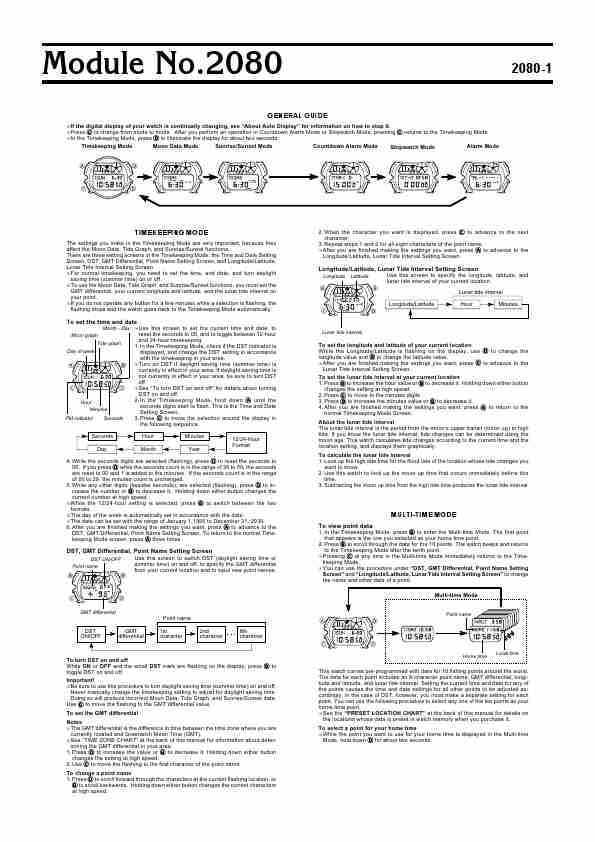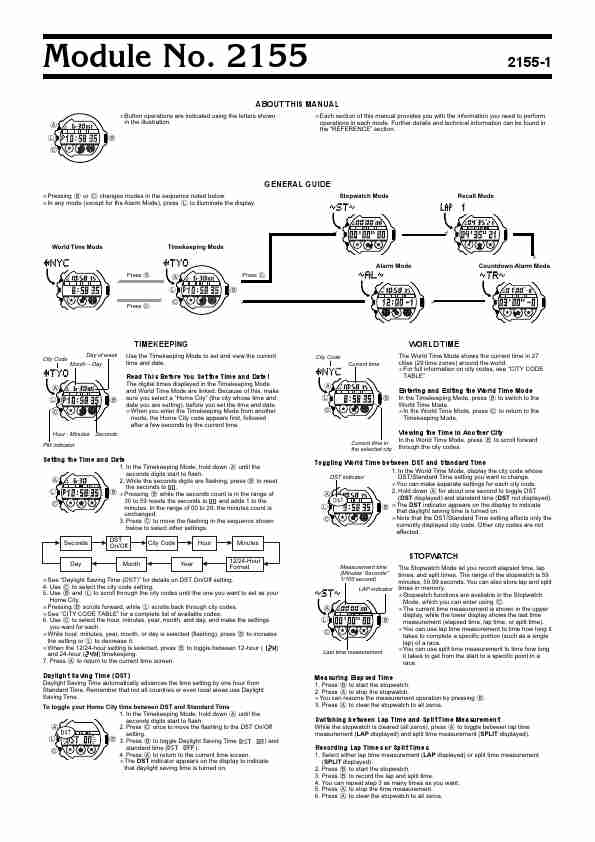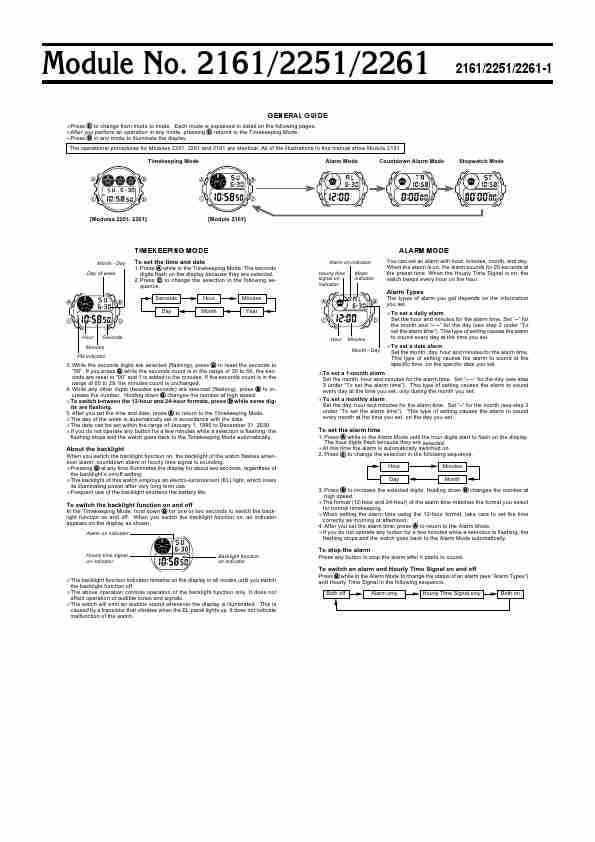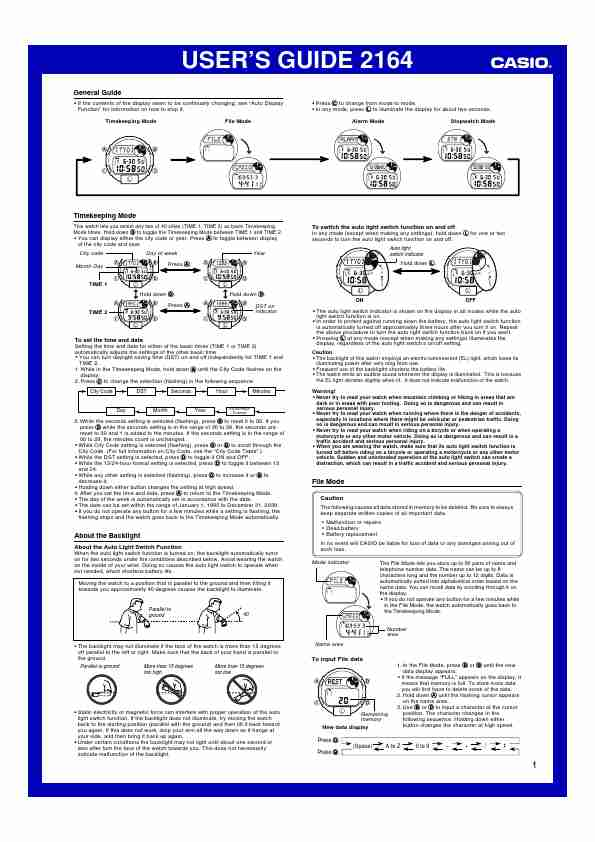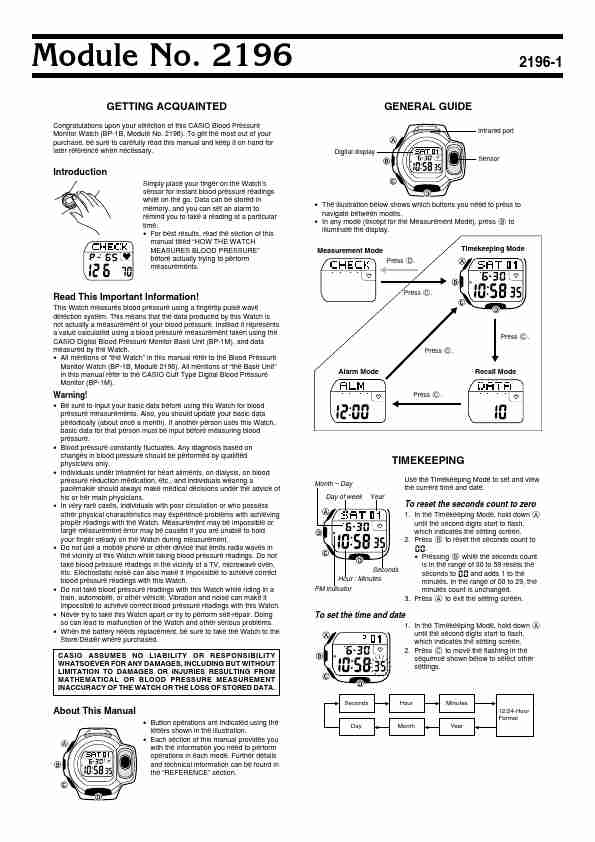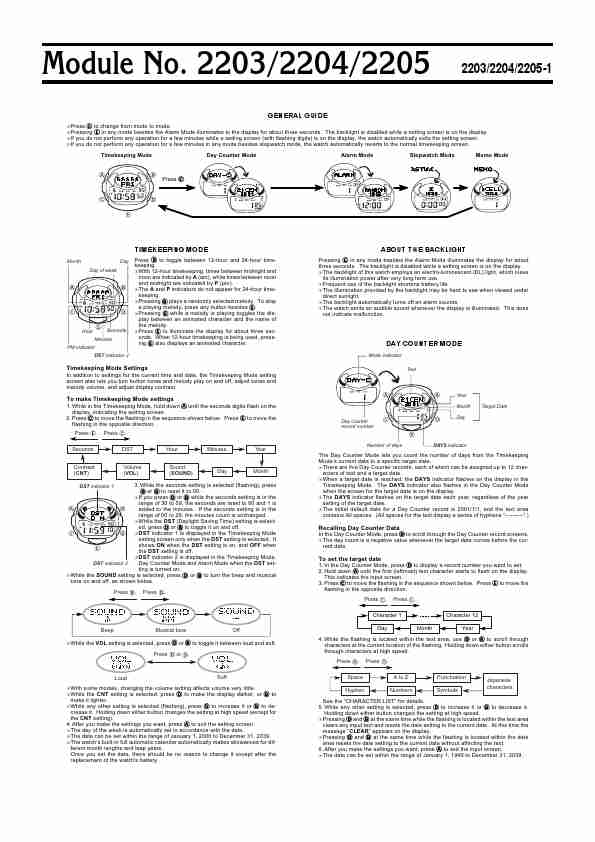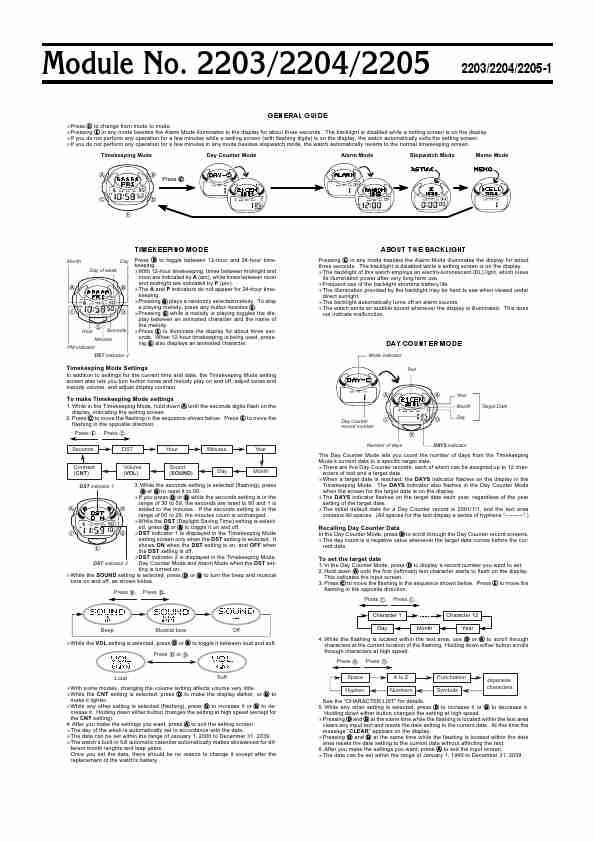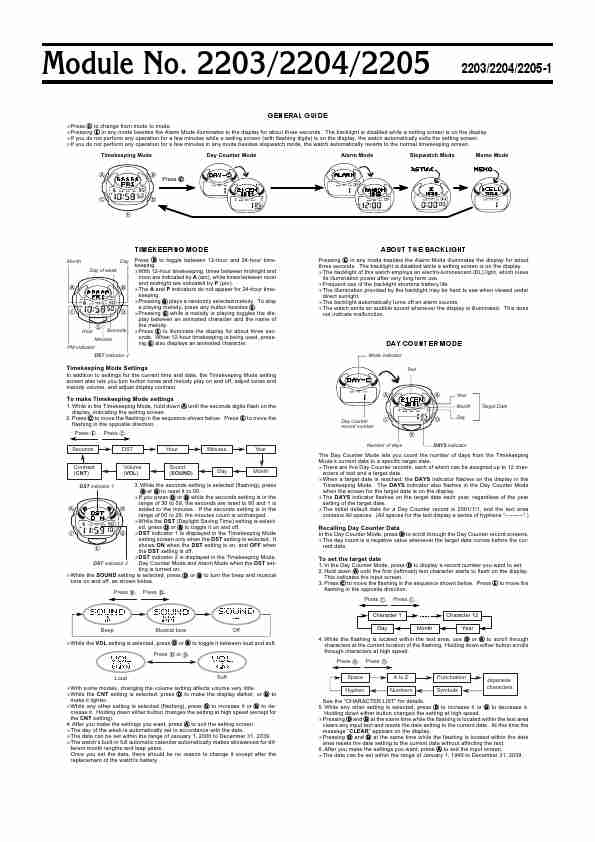| < < < PREV | NEXT > > > |
|---|
| # | Img | Title | Type | Language | View |
| 1. |
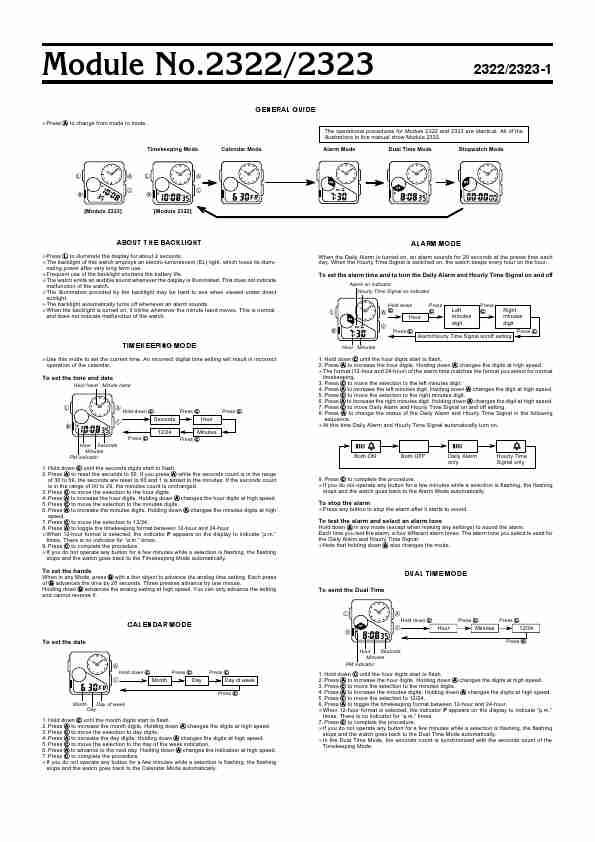 |
Casio Clock 2323 ManualModule No.2322/2323
GENERAL GUIDE
Press A to change from mode to mode. Timekeeping Mode Calendar Mode Alarm Mode Dual Time Mode
2322/2323-1
The operational procedures for Module 2322 and 2323 are identical. All of the illustrations in this manual show Module 2322. Stopwatch Mode
[Module 2323]
[Module 2322]
ABOUT THE BACKLIGHT
Press L to illuminate the display for about 2 seconds. The backlight of this watch employs an electro-luminescent (EL) light, which loses its illumi... Brands:Casio |
User Manual |
ENGLISH |
[View] |
| 2. |
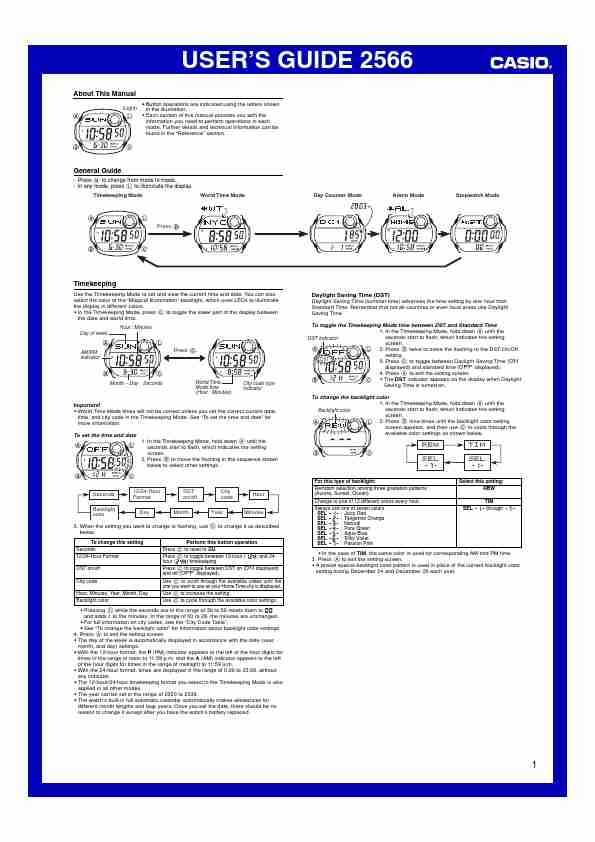 |
Casio Clock 2566 ManualUSER'S GUIDE 2566
About This Manual
(Light)
Button operations are indicated using the letters shown in the illustration. Each section of this manual provides you with the information you need to perform operations in each mode. Further details and technical information can be found in the "Reference" section.
General Guide
Press B to change from mode to mode. In any mode, press L to illuminate the display.
Timekeeping Mode
World Time Mode
Day Counter Mode
Alarm Mode
... Brands:Casio |
User Manual |
ENGLISH |
[View] |
| 3. |
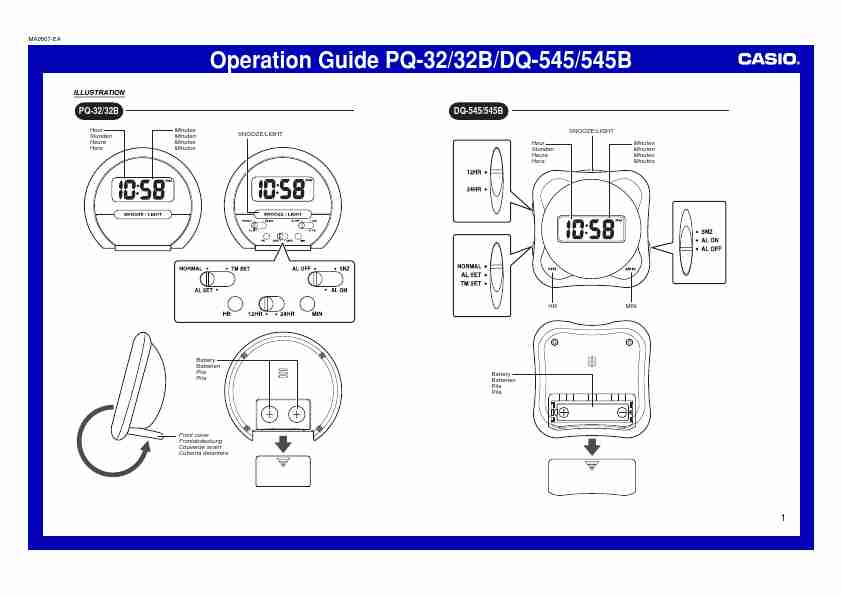 |
Casio Clock 32B ManualMA0507-EA
Operation Guide PQ-32/32B/DQ-545/545B
ILLUSTRATION
PQ-32/32B
Hour Stunden Heure Hora Minutes Minuten Minutes Minutos SNOOZE/LIGHT
DQ-545/545B
SNOOZE/LIGHT Hour Stunden Heure Hora Minutes Minuten Minutes Minutos
HR
MIN
Battery Batterien Pile Pila
Battery Batterien Pile Pila
Front cover Frontabdeckung Couverde avant Cubierta delantera
1
... Brands:Casio |
User Manual |
ENGLISH |
[View] |
| 4. |
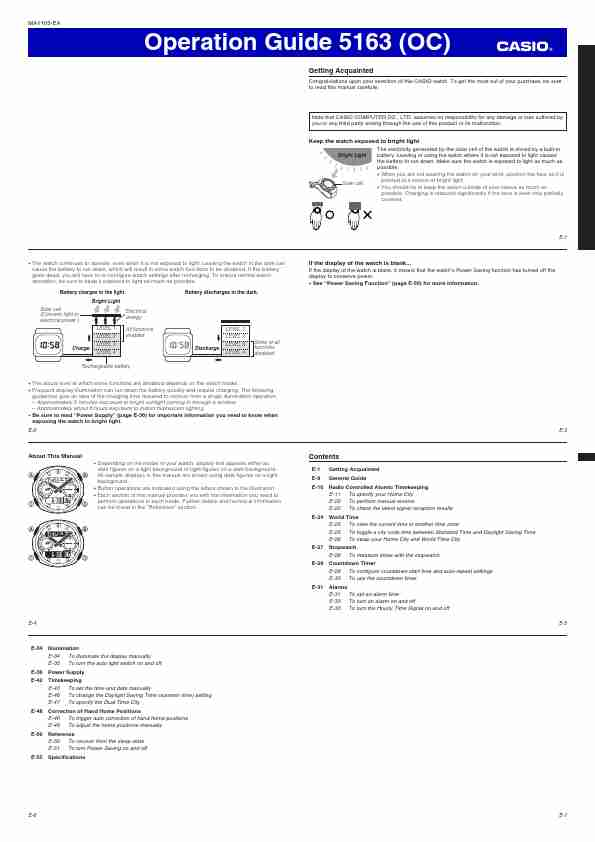 |
Casio Clock 5163 ManualMA1103-EA
Operation Guide 5163 (OC)
Getting Acquainted
Congratulations upon your selection of this CASIO watch. To get the most out of your purchase, be sure to read this manual carefully.
Note that CASIO COMPUTER CO., LTD. assumes no responsibility for any damage or loss suffered by you or any third party arising through the use of this product or its malfunction.
Keep the watch exposed to bright light
Bright Light
Solar cell
The electricity generated by the solar cell of the ... Brands:Casio |
User Manual |
ENGLISH |
[View] |
| 5. |
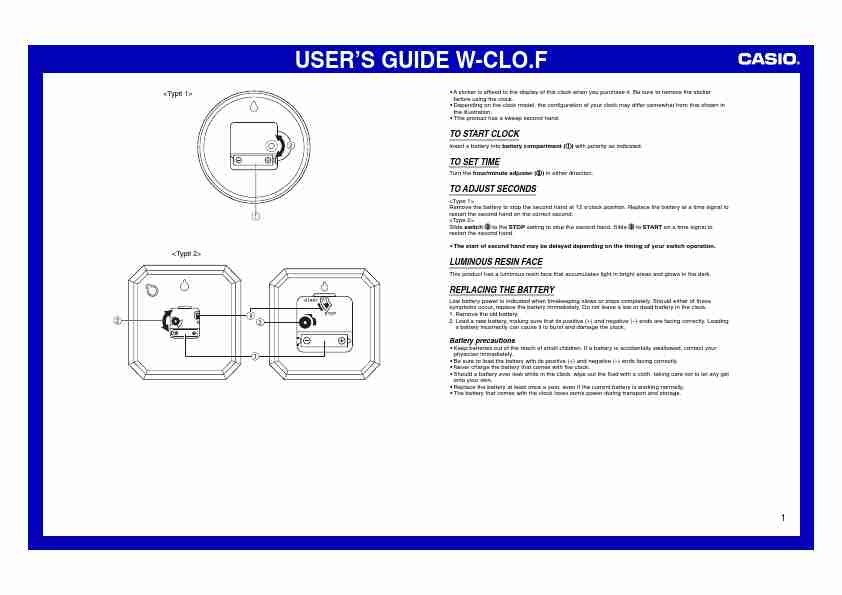 |
Casio Clock Clock ManualUSER'S GUIDE W-CLO.F
A sticker is affixed to the display of this clock when you purchase it. Be sure to remove the sticker before using the clock. Depending on the clock model, the configuration of your clock may differ somewhat from that shown in the illustration. This product has a sweep second hand.
TO START CLOCK
Insert a battery into battery compartment (1) with polarity as indicated.
TO SET TIME
Turn the hour/minute adjuster (2) in either direction.
TO ADJUST SE... Brands:Casio |
User Manual |
ENGLISH |
[View] |
|
|
| 6. |
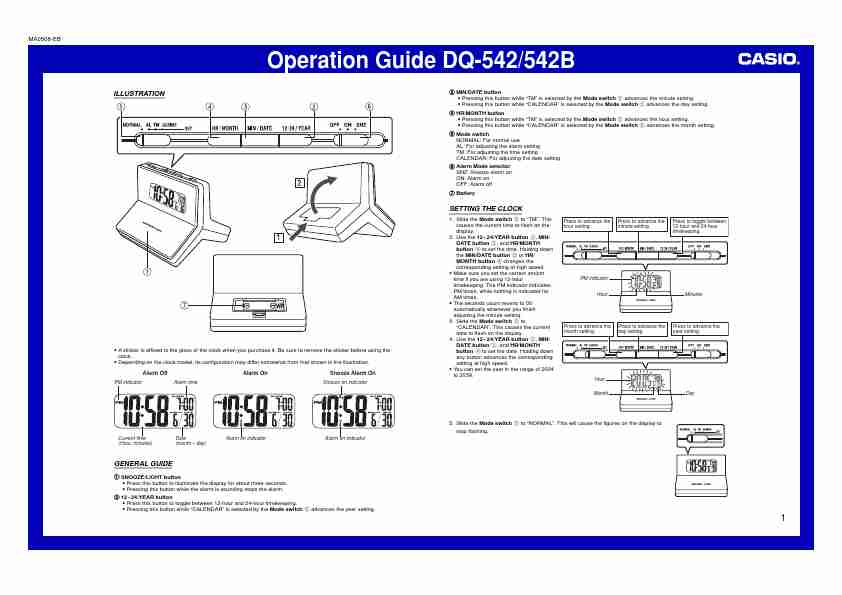 |
Casio Clock DQ 542 ManualMA0508-EB
Operation Guide DQ-542/542B
ILLUSTRATION
3 MIN/DATE button Pressing this button while "TM" is selected by the Mode switch 5 advances the minute setting. Pressing this button while "CALENDAR" is selected by the Mode switch 5 advances the day setting. 4 HR/MONTH button Pressing this button while "TM" is selected by the Mode switch 5 advances the hour setting. Pressing this button while "CALENDAR" is selected by the Mode switch 5 advances the month setting. 5 Mode switch NORM... Brands:Casio |
User Manual |
ENGLISH |
[View] |
| 7. |
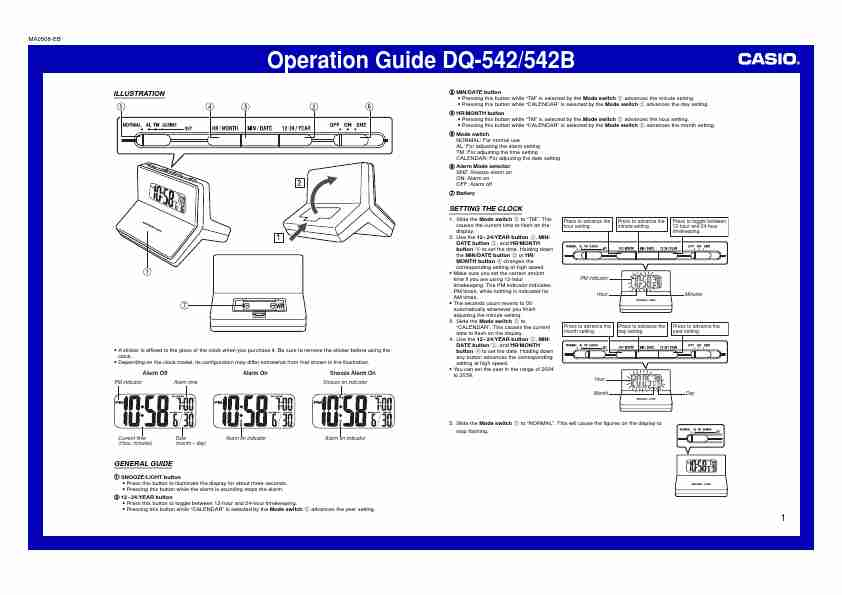 |
Casio Clock DQ 542B ManualMA0508-EB
Operation Guide DQ-542/542B
ILLUSTRATION
3 MIN/DATE button Pressing this button while "TM" is selected by the Mode switch 5 advances the minute setting. Pressing this button while "CALENDAR" is selected by the Mode switch 5 advances the day setting. 4 HR/MONTH button Pressing this button while "TM" is selected by the Mode switch 5 advances the hour setting. Pressing this button while "CALENDAR" is selected by the Mode switch 5 advances the month setting. 5 Mode switch NORM... Brands:Casio |
User Manual |
ENGLISH |
[View] |
| 8. |
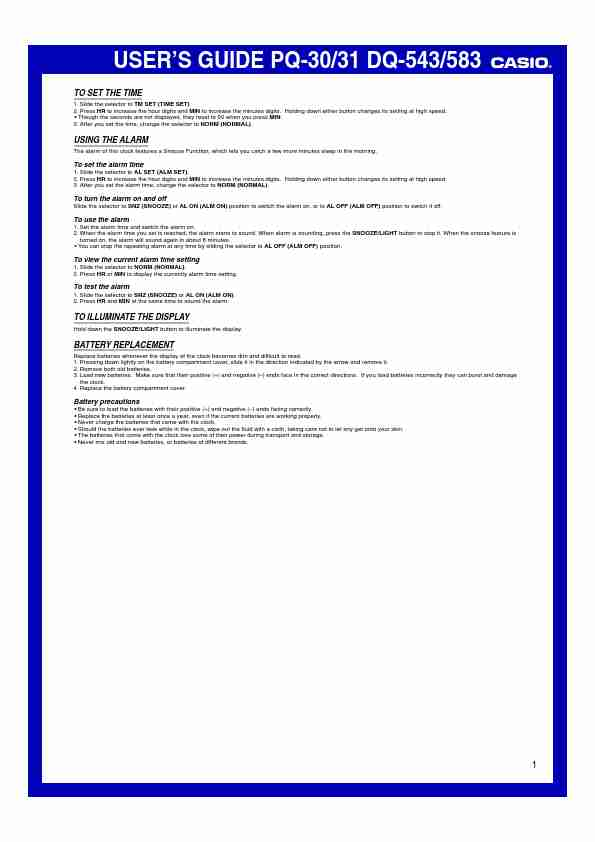 |
Casio Clock DQ 543583 ManualUSER'S GUIDE PQ-30/31 DQ-543/583
TO SET THE TIME
1. Slide the selector to TM SET (TIME SET). 2. Press HR to increase the hour digits and MIN to increase the minutes digits. Holding down either button changes its setting at high speed. Though the seconds are not displayed, they reset to 00 when you press MIN. 3. After you set the time, change the selector to NORM (NORMAL).
USING THE ALARM
The alarm of this clock features a Snooze Function, which lets you catch a few more minutes sleep in ... Brands:Casio |
User Manual |
ENGLISH |
[View] |
| 9. |
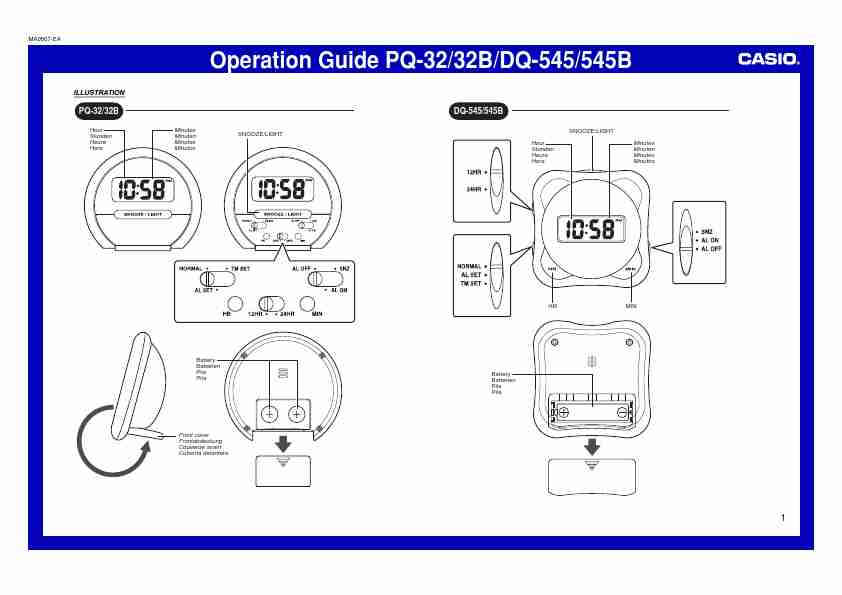 |
Casio Clock DQ 545 ManualMA0507-EA
Operation Guide PQ-32/32B/DQ-545/545B
ILLUSTRATION
PQ-32/32B
Hour Stunden Heure Hora Minutes Minuten Minutes Minutos SNOOZE/LIGHT
DQ-545/545B
SNOOZE/LIGHT Hour Stunden Heure Hora Minutes Minuten Minutes Minutos
HR
MIN
Battery Batterien Pile Pila
Battery Batterien Pile Pila
Front cover Frontabdeckung Couverde avant Cubierta delantera
1
... Brands:Casio |
User Manual |
ENGLISH |
[View] |
| 10. |
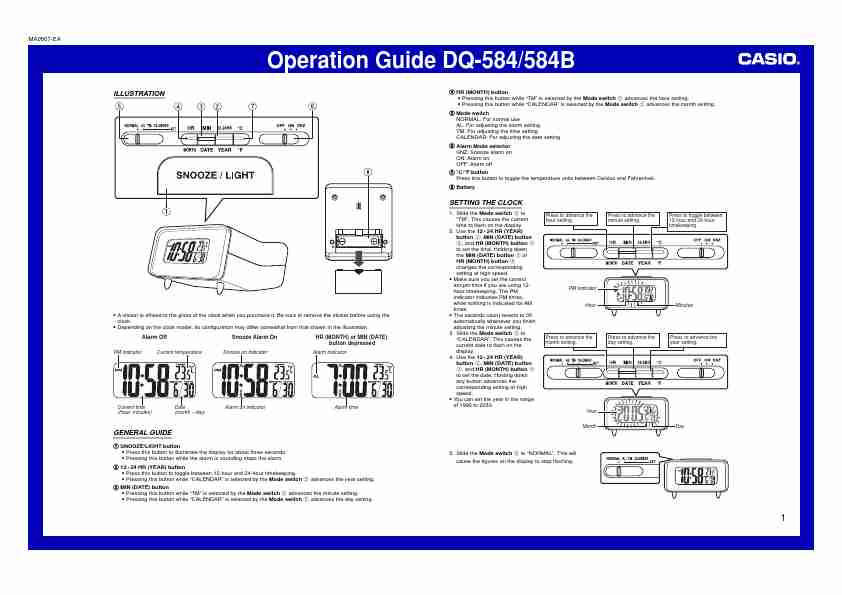 |
Casio Clock DQ 584 ManualMA0507-EA
Operation Guide DQ-584/584B
ILLUSTRATION
4 HR (MONTH) button Pressing this button while "TM" is selected by the Mode switch 5 advances the hour setting. Pressing this button while "CALENDAR" is selected by the Mode switch 5 advances the month setting. 5 Mode switch NORMAL: For normal use AL: For adjusting the alarm setting TM: For adjusting the time setting CALENDAR: For adjusting the date setting 6 Alarm Mode selector SNZ: Snooze alarm on ON: Alarm on OFF: Alarm off 7 C/F b... Brands:Casio |
User Manual |
ENGLISH |
[View] |
| 11. |
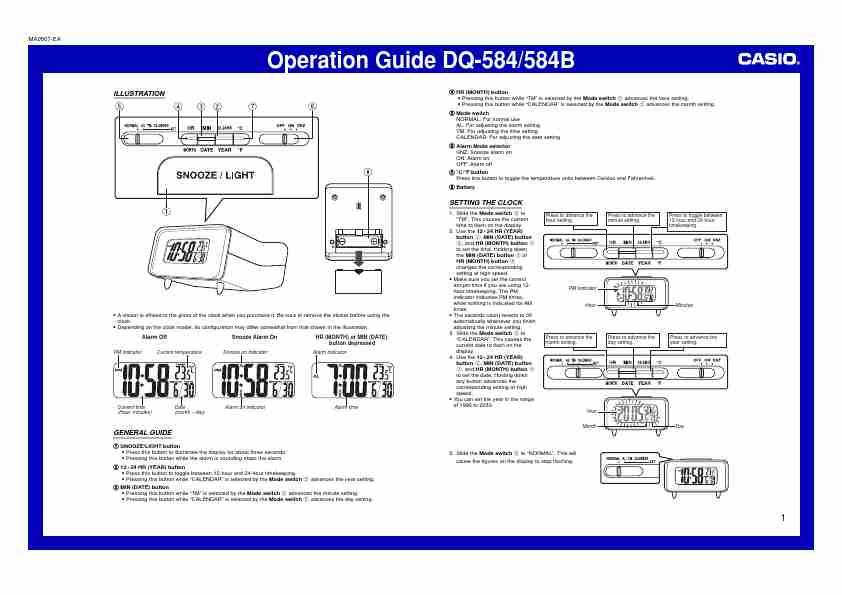 |
Casio Clock DQ 584B ManualMA0507-EA
Operation Guide DQ-584/584B
ILLUSTRATION
4 HR (MONTH) button Pressing this button while "TM" is selected by the Mode switch 5 advances the hour setting. Pressing this button while "CALENDAR" is selected by the Mode switch 5 advances the month setting. 5 Mode switch NORMAL: For normal use AL: For adjusting the alarm setting TM: For adjusting the time setting CALENDAR: For adjusting the date setting 6 Alarm Mode selector SNZ: Snooze alarm on ON: Alarm on OFF: Alarm off 7 C/F b... Brands:Casio |
User Manual |
ENGLISH |
[View] |
| 12. |
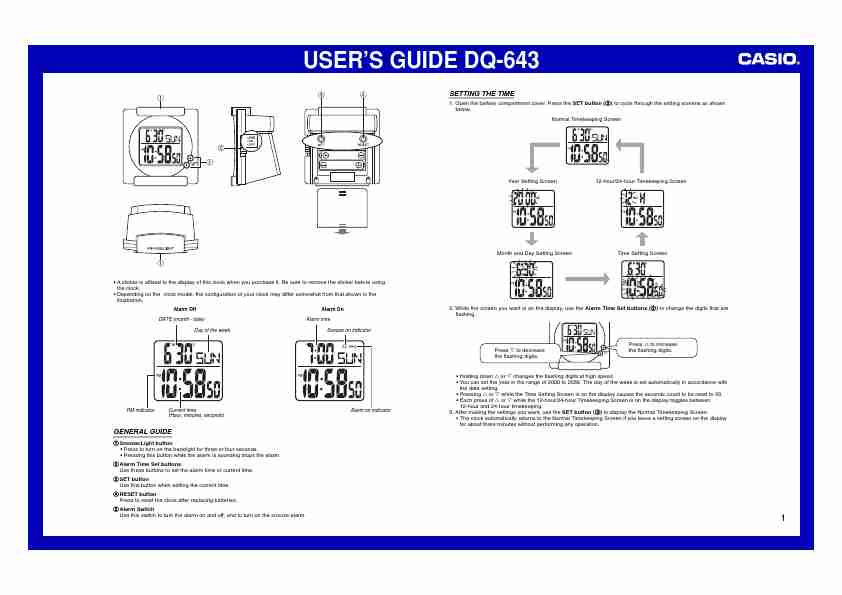 |
Casio Clock DQ 643 ManualUSER'S GUIDE DQ-643
SETTING THE TIME
1. Open the battery compartment cover. Press the SET button (3) to cycle through the setting screens as shown below. Normal Timekeeping Screen
Year Setting Screen
12-hour/24-hour Timekeeping Screen
Month and Day Setting Screen
Time Setting Screen
A sticker is affixed to the display of this clock when you purchase it. Be sure to remove the sticker before using the clock. Depending on the clock model, the configuration of your clock may dif... Brands:Casio |
User Manual |
ENGLISH |
[View] |
| 13. |
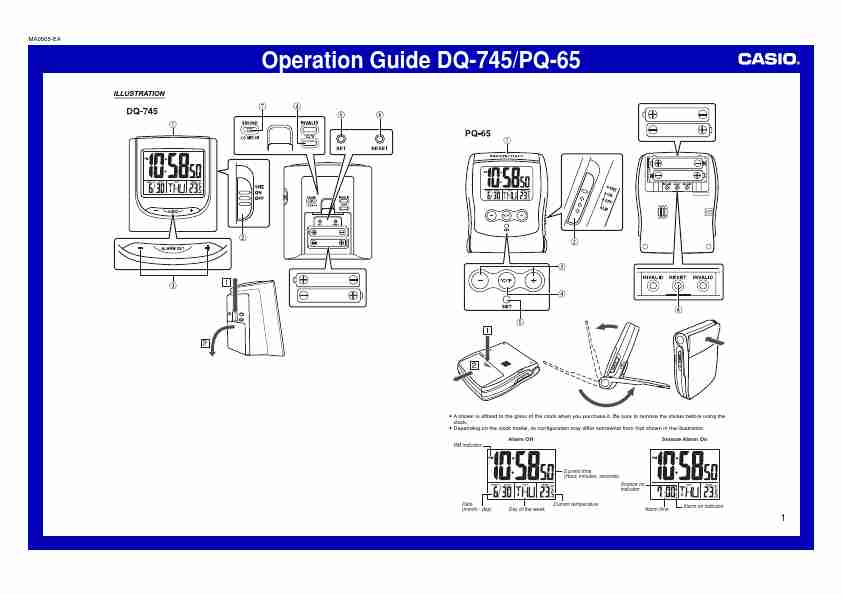 |
Casio Clock DQ 745 ManualMA0505-EA
Operation Guide DQ-745/PQ-65
ILLUSTRATION
A sticker is affixed to the glass of the clock when you purchase it. Be sure to remove the sticker before using the clock. Depending on the clock model, its configuration may differ somewhat from that shown in the illustration.
Alarm Off
PM indicator
Snooze Alarm On
Current time (Hour, minutes, seconds) Snooze on indicator Date (month - day) Current temperature Day of the week Alarm time
Alarm on indicator
1
... Brands:Casio |
User Manual |
ENGLISH |
[View] |
|
|
| 14. |
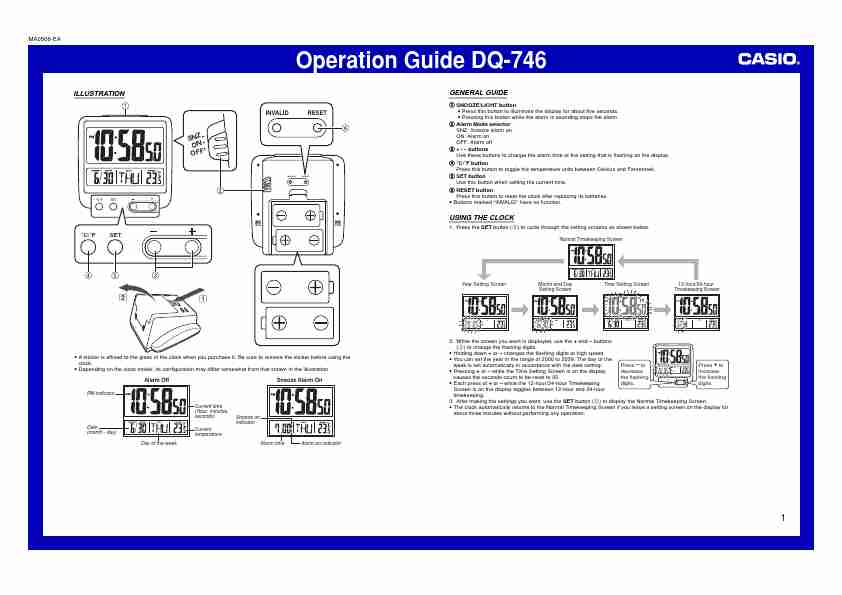 |
Casio Clock DQ 746 ManualMA0506-EA
Operation Guide DQ-746
ILLUSTRATION
INVALID RESET
GENERAL GUIDE
1 SNOOZE/LIGHT button Press this button to illuminate the display for about five seconds. Pressing this button while the alarm is sounding stops the alarm. 2 Alarm Mode selector SNZ: Snooze alarm on ON: Alarm on OFF: Alarm off 3 + / buttons Use these buttons to change the alarm time or the setting that is flashing on the display. 4 C/F button Press this button to toggle the temperature units between Celsiu... Brands:Casio |
User Manual |
ENGLISH |
[View] |
| 15. |
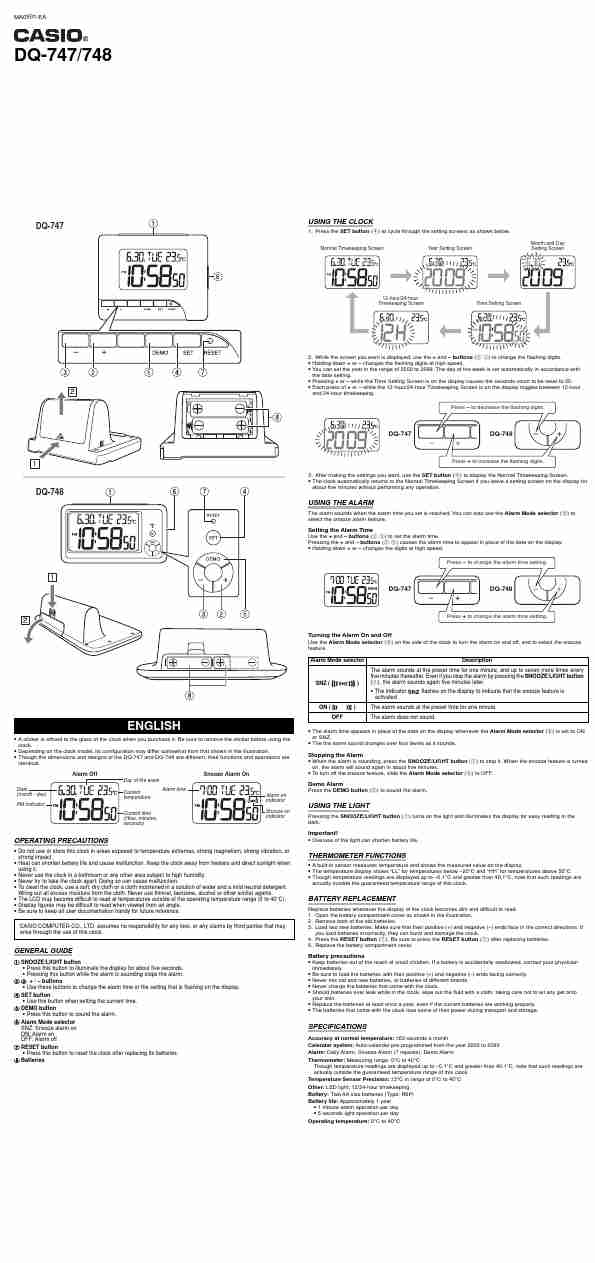 |
Casio Clock DQ 747 ManualMA0901-EA
DQ-747/748
DQ-747
USING THE CLOCK
1. Press the SET button (4) to cycle through the setting screens as shown below.
Normal Timekeeping Screen Year Setting Screen Month and Day Setting Screen
12-hour/24-hour Timekeeping Screen
Time Setting Screen
2. While the screen you want is displayed, use the + and buttons (2 3) to change the flashing digits. Holding down + or changes the flashing digits at high speed. You can set the year in the range of 2000 to 2099. The... Brands:Casio |
User Manual |
ENGLISH |
[View] |
|
|
| 16. |
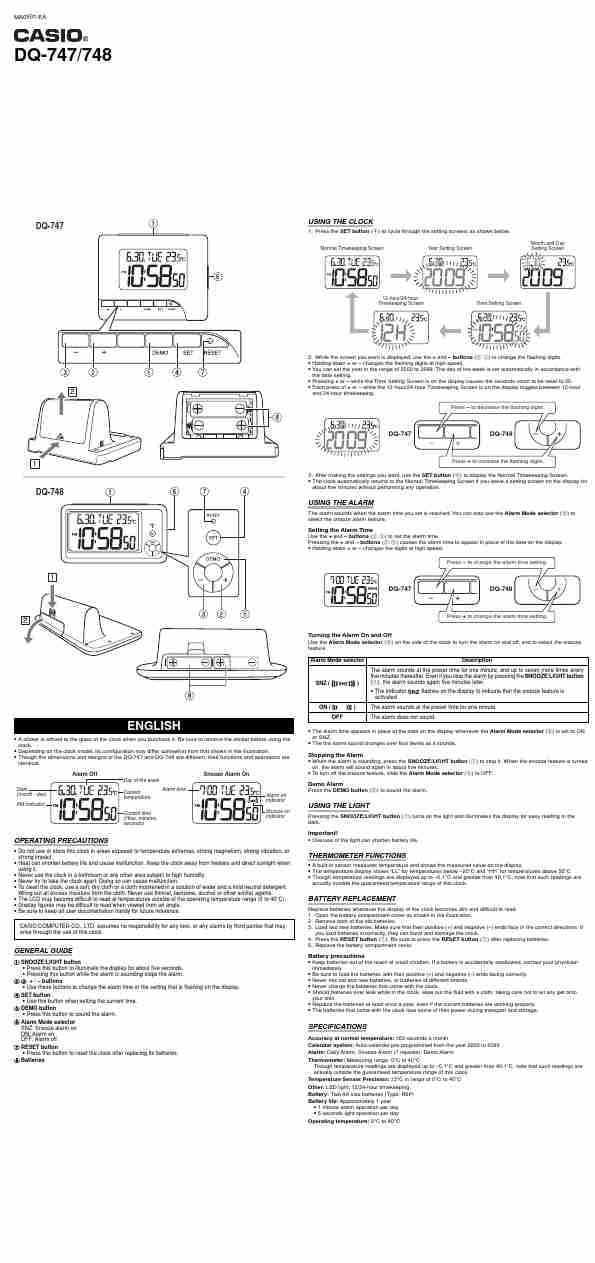 |
Casio Clock DQ 748 ManualMA0901-EA
DQ-747/748
DQ-747
USING THE CLOCK
1. Press the SET button (4) to cycle through the setting screens as shown below.
Normal Timekeeping Screen Year Setting Screen Month and Day Setting Screen
12-hour/24-hour Timekeeping Screen
Time Setting Screen
2. While the screen you want is displayed, use the + and buttons (2 3) to change the flashing digits. Holding down + or changes the flashing digits at high speed. You can set the year in the range of 2000 to 2099. The... Brands:Casio |
User Manual |
ENGLISH |
[View] |
| 17. |
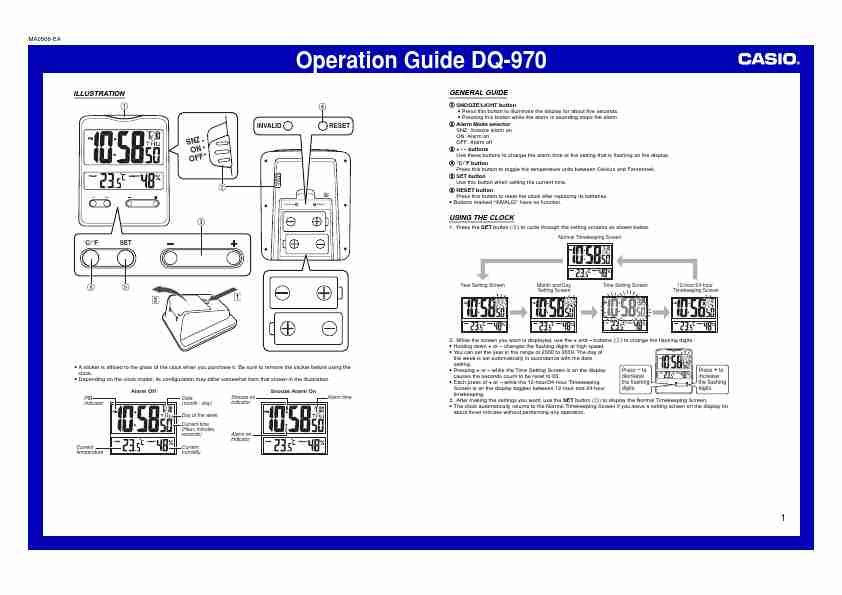 |
Casio Clock DQ 970 ManualMA0506-EA
Operation Guide DQ-970
ILLUSTRATION GENERAL GUIDE
1 SNOOZE/LIGHT button Press this button to illuminate the display for about five seconds. Pressing this button while the alarm is sounding stops the alarm. 2 Alarm Mode selector SNZ: Snooze alarm on ON: Alarm on OFF: Alarm off 3 + / buttons Use these buttons to change the alarm time or the setting that is flashing on the display. 4 C/F button Press this button to toggle the temperature units between Celsius and Fahrenheit. ... Brands:Casio |
User Manual |
ENGLISH |
[View] |
| 18. |
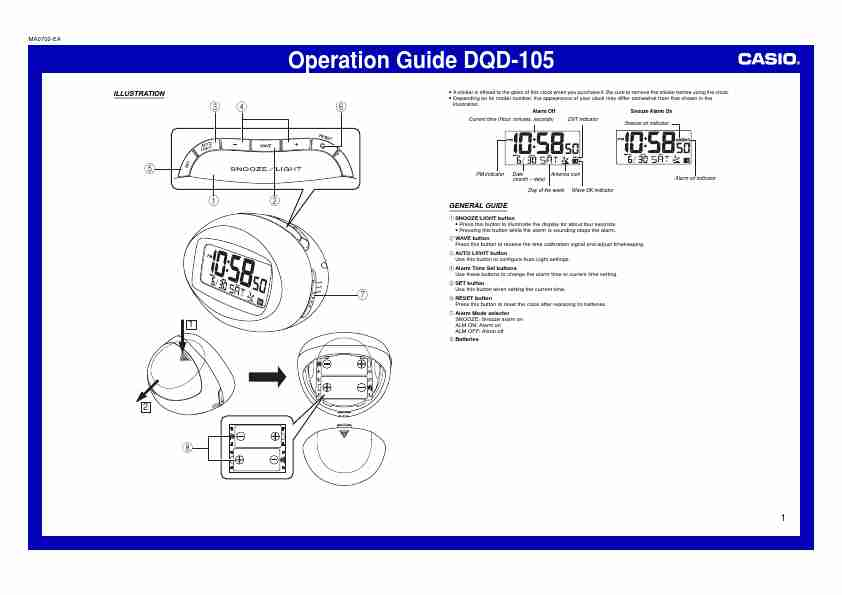 |
Casio Clock DQD 105 ManualMA0702-EA
Operation Guide DQD-105
ILLUSTRATION
3
4
6
A sticker is affixed to the glass of this clock when you purchase it. Be sure to remove the sticker before using the clock. Depending on its model number, the appearance of your clock may differ somewhat from that shown in the illustration.
Alarm Off Snooze Alarm On
Current time (Hour, minutes, seconds)
DST indicator
Snooze on indicator
5 1 2
PM indicator
Date (month date)
Antenna Icon Alarm on indic... Brands:Casio |
User Manual |
ENGLISH |
[View] |
| 19. |
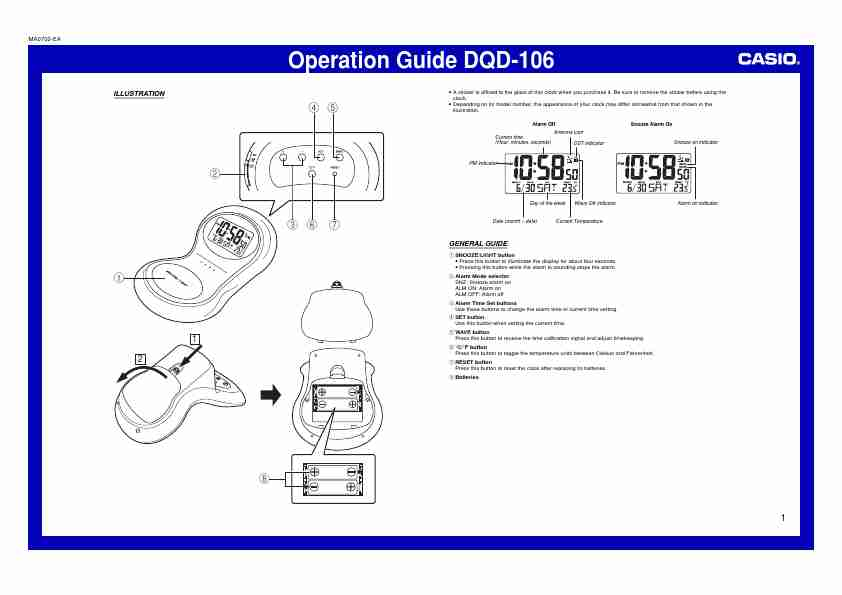 |
Casio Clock DQD 106 ManualMA0702-EA
Operation Guide DQD-106
ILLUSTRATION
4 5
A sticker is affixed to the glass of this clock when you purchase it. Be sure to remove the sticker before using the clock. Depending on its model number, the appearance of your clock may differ somewhat from that shown in the illustration.
Alarm Off Snooze Alarm On
Antenna Icon Current time (Hour, minutes, seconds) DST indicator Snooze on indicator
PM indicator
2
Day of the week Date (month date) Wave OK indicator Ala... Brands:Casio |
User Manual |
ENGLISH |
[View] |
| 20. |
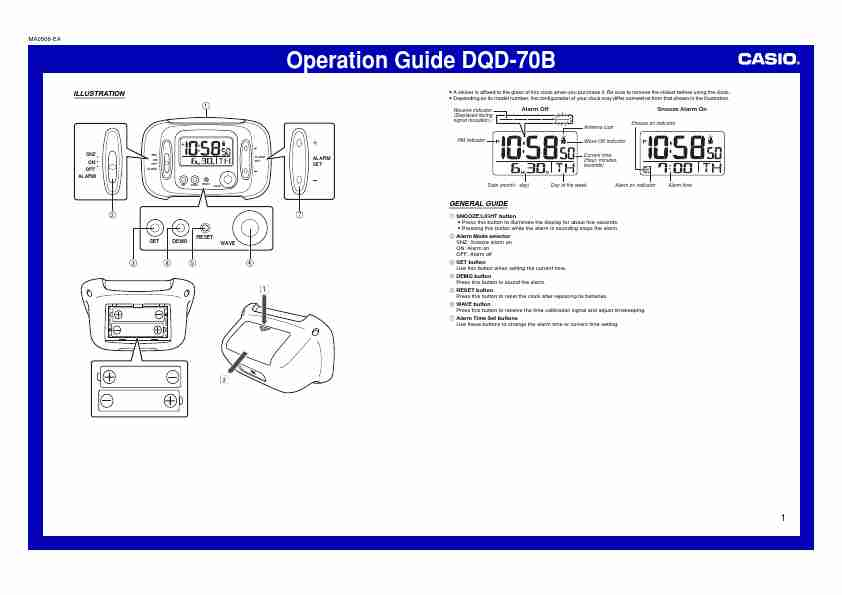 |
Casio Clock DQD 70B ManualMA0506-EA
Operation Guide DQD-70B
ILLUSTRATION
A sticker is affixed to the glass of this clock when you purchase it. Be sure to remove the sticker before using the clock. Depending on its model number, the configuration of your clock may differ somewhat from that shown in the illustration.
Receive indicator (Displayed during signal reception.)
Alarm Off
Antenna icon
Snooze Alarm On
Snooze on indicator
PM indicator
Wave OK indicator Current time (Hour, minutes, seconds)
... Brands:Casio |
User Manual |
ENGLISH |
[View] |
|
|
| 21. |
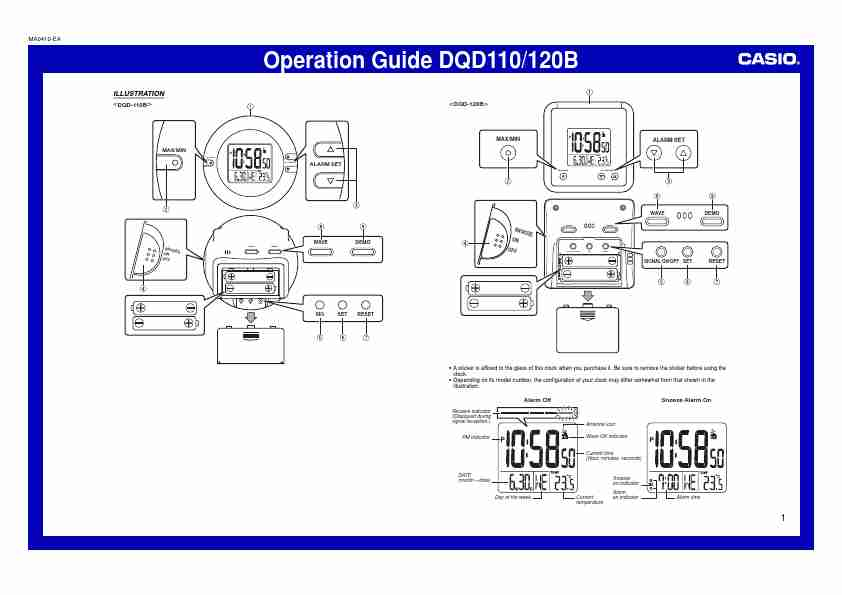 |
Casio Clock DQD110 ManualMA0410-EA
Operation Guide DQD110/120B
ILLUSTRATION
MAX/MIN
ALARM SET
MAX/MIN
MAX/MIN
ALARM SET
ALARM SET
MAX/MIN
ALARM SET
WAVE
WAVE DEMO
DEMO
SNO
WAVE
SNO OZE ON OFF
WAVE DEMO
OZE
DEMO
ON
OFF
SIGNAL ON/OFF SET
RESET
SIGNAL ON/OFF SET
RESET
SIG
SET
RESET
SIG
SET
RESET
A sticker is affixed to the glass of this clock when you purchase it. Be sure to remove the sticker before using the clock. ... Brands:Casio |
User Manual |
ENGLISH |
[View] |
|
|
| 22. |
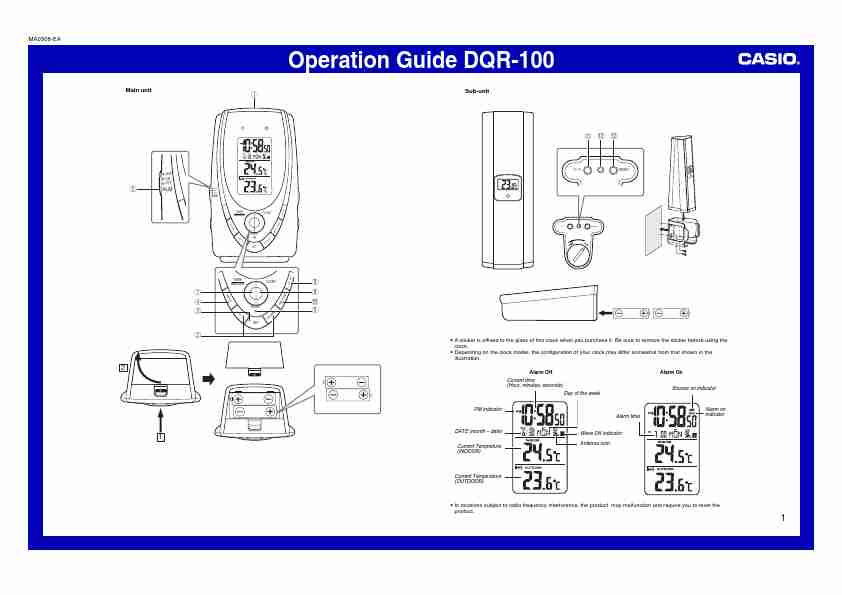 |
Casio Clock DQR 100 ManualMA0308-EA
Operation Guide DQR-100
Main unit
1
Sub-unit
A C B
C/ F SNZ ON OFF
RESET
5
ALM
SNZ ON OFF
ALM
TEMP. MAX/MIN
NC
C /
CLEAR
F
RESET
D O W N ( ) U + P( )
SET
RE
C / F
VE WA
-SY
C/ F
RESET
TEMP. MAX/MIN
CLEAR
SET
2
D
O W N
7 4 3
RESET
( ) U P( +)
9 8 0 6
RE
-SY
NC
VE WA
A sticker is affixed to the glass of this clock when you purchase it. Be sure to remove the sticke... Brands:Casio |
User Manual |
ENGLISH |
[View] |
| 23. |
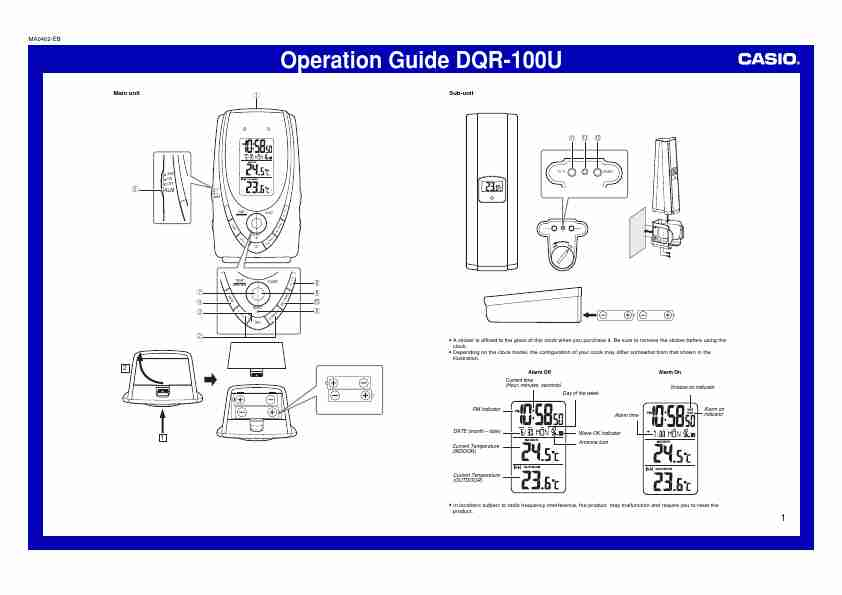 |
Casio Clock DQR 100U ManualMA0402-EB
Operation Guide DQR-100U
Main unit
1
Sub-unit
A C B
SNZ ON OFF
C/ F
RESET
5
ALM
SNZ ON OFF
ALM
TEMP. MAX/MIN
-SY
NC
C /
CLEAR
F
RESET
SET
D O
W N
( )
RE
C / F
VE WA
C/ F
RESET
TEMP. MAX/MIN
U + P( )
CLEAR
SET
2
D
O W N
7 4 3
RESET
9 8 0 6
( ) +)
RE
U P(
-SY
NC
VE WA
A sticker is affixed to the glass of this clock when you purchase it. Be sure to... Brands:Casio |
User Manual |
ENGLISH |
[View] |
| 24. |
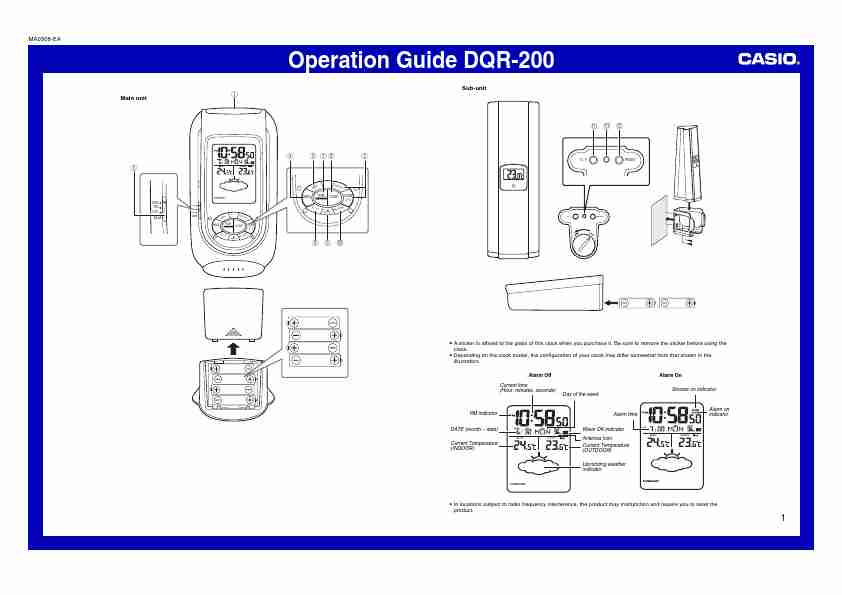 |
Casio Clock DQR 200 ManualMA0308-EA
Operation Guide DQR-200
Main unit
1
Sub-unit
A C B
4 5
3 78
2
C/ F
RESET
SET
UP (
+)
DOWN (--)
WAVE SNZ ON OFF
SNZ ON OFF
TEMP. CLEAR MAX/MIN
C/ F
RESET
RE-S
YNC
C/ F RESET
ALM
ALM
SET
UP (
+)
DOWN (--)
WAVE
C /
TEMP. CLEAR MAX/MIN
F
RESET
NC RE-SY
9 6 0
A sticker is affixed to the glass of this clock when you purchase it. Be sure to remove the sticker before using the clock. Depending o... Brands:Casio |
User Manual |
ENGLISH |
[View] |
|
|
| 25. |
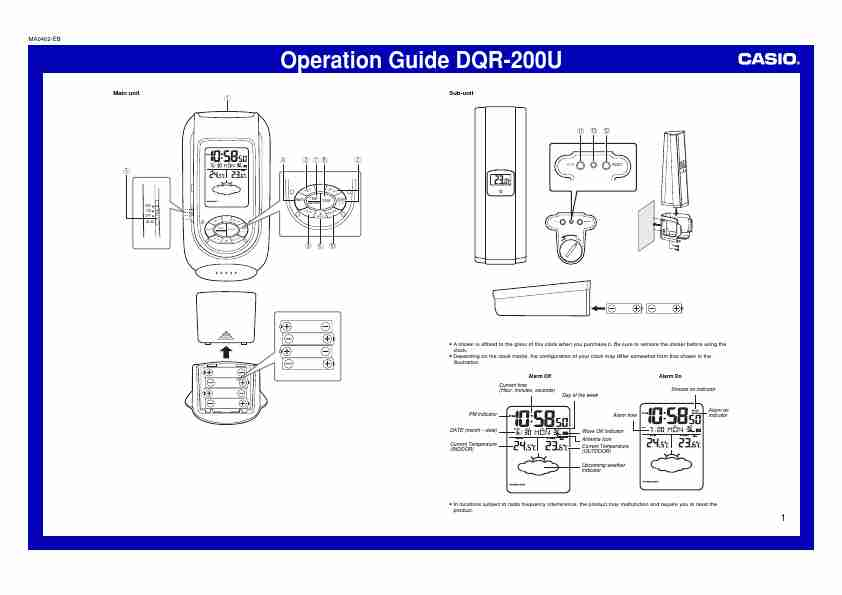 |
Casio Clock DQR 200U ManualMA0402-EB
Operation Guide DQR-200U
Main unit
1
Sub-unit
A C B
4 5
3 78
2
C/ F RESET
SET
WAVE SNZ ON OFF
SNZ ON OFF
UP
( )
+
TEMP. CLEAR MAX/MIN
DOWN (--)
YNC
C/ F RESET
C/ F
RESET
RE-S
ALM
ALM
SET
WAVE
UP
(+)
TEMP. CLEAR MAX/MIN
DOWN (--)
C/
F
RESET
NC RE-SY
9 6 0
A sticker is affixed to the glass of this clock when you purchase it. Be sure to remove the sticker before using the clock. Depending... Brands:Casio |
User Manual |
ENGLISH |
[View] |
| < < < PREV | NEXT > > > |
|---|
| # | Img | Title | Type | Language | View |
| 1. |
-page-1.jpg) |
CASIO 10B+7L (10BPLUS7L) ManualMA1211-ED
Operation Guide 10B+7L(Ver.C)
Reading the display Stopwatch operation
[Regular timekeeping [Daily alarm mode] [Stopwatch mode] [Time/calendar A signal confirms start/stop operation.
mode] setting mod... Brands:CASIO |
User Manual |
ENGLISH |
[View] |
| 2. |
 |
CASIO 110CR ManualSERVICE MANUAL (with price)
ELECTRONIC CASH REGISTER
110CR/PCR250 (EX-266)
150CR (EX-267)
JAN. 1995
Printer Model : M42V
INDEX
... Brands:CASIO |
User Manual |
ENGLISH |
[View] |
| 3. |
 |
CASIO 150CR ManualSERVICE MANUAL (with price)
ELECTRONIC CASH REGISTER
110CR/PCR250 (EX-266)
150CR (EX-267)
JAN. 1995
Printer Model : M42V
INDEX
... Brands:CASIO |
User Manual |
ENGLISH |
[View] |
| 4. |
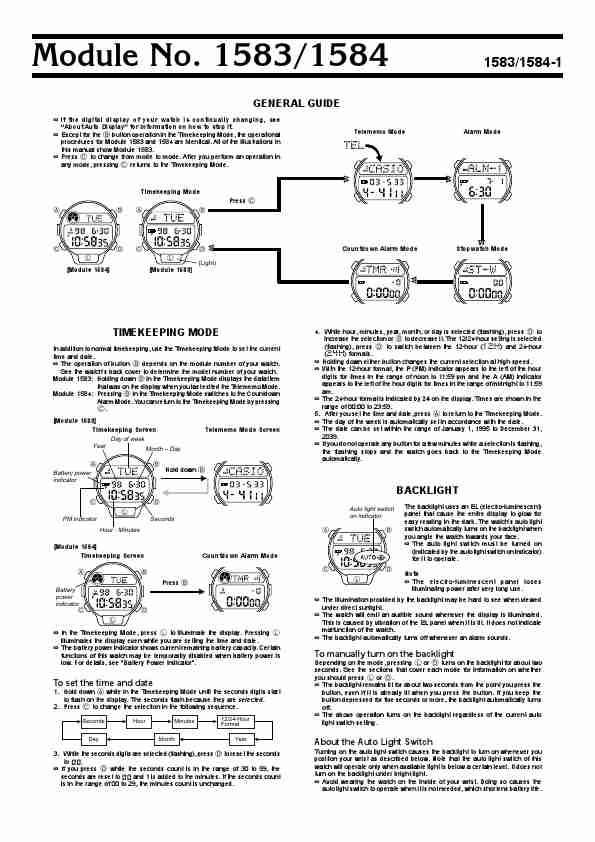 |
CASIO 1583 ManualModule No. 1583/1584 1583/1584-1
GENERAL GUIDE
If the digital display of your watch is continually changing, see
"About Auto Display" for information on how to stop it.
Except for the B button operation in the Timekeeping Mode, the operational ... Brands:CASIO |
User Manual |
ENGLISH |
[View] |
| 5. |
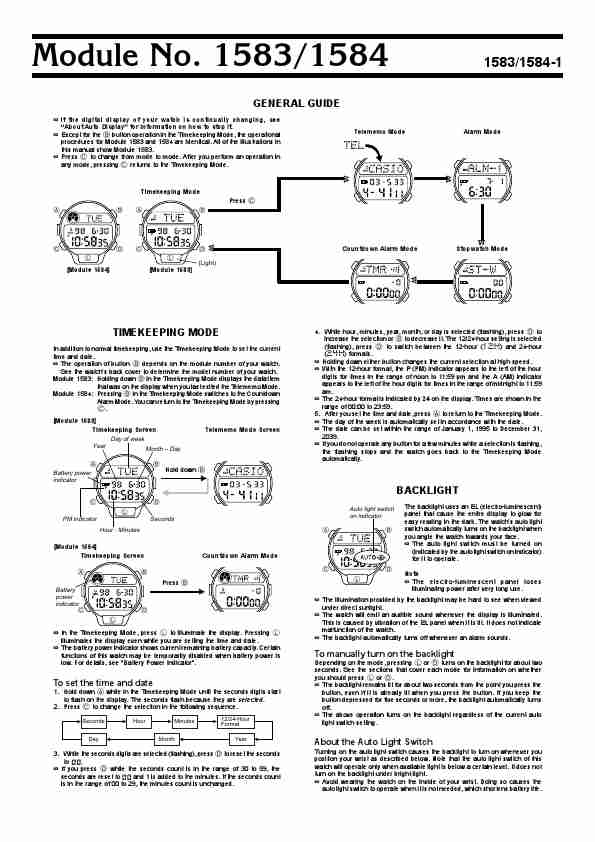 |
CASIO 1584 ManualModule No. 1583/1584 1583/1584-1
GENERAL GUIDE
If the digital display of your watch is continually changing, see
"About Auto Display" for information on how to stop it.
Except for the B button operation in the Timekeeping Mode, the operational ... Brands:CASIO |
User Manual |
ENGLISH |
[View] |
| 6. |
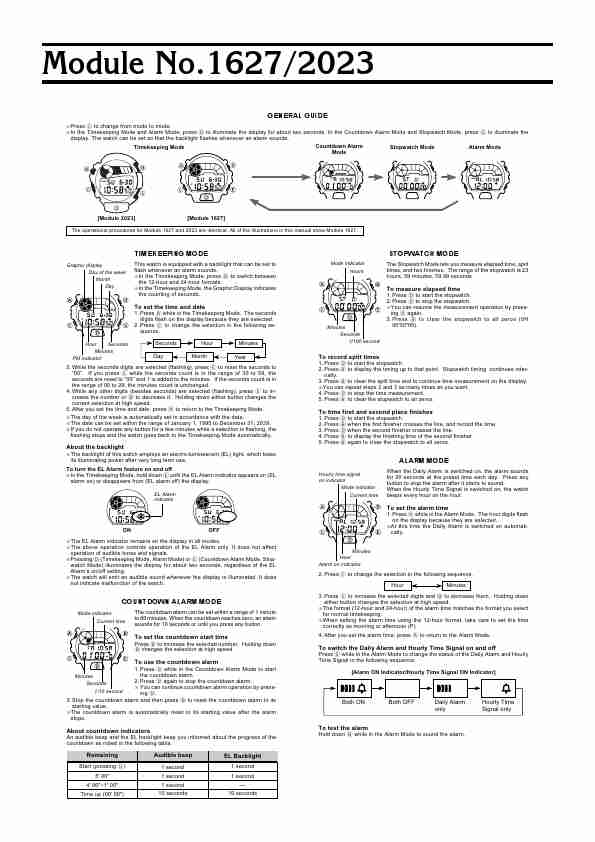 |
CASIO 1627 ManualModule No.1627/2023
GENERAL GUIDE
Press C to change from mode to mode.
In the Timekeeping Mode and Alarm Mode, press D to illuminate the display for about two seconds. In the Countdown Alarm Mode and Stopwatch Mode, press E to illuminate the
display. The watch can be set so that the backlight flashes whenever an alarm sounds.
Timekeeping Mode ... Brands:CASIO |
User Manual |
ENGLISH |
[View] |
| 7. |
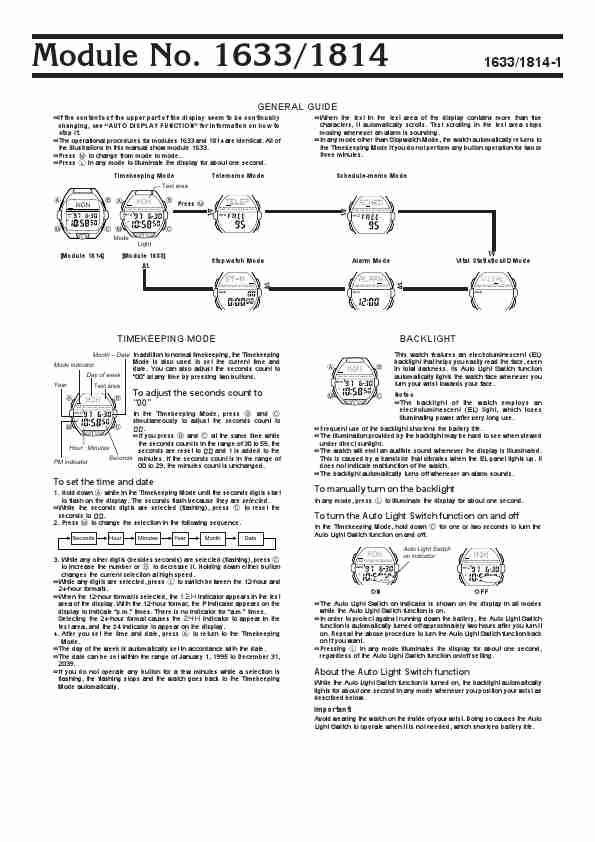 |
CASIO 1633 ManualModule No. 1633/1814 1633/1814-1
GENERAL GUIDE
If the contents of the upper part of the display seem to be continually When ... Brands:CASIO |
User Manual |
ENGLISH |
[View] |
| 8. |
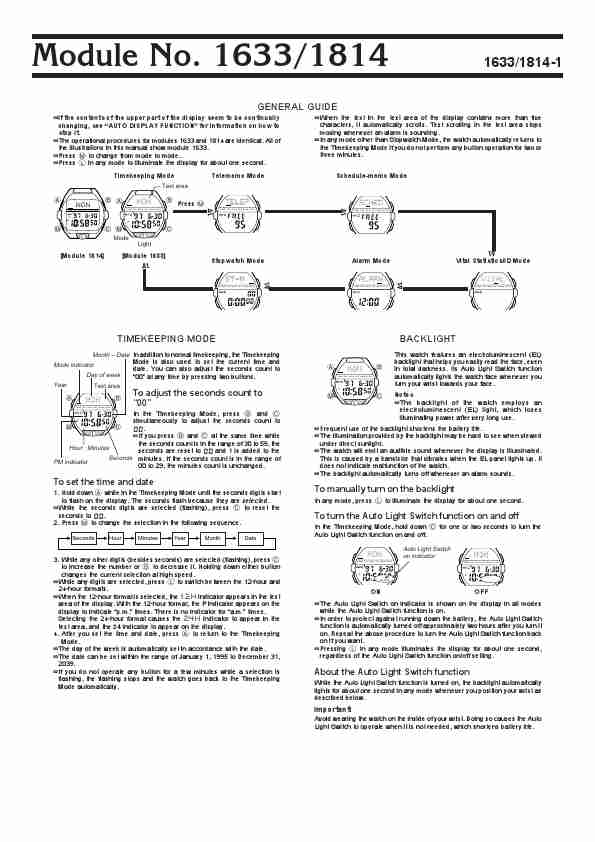 |
CASIO 1814 ManualModule No. 1633/1814 1633/1814-1
GENERAL GUIDE
If the contents of the upper part of the display seem to be continually When ... Brands:CASIO |
User Manual |
ENGLISH |
[View] |
| 9. |
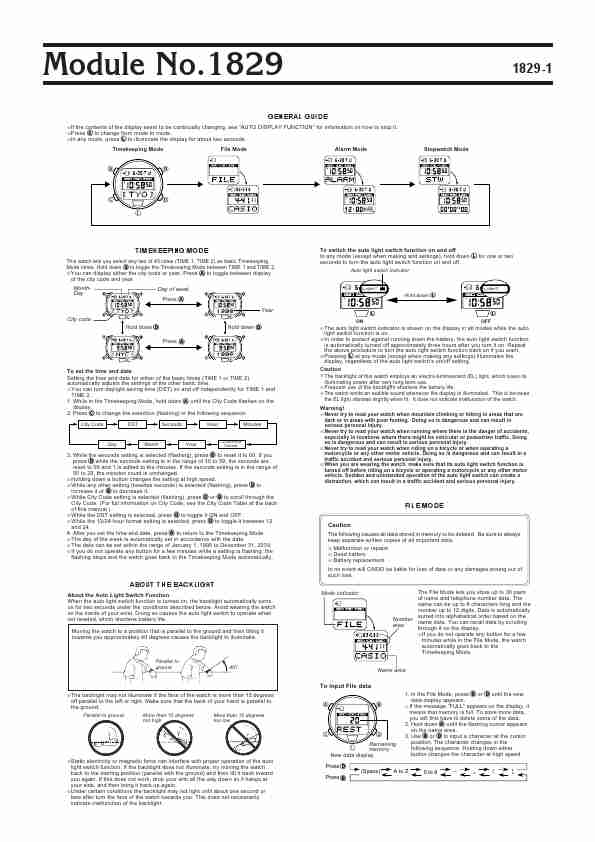 |
CASIO 1829 ManualModule No.1829 1829-1
GENERAL GUIDE
If the contents of the display seem to be continually changing, see "AUTO DISPLAY FUNCTION" for information on how to stop it.
Press C to change from mode to mode.
In any mode, press L to i... Brands:CASIO |
User Manual |
ENGLISH |
[View] |
|
|
| 10. |
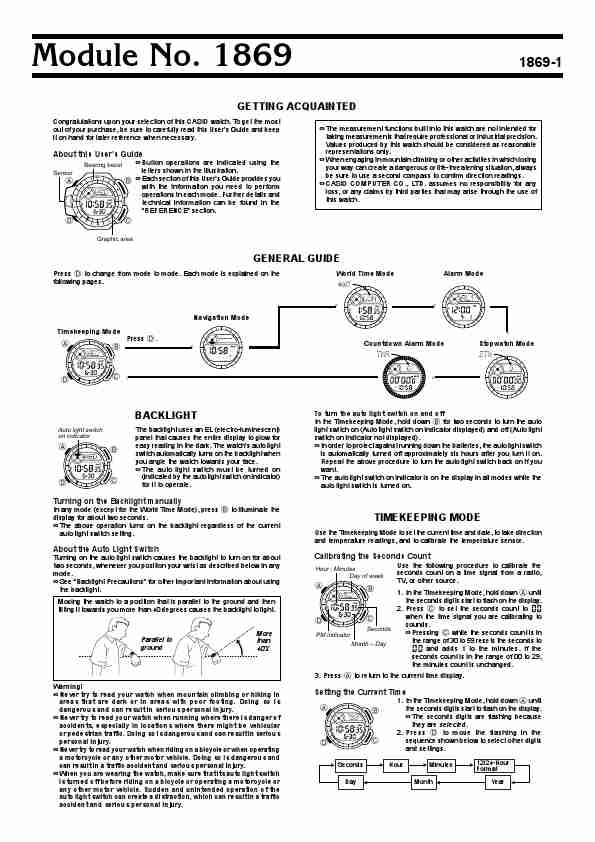 |
CASIO 1869 ManualModule No. 1869 1869-1
GETTING ACQUAINTED
Congratulations upon your selection of this CASIO watch. To get the most
out of your purchase, be sure to carefully read this User's Guide and keep The measurement functions buil... Brands:CASIO |
User Manual |
ENGLISH |
[View] |
|
|
| 11. |
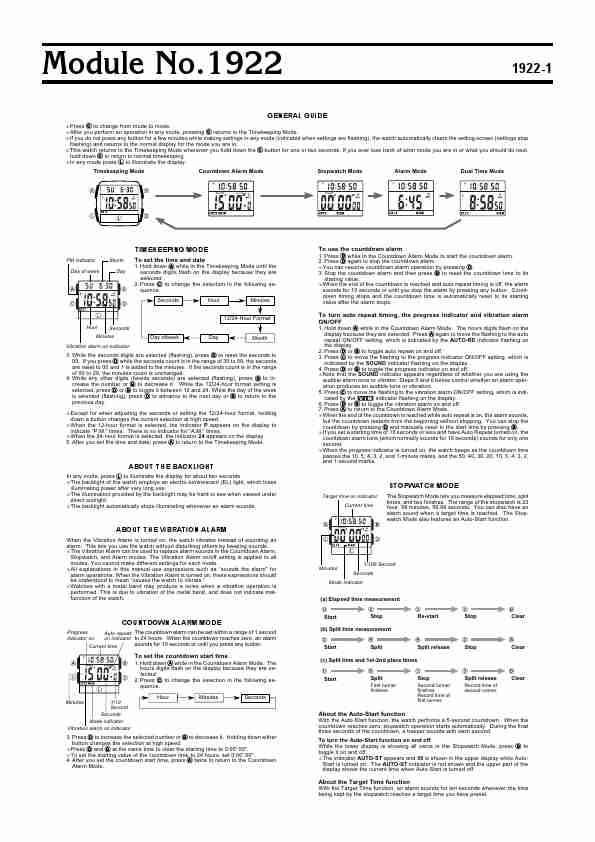 |
CASIO 1922 ManualModule No.1922 1922-1
GENERAL GUIDE
Press C to change from mode to mode.
After you perform an operation in any mode, pressing C returns to the Timekeeping Mode.
If you do not press any button for a few minutes while making se... Brands:CASIO |
User Manual |
ENGLISH |
[View] |
|
|
| 12. |
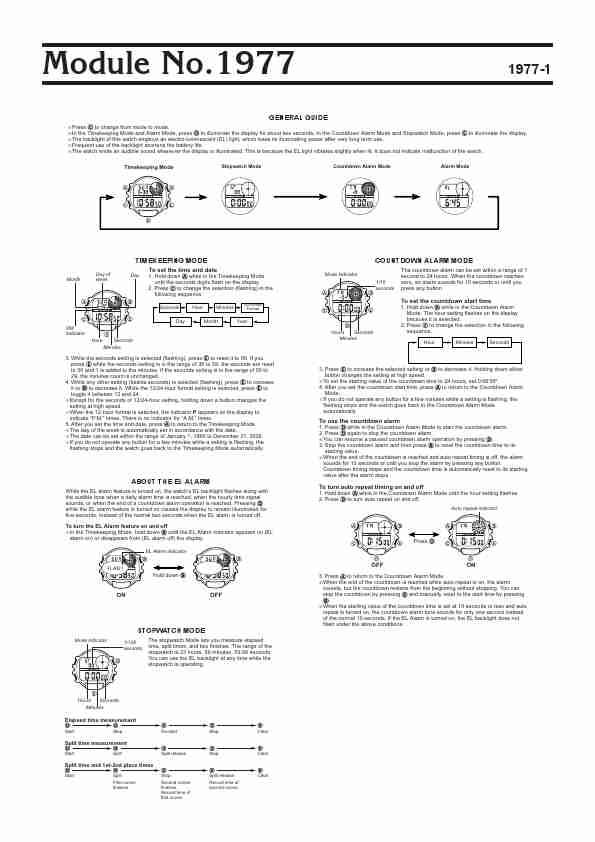 |
CASIO 1977 ManualModule No.1977 1977-1
GENERAL GUIDE
Press C to change from mode to mode.
In the Timekeeping Mode and Alarm Mode, press D to illuminate the display for about two seconds. In the Countdown A... Brands:CASIO |
User Manual |
ENGLISH |
[View] |
| 13. |
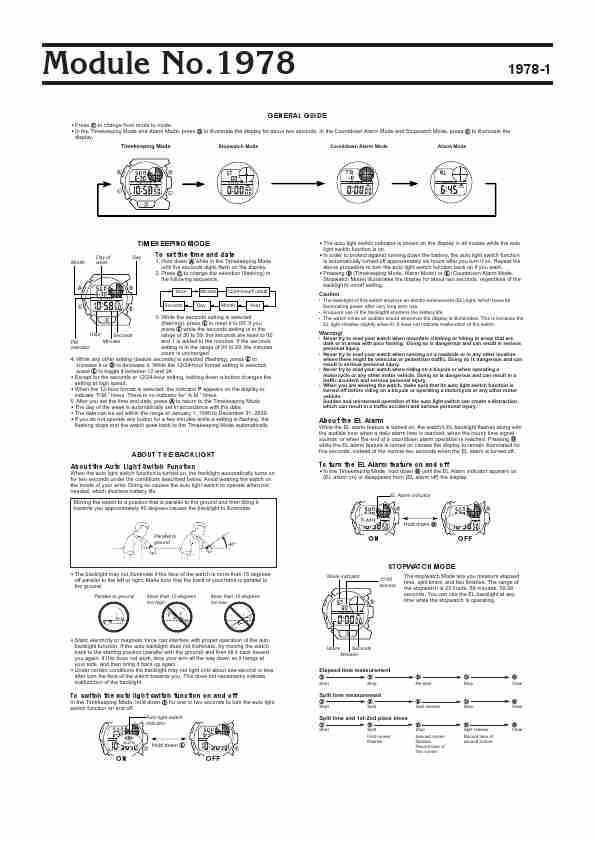 |
CASIO 1978 ManualModule No.1978 1978-1
GENERAL GUIDE
Press C to change from mode to mode.
In the Timekeeping Mode and Alarm Mode, press D to illuminate the display for about two seconds. In the Countdown Alarm Mode and Stopwatch Mode, press E t... Brands:CASIO |
User Manual |
ENGLISH |
[View] |
| 14. |
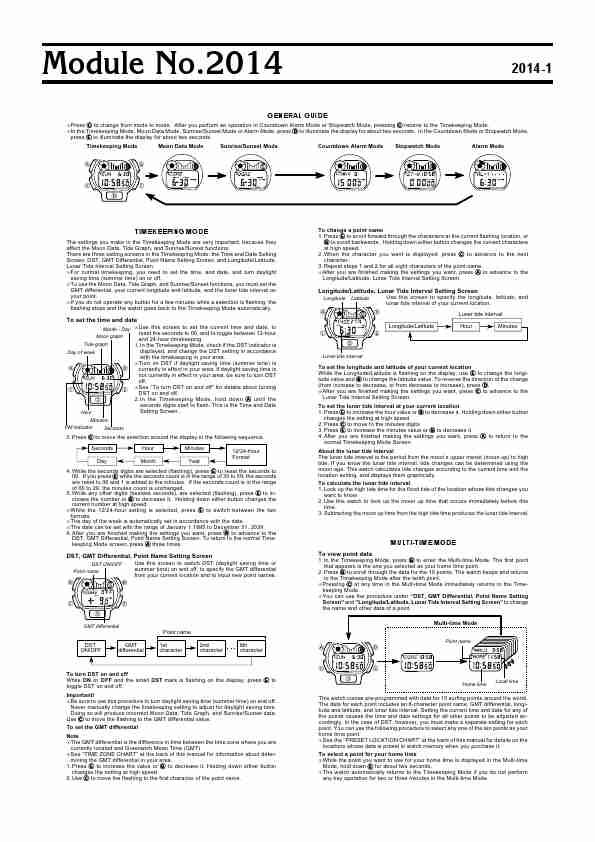 |
CASIO 2014 ManualModule No.2014 2014-1
GENERAL GUIDE
Press C to change from mode to mode. After you perform an operation in Countdown Alarm Mode or Stopwatch Mode, pressing C returns to the Timekeeping Mode.
In the Timekeeping Mode, Moon Data Mode, ... Brands:CASIO |
User Manual |
ENGLISH |
[View] |
| 15. |
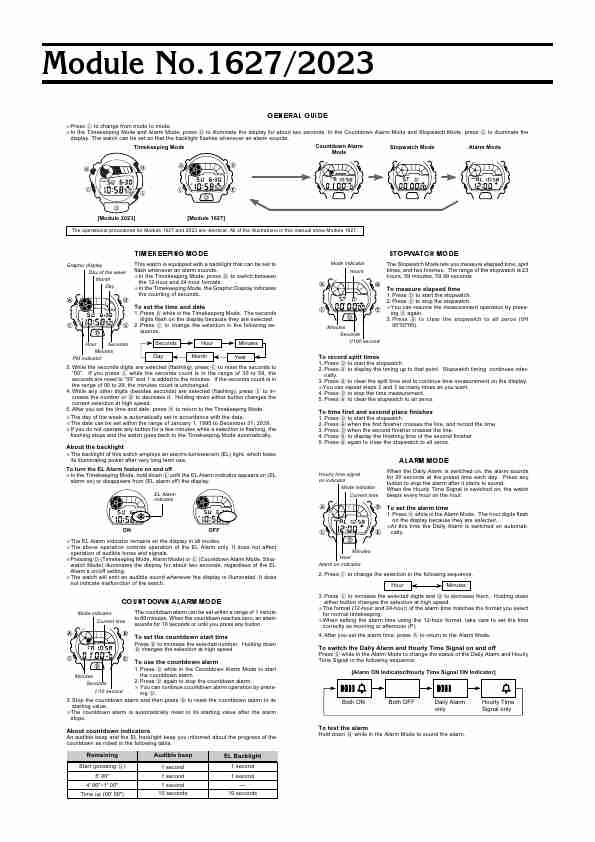 |
CASIO 2023 ManualModule No.1627/2023
GENERAL GUIDE
Press C to change from mode to mode.
In the Timekeeping Mode and Alarm Mode, press D to illuminate the display for about two seconds. In the Countdown Alarm Mode and Stopwatch Mode, press E to illuminate the
display. The watch can be set so that the backlight flashes whenever an alarm sounds.
Timekeeping Mode ... Brands:CASIO |
User Manual |
ENGLISH |
[View] |
| 16. |
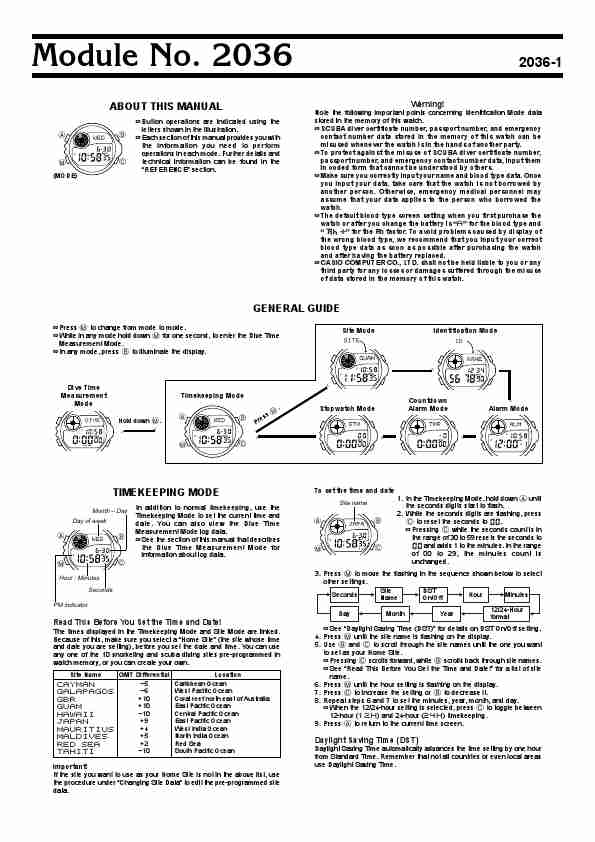 |
CASIO 2036 ManualModule No. 2036 2036-1
ABOUT THIS MANUAL Warning!
Note the following important points concerning Identification Mode data
... Brands:CASIO |
User Manual |
ENGLISH |
[View] |
| 17. |
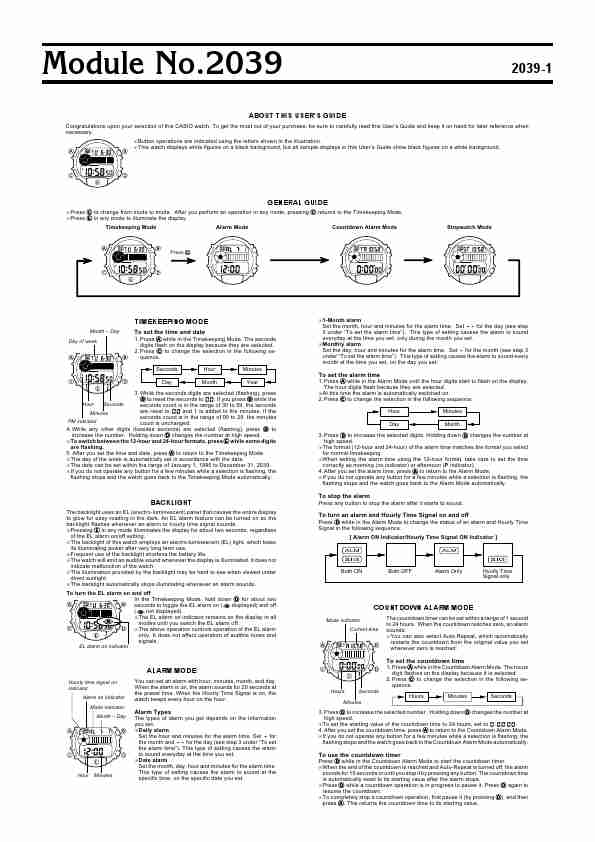 |
CASIO 2039 ManualModule No.2039 2039-1
ABOUT THIS USER'S GUIDE
Congratulations upon your selection of this CASIO watch. To get the most out of your purchase, be sure to carefully read this User's Guide and keep it on hand for later reference when
necessary.
... Brands:CASIO |
User Manual |
ENGLISH |
[View] |
| 18. |
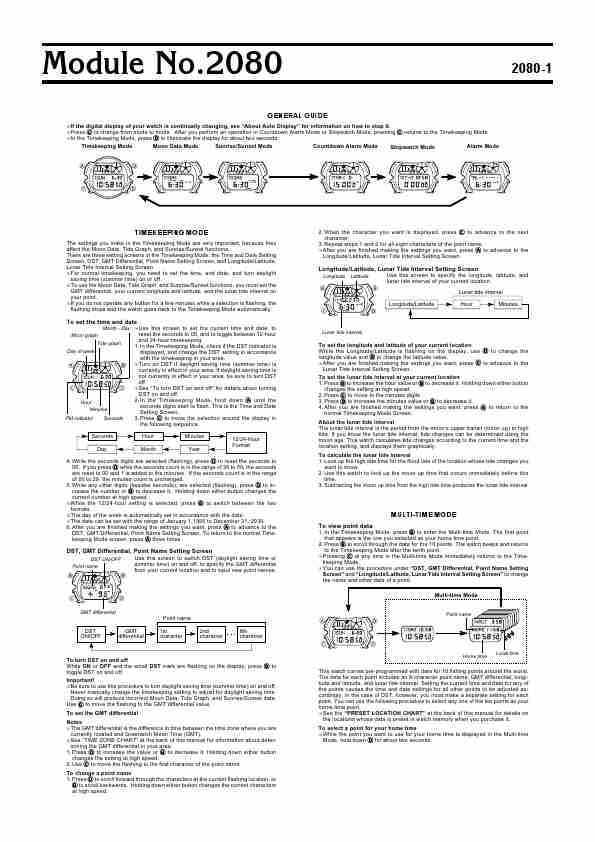 |
CASIO 2080 ManualModule No.2080 2080-1
GENERAL GUIDE
If the digital display of your watch is continually changing, see "About Auto Display" for information on how to stop it.
Press C to change from mode to mode. After you perform an operation i... Brands:CASIO |
User Manual |
ENGLISH |
[View] |
| 19. |
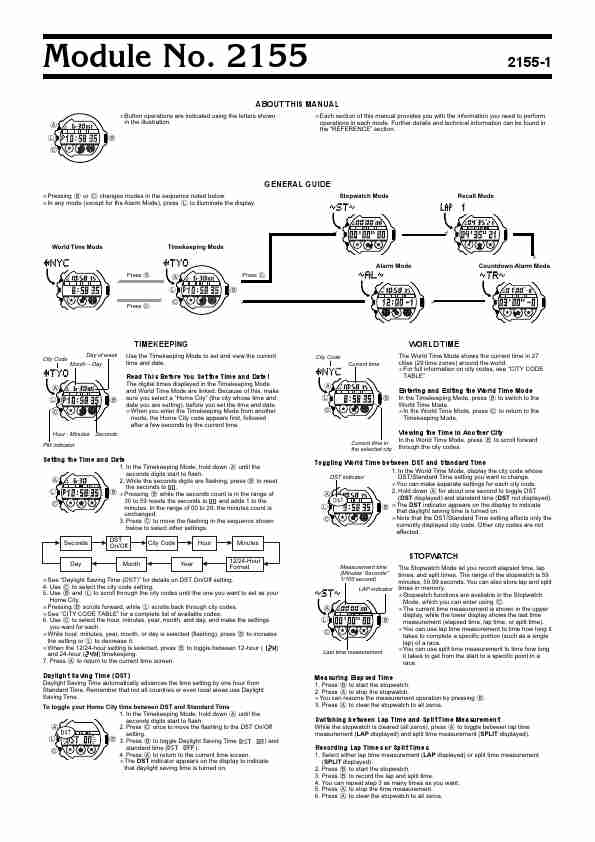 |
CASIO 2155 ManualModule No. 2155 2155-1
ABOUT THIS MANUAL
Button operations are indicated using the letters shown Each section of this manual provides you with the information you need to perform
A in the i... Brands:CASIO |
User Manual |
ENGLISH |
[View] |
| 20. |
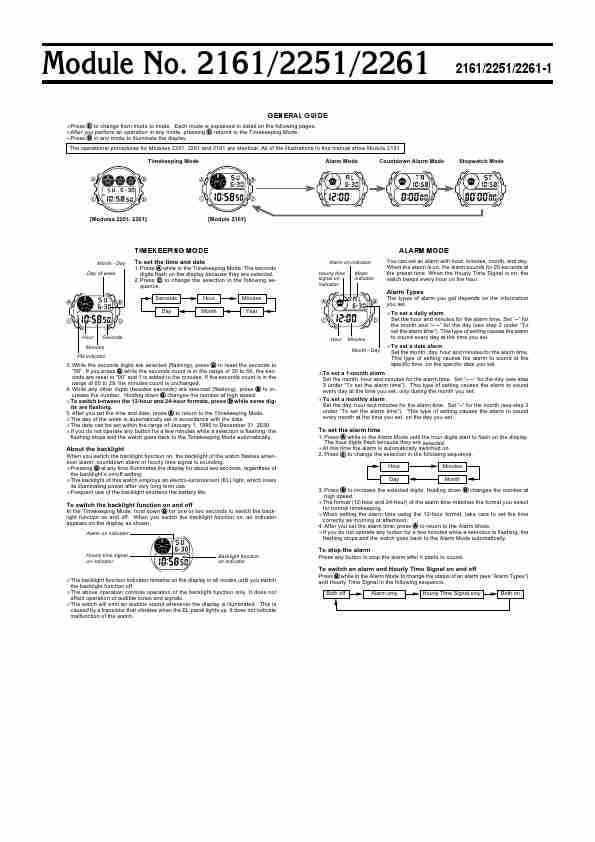 |
CASIO 2161 ManualModule No. 2161/2251/2261 2161/2251/2261-1
GENERAL GUIDE
Press C to change from mode to mode. Each mode is explained in detail on the following pages.
After you perform an operation in any mode, pressing C returns to the Timekeeping Mode.
Press D in any mode to il... Brands:CASIO |
User Manual |
ENGLISH |
[View] |
| 21. |
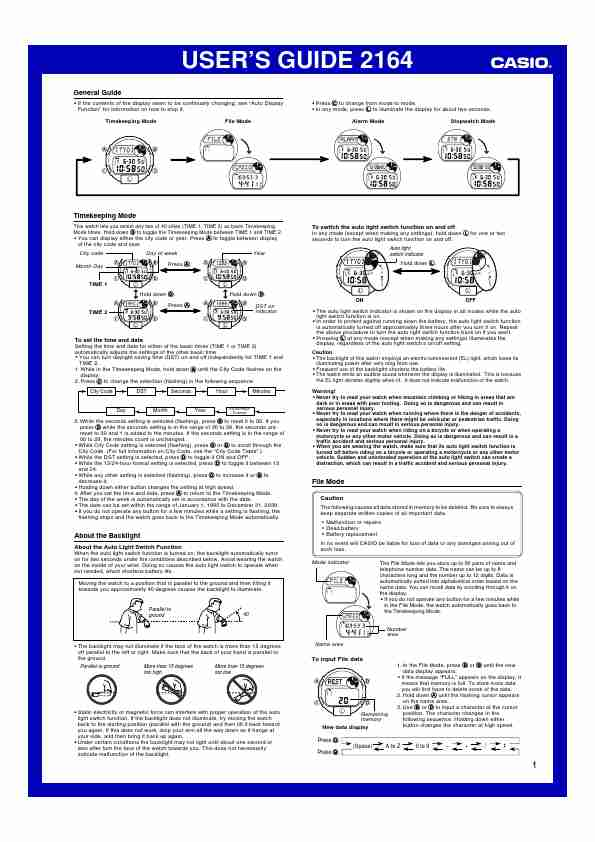 |
CASIO 2164 Manual USER'S GUIDE 2164
General Guide
If the contents of the display seem to be continually changing, see "Auto Display Press C to change from mode to mode.
Function" for information on how to stop it. In any mode, press L to illuminate the display for about two seconds.
Timekeeping Mode File Mode ... Brands:CASIO |
User Manual |
ENGLISH |
[View] |
|
|
| 22. |
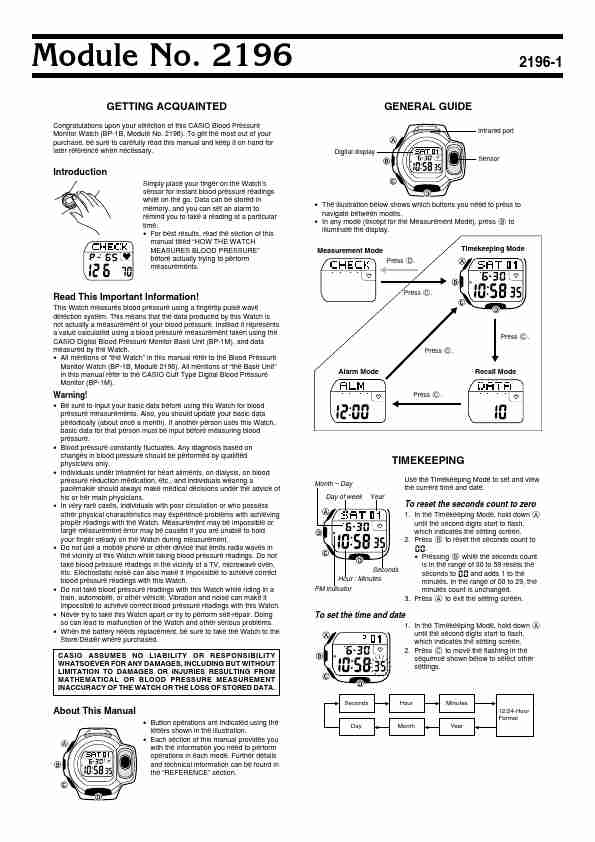 |
CASIO 2196 ManualModule No. 2196 2196-1
GETTING ACQUAINTED GENERAL GUIDE
Congratulations upon your selection of this CASIO Blood Pressure
Infrared port
Mon... Brands:CASIO |
User Manual |
ENGLISH |
[View] |
| 23. |
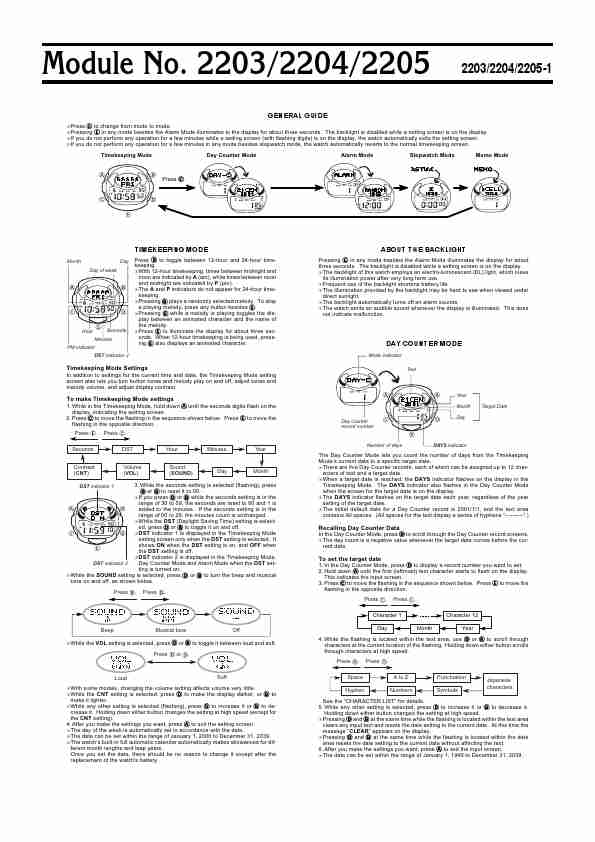 |
CASIO 2203 ManualModule No. 2203/2204/2205 2203/2204/2205-1
GENERAL GUIDE
Press C to change from mode to mode.
Pressing E in any mode besides the Alarm Mode illuminates to the display for about three seconds. The backlight is disabled while a setting screen is on t... Brands:CASIO |
User Manual |
ENGLISH |
[View] |
| 24. |
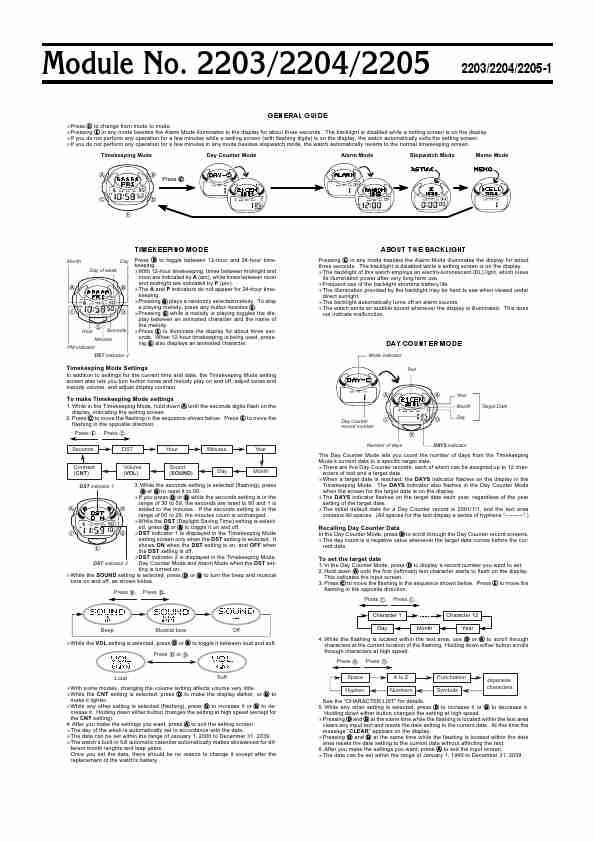 |
CASIO 2204 ManualModule No. 2203/2204/2205 2203/2204/2205-1
GENERAL GUIDE
Press C to change from mode to mode.
Pressing E in any mode besides the Alarm Mode illuminates to the display for about three seconds. The backlight is disabled while a setting screen is on t... Brands:CASIO |
User Manual |
ENGLISH |
[View] |
| 25. |
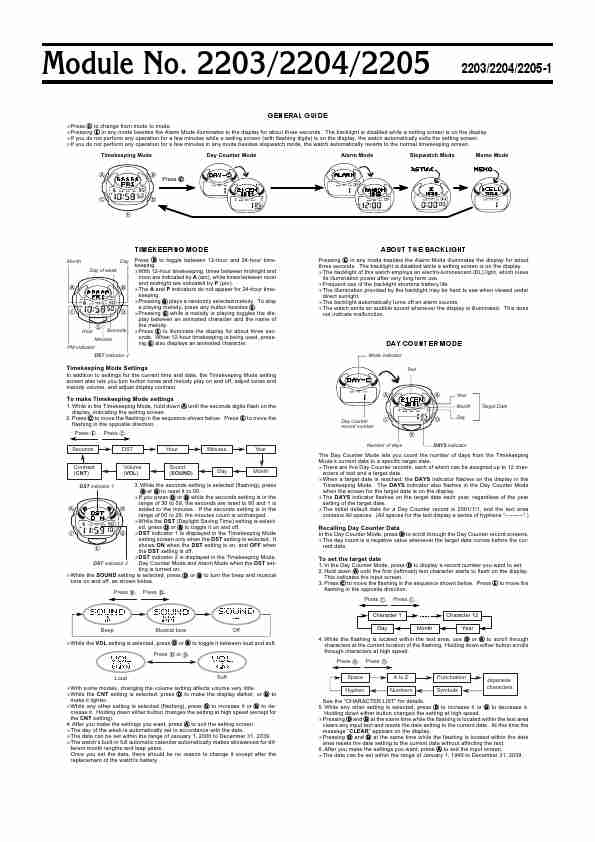 |
CASIO 2205 ManualModule No. 2203/2204/2205 2203/2204/2205-1
GENERAL GUIDE
Press C to change from mode to mode.
Pressing E in any mode besides the Alarm Mode illuminates to the display for about three seconds. The backlight is disabled while a setting screen is on t... Brands:CASIO |
User Manual |
ENGLISH |
[View] |
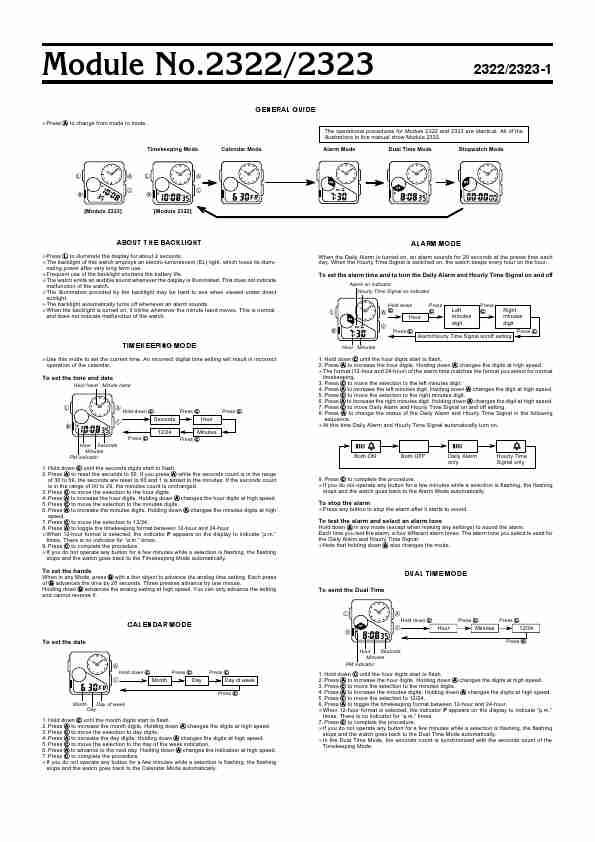
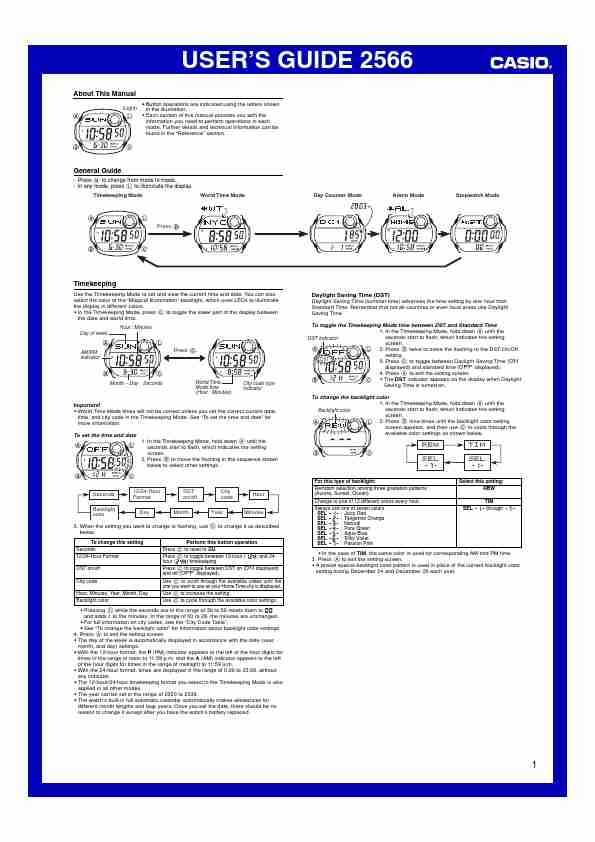
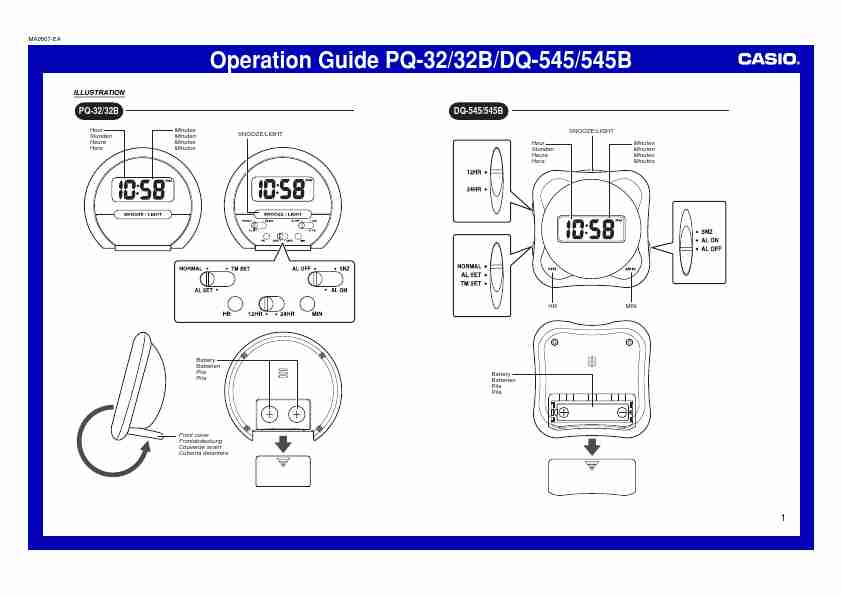
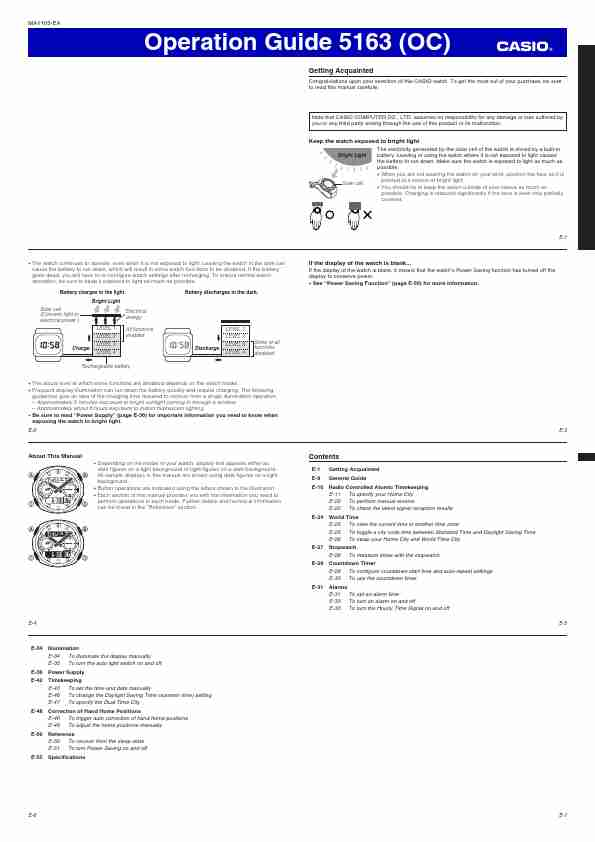
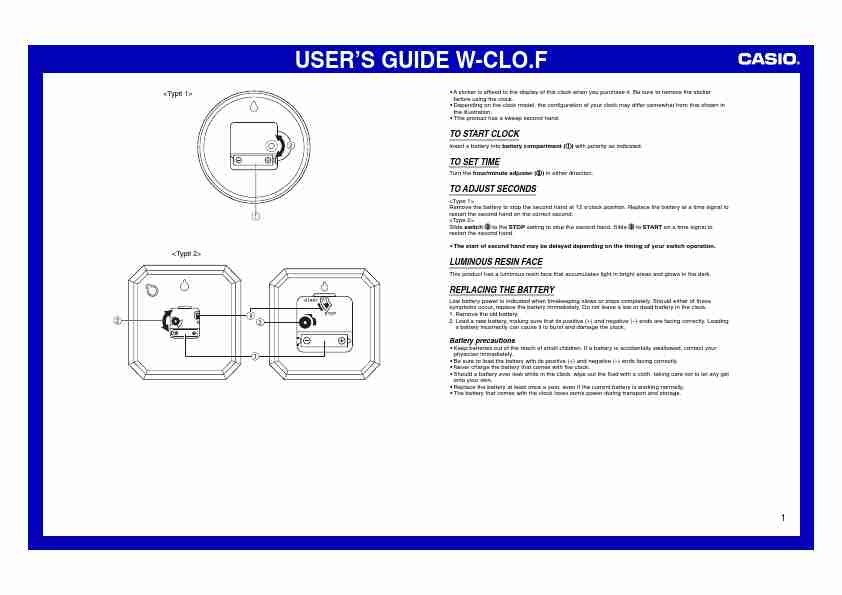
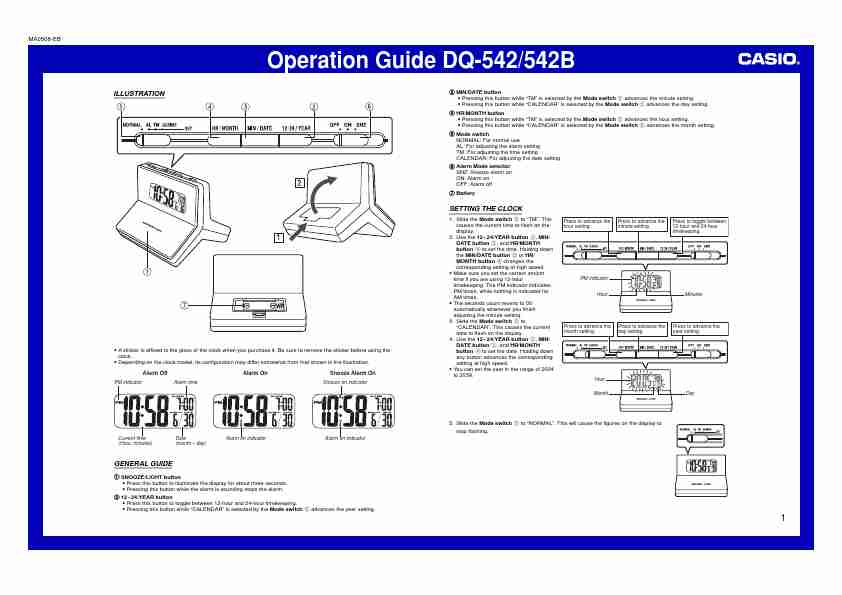
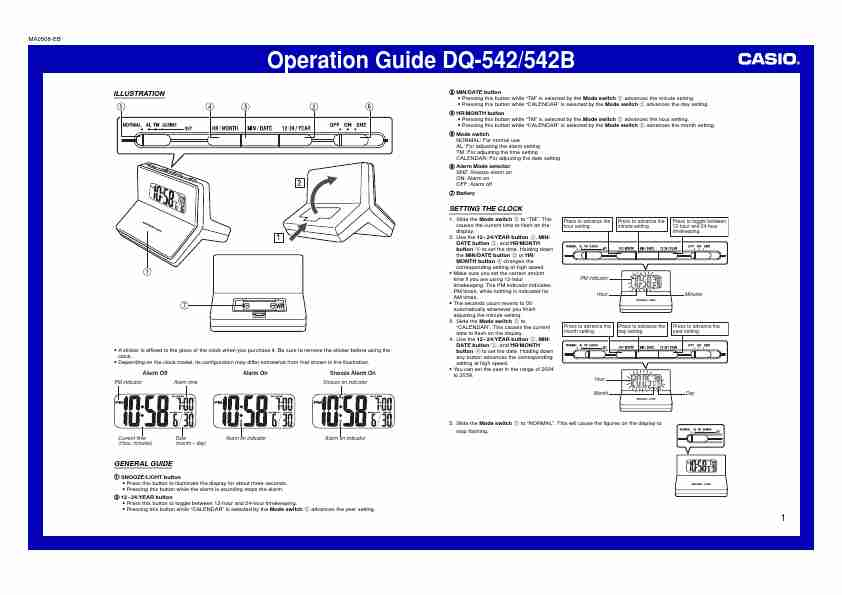
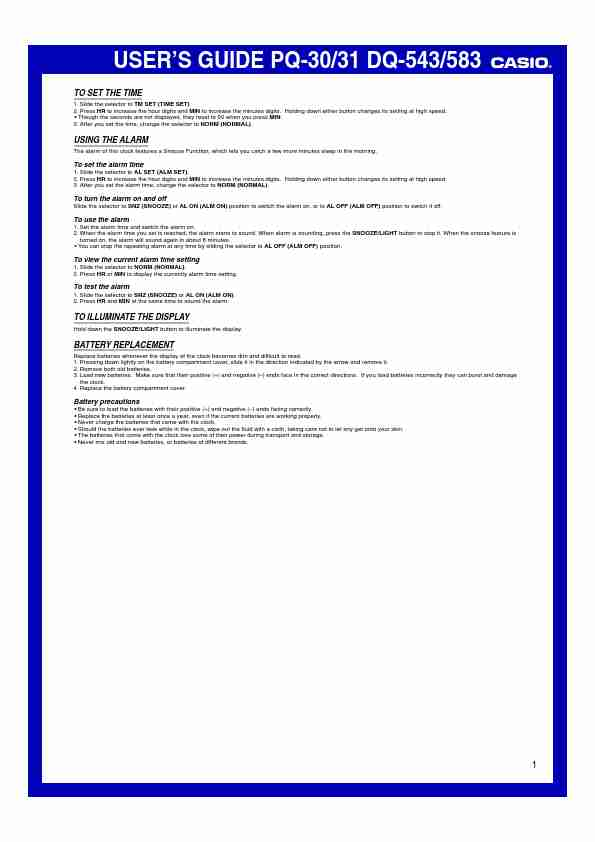
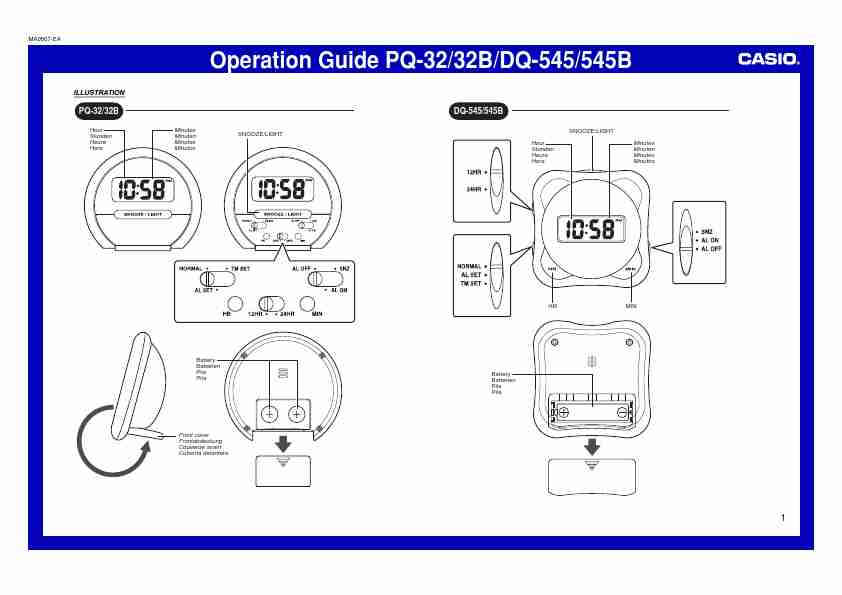
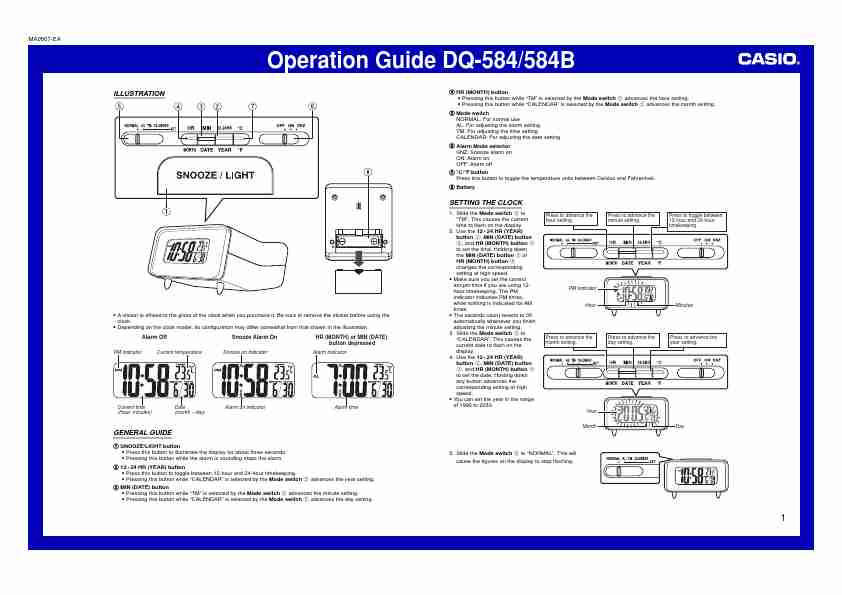
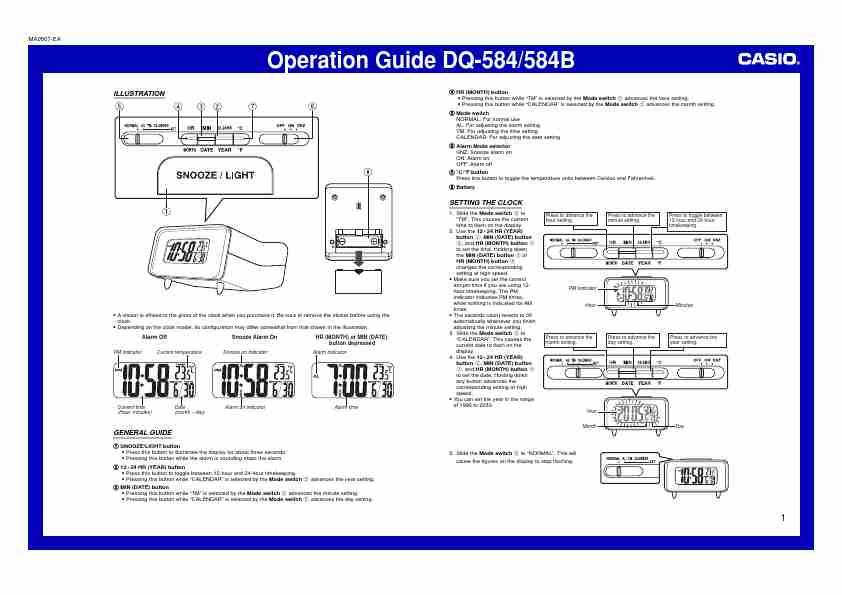
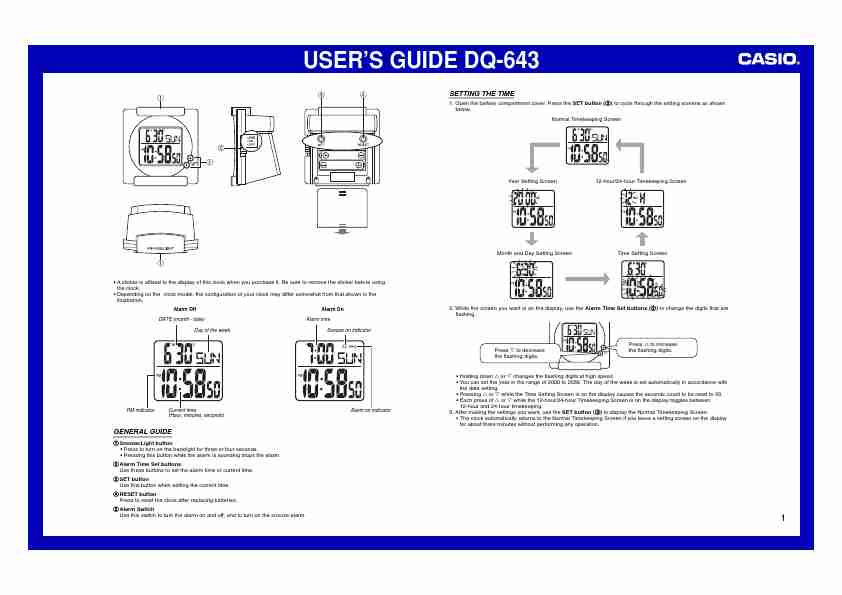
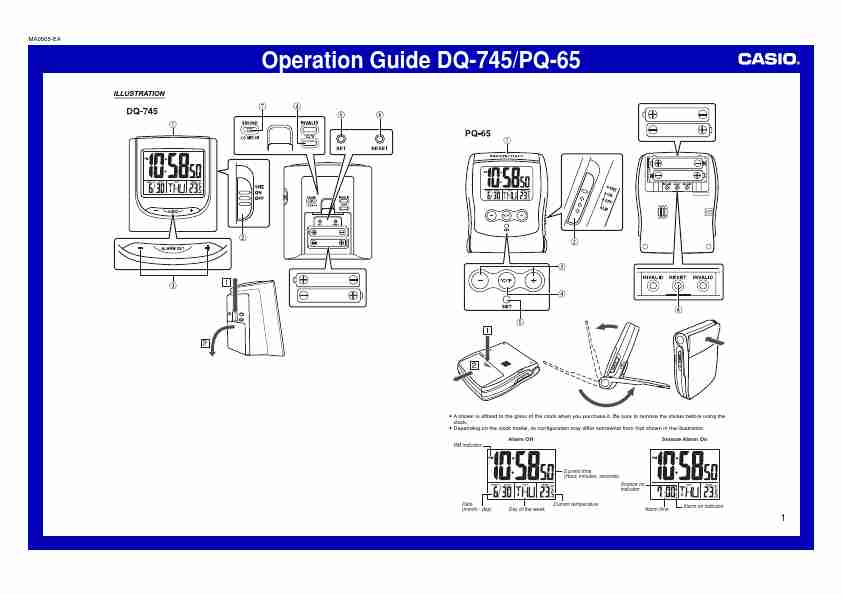
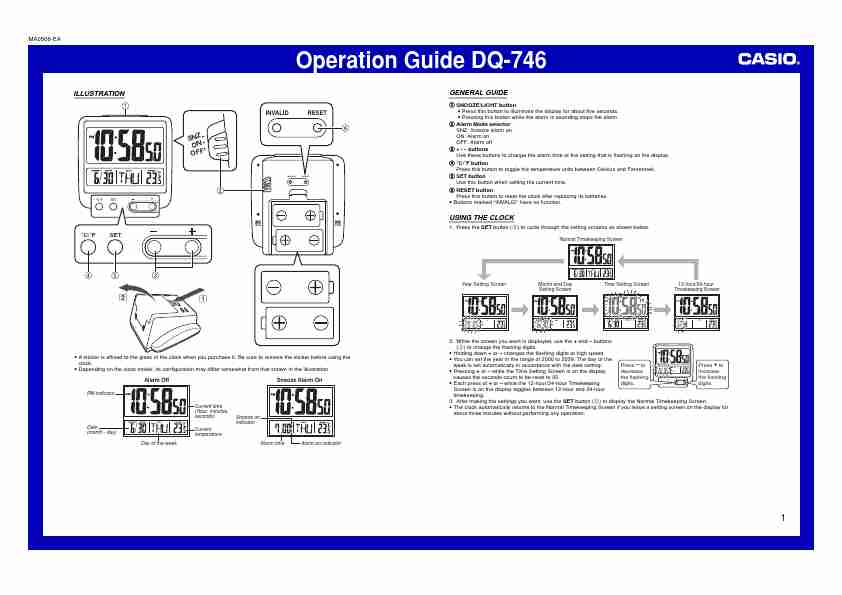
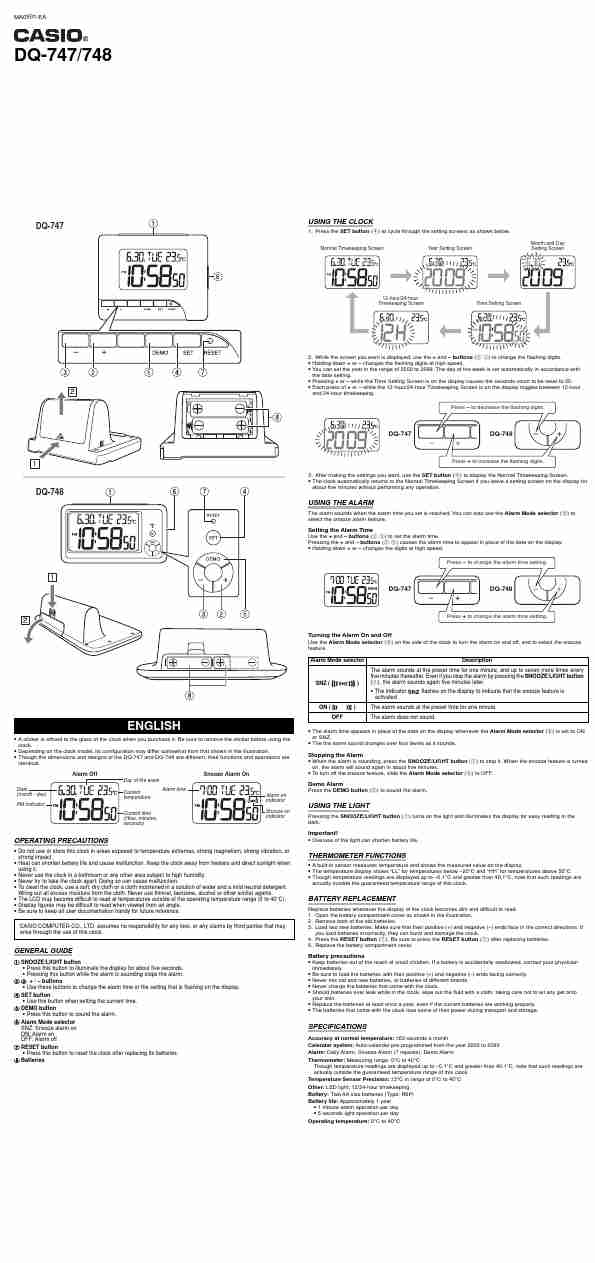
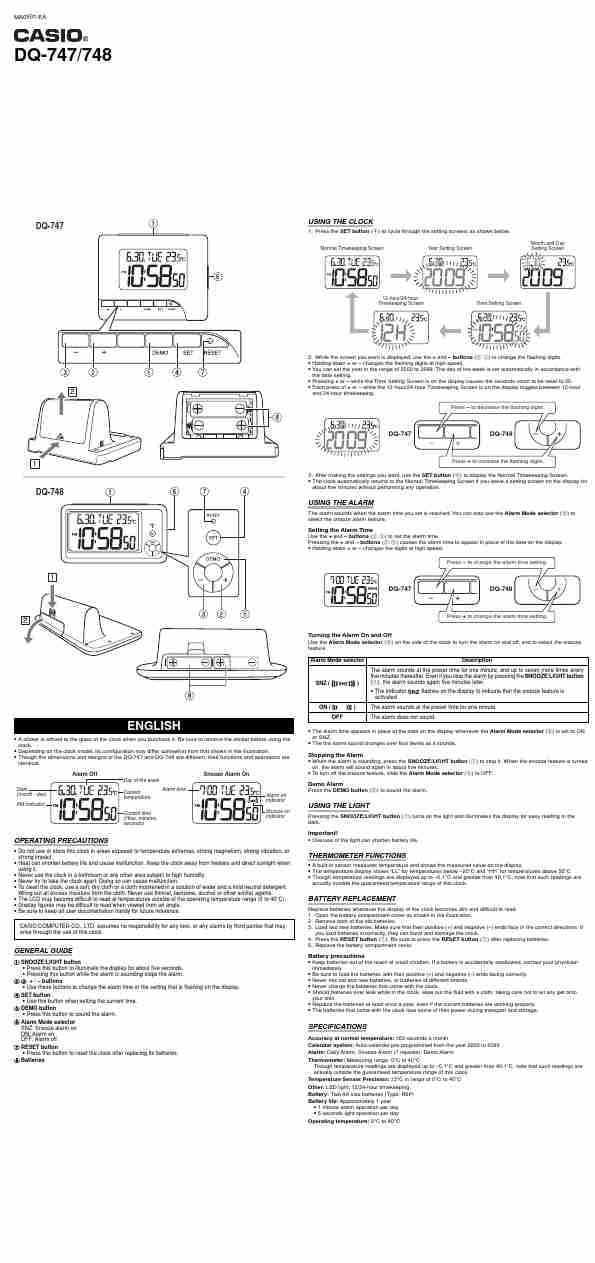
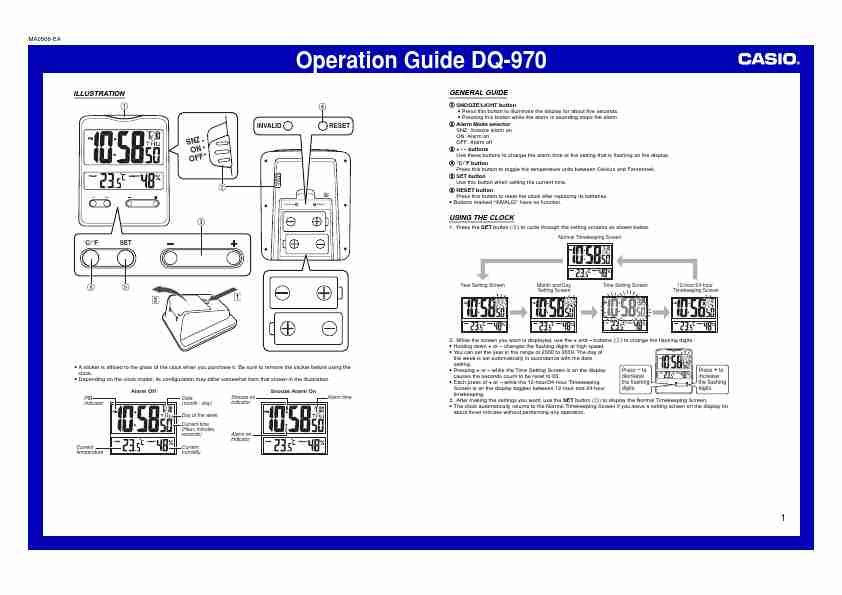
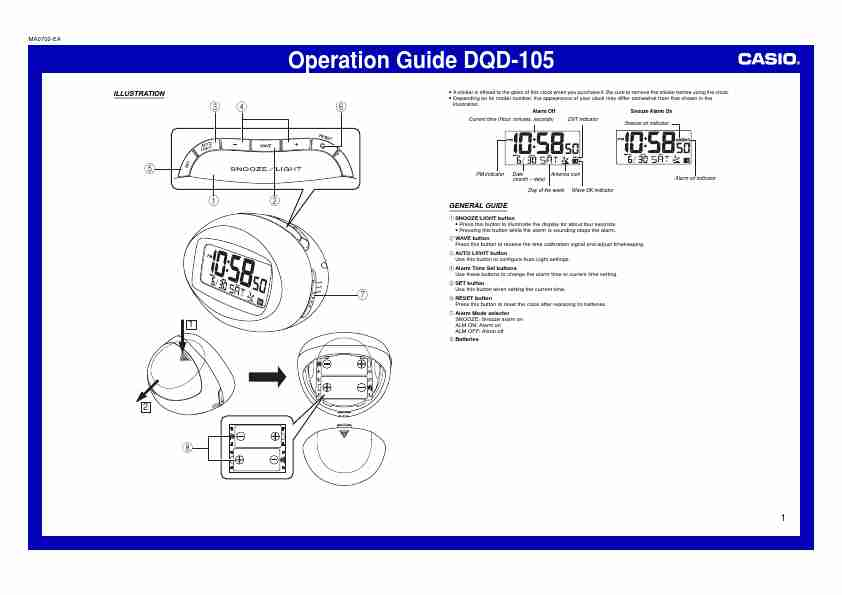
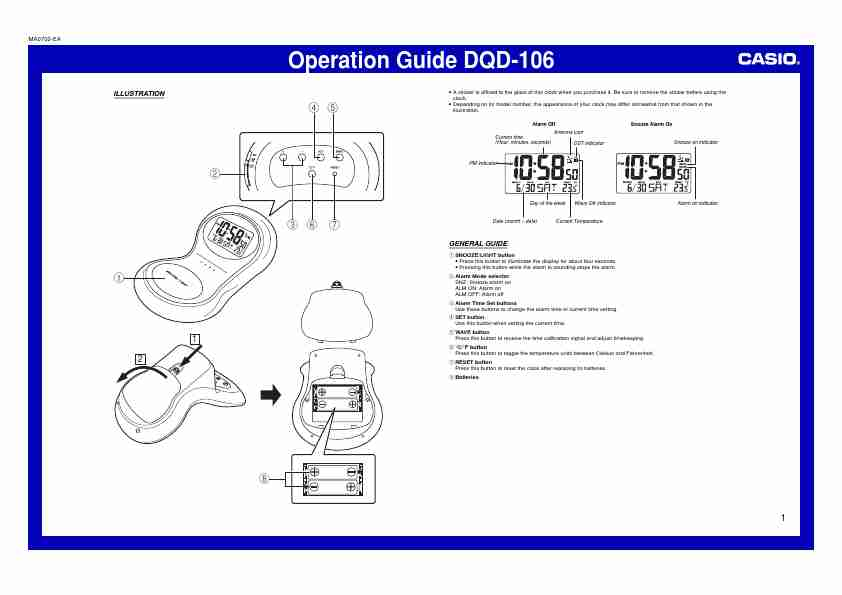
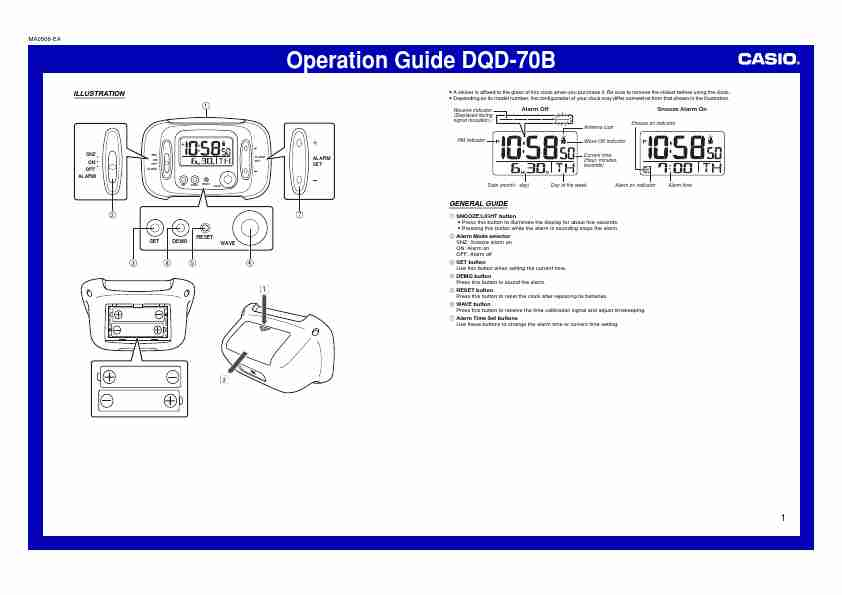
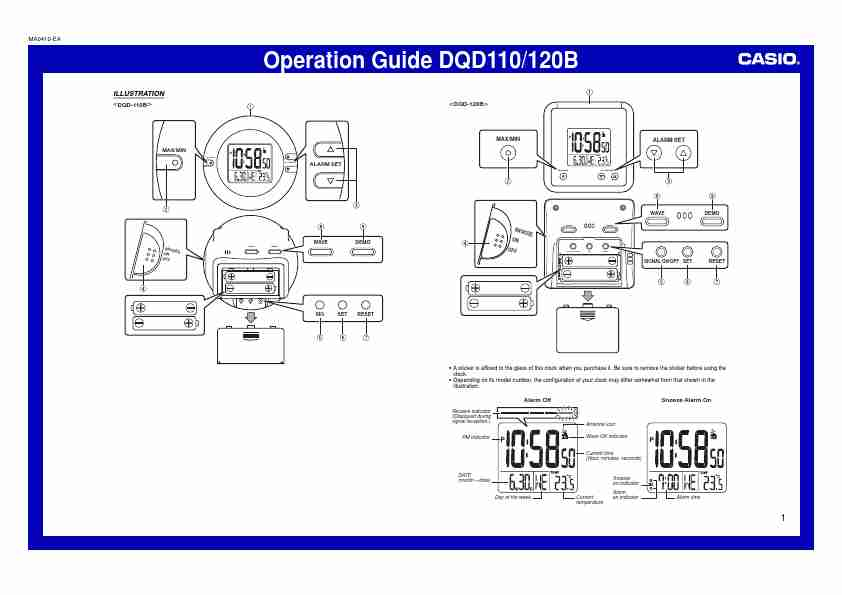
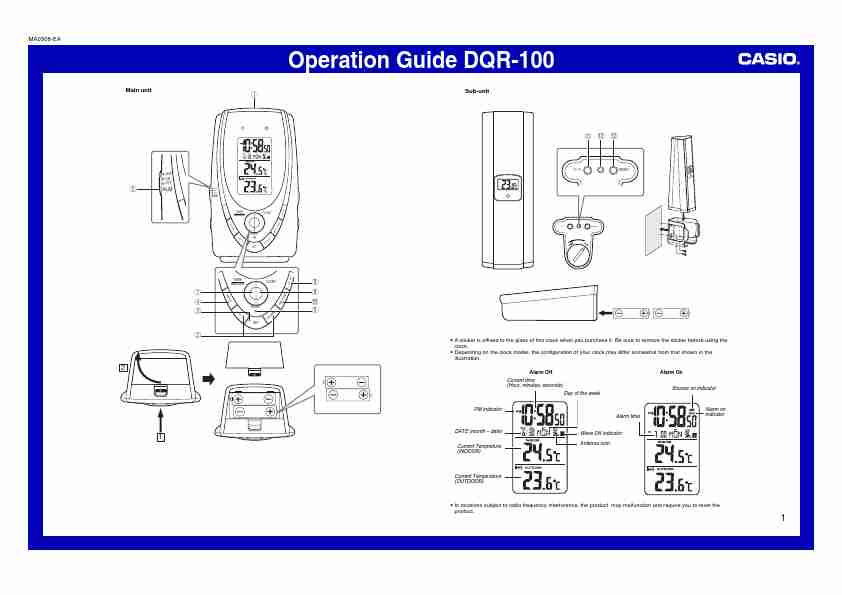
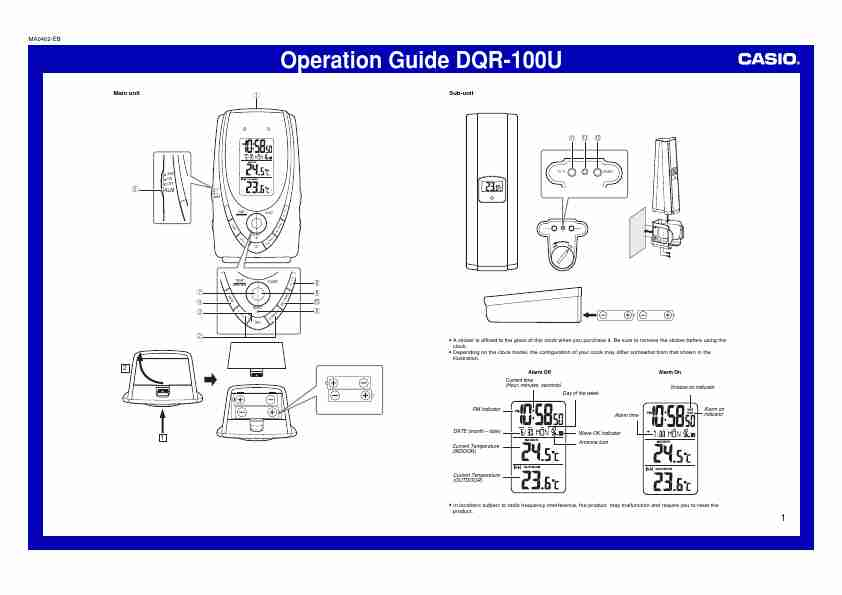
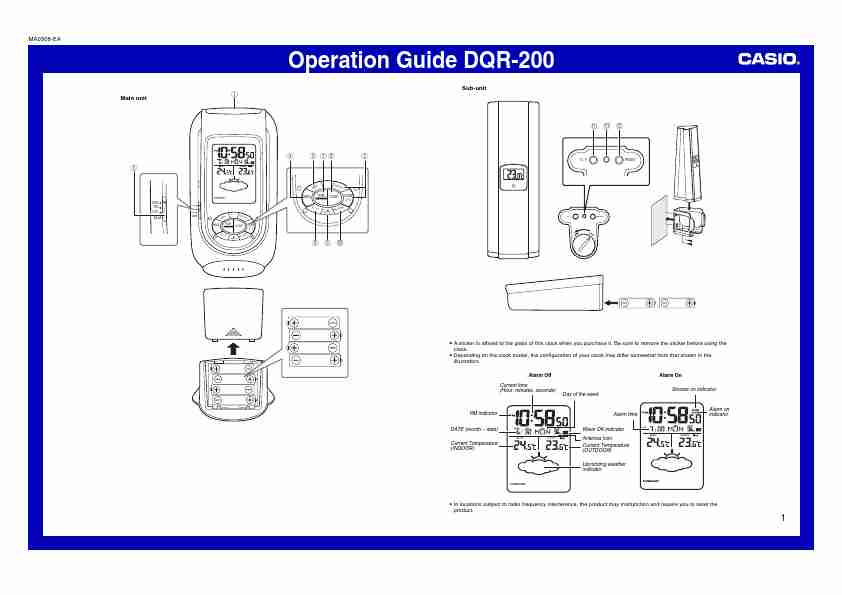
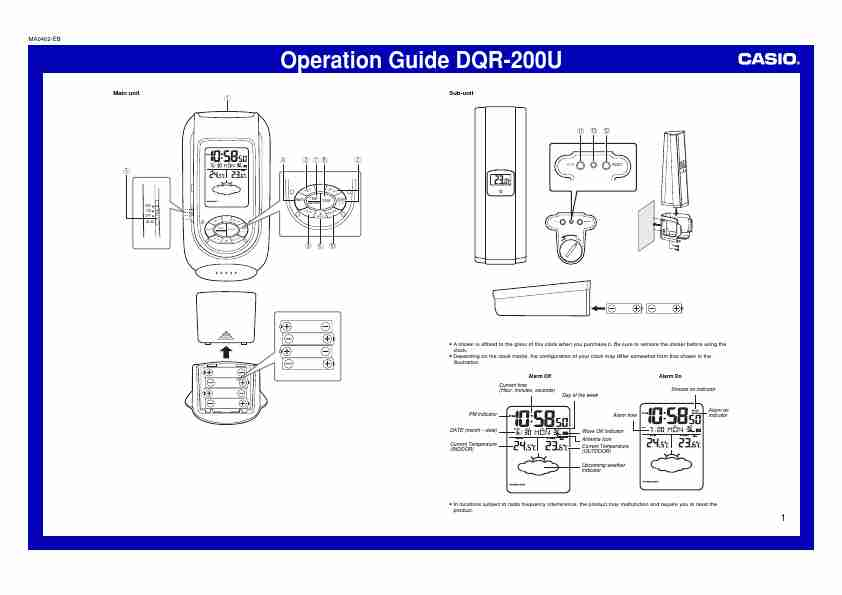
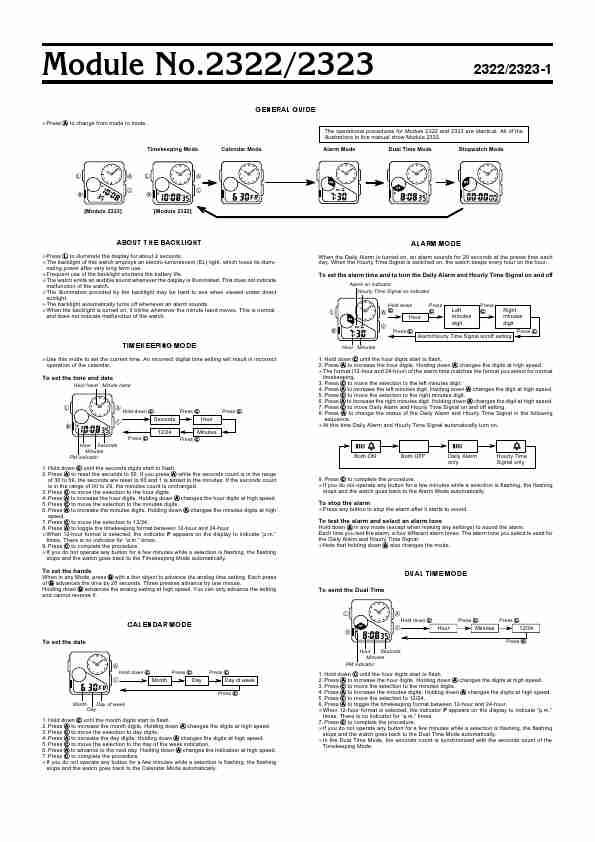
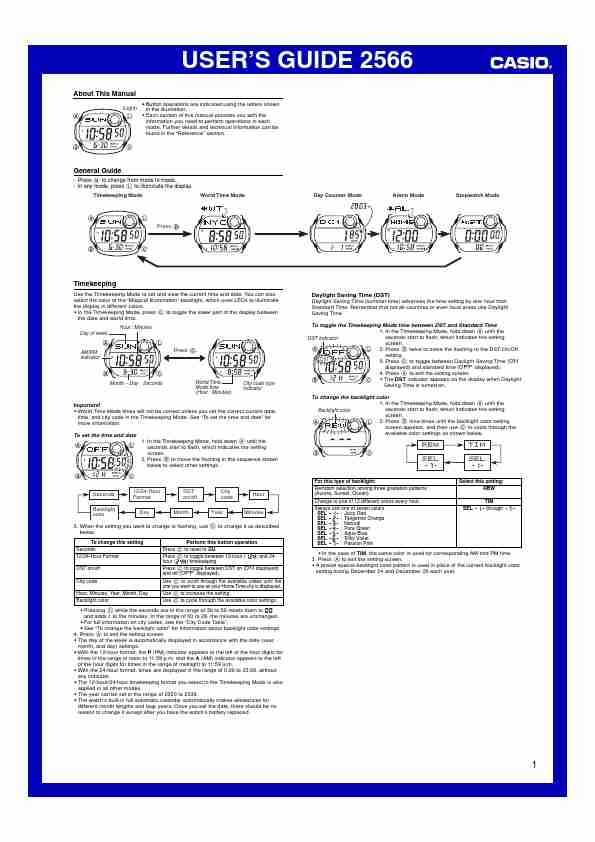
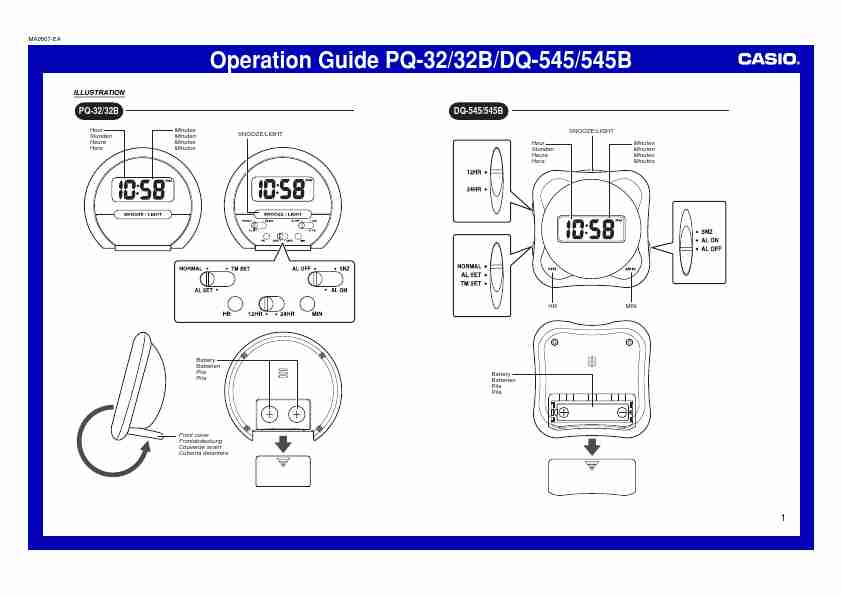
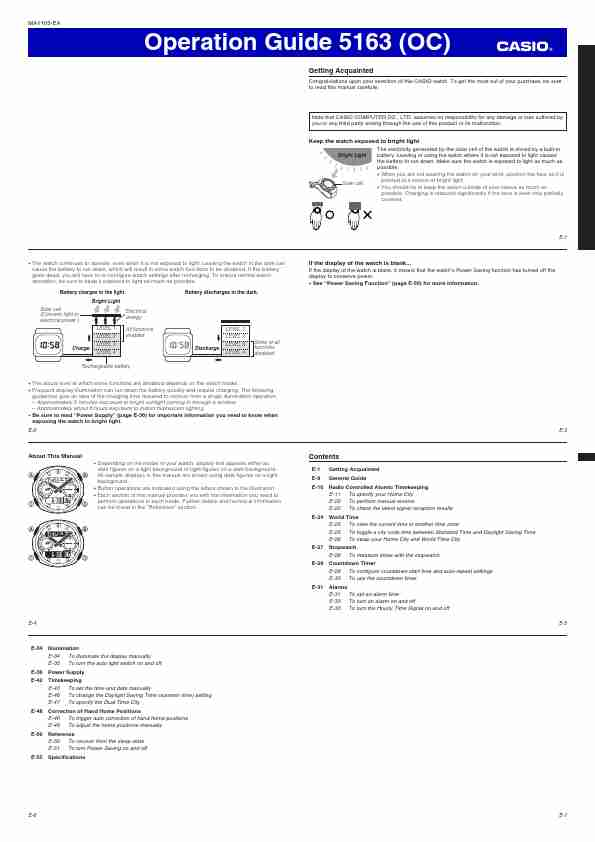
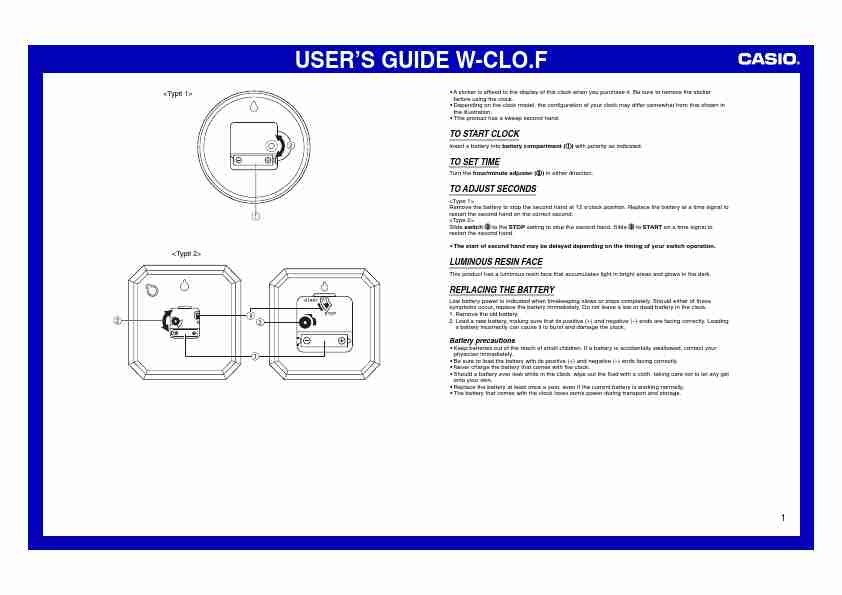
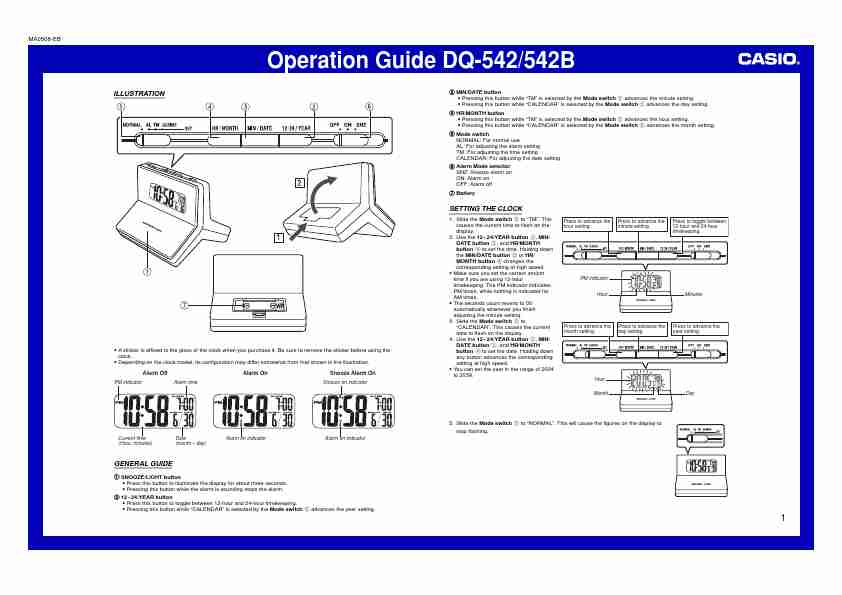
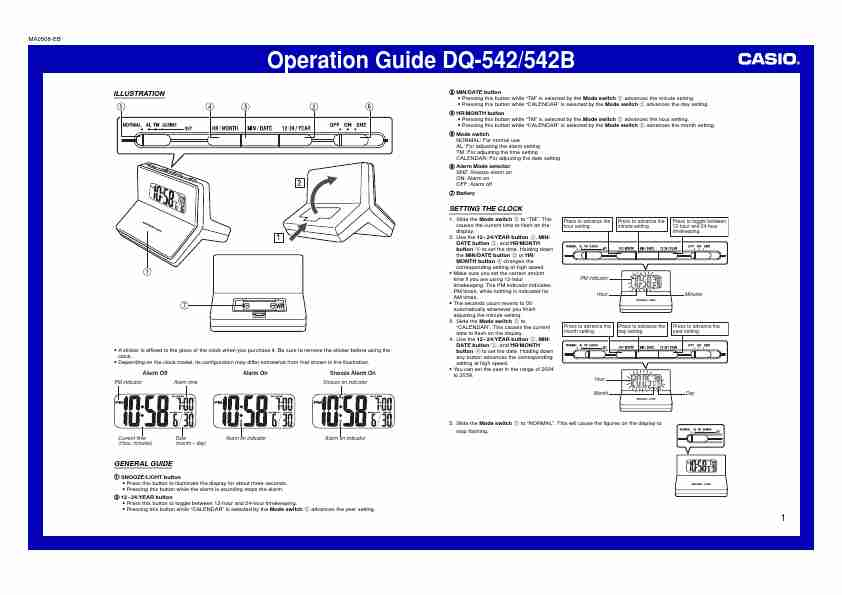
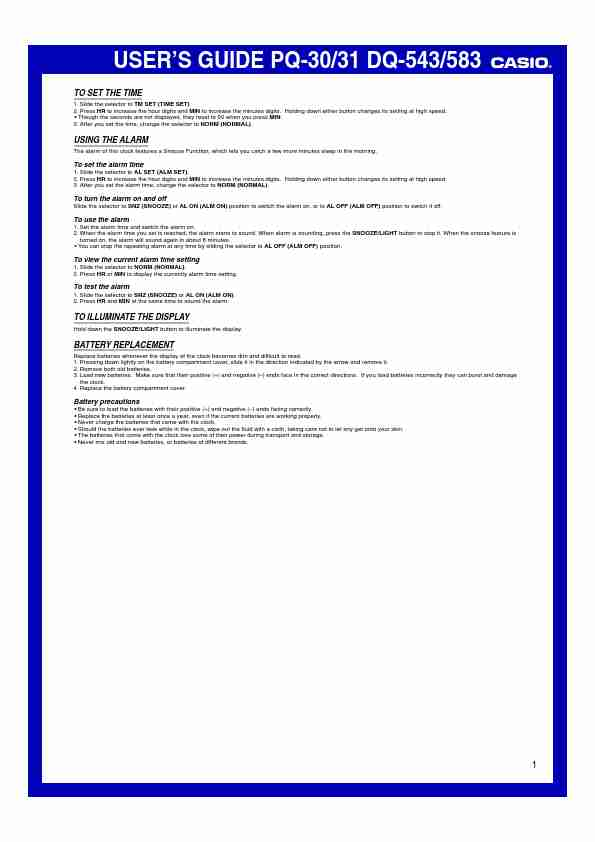
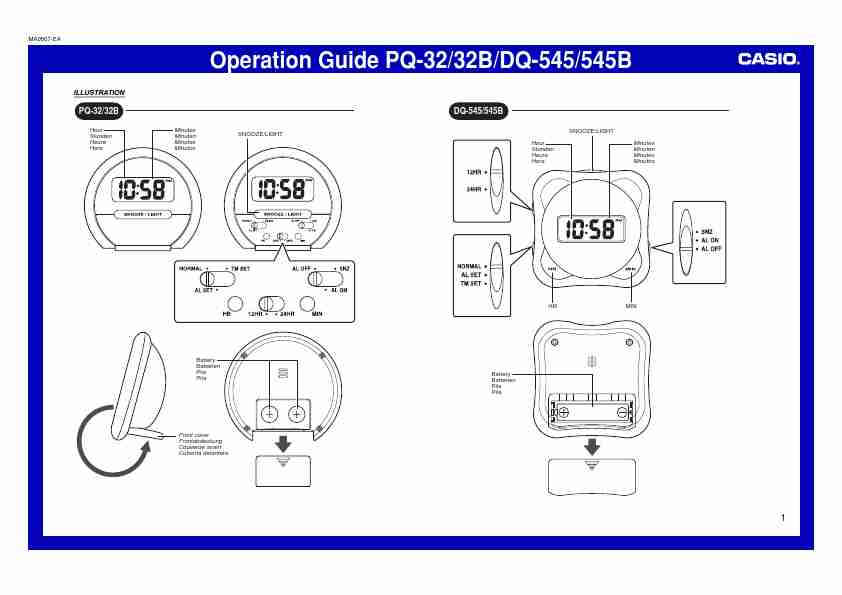
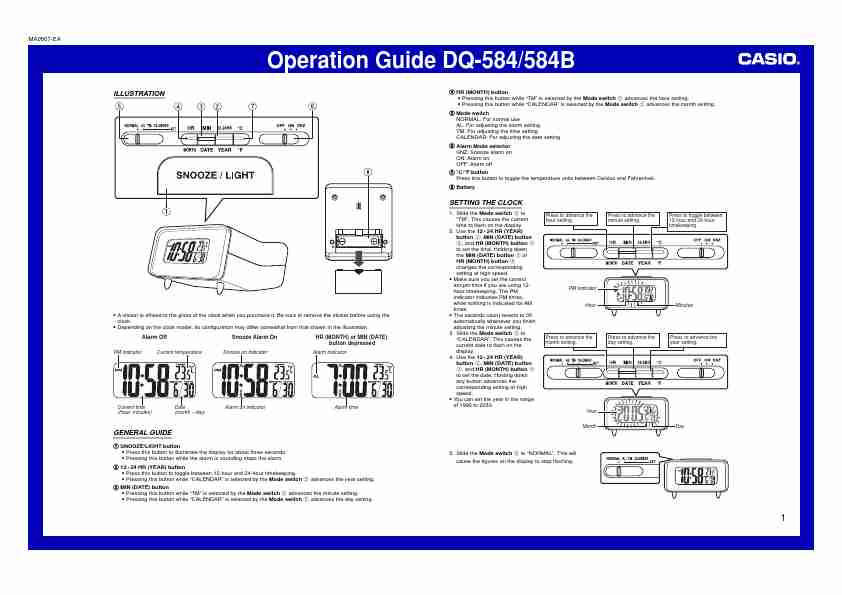
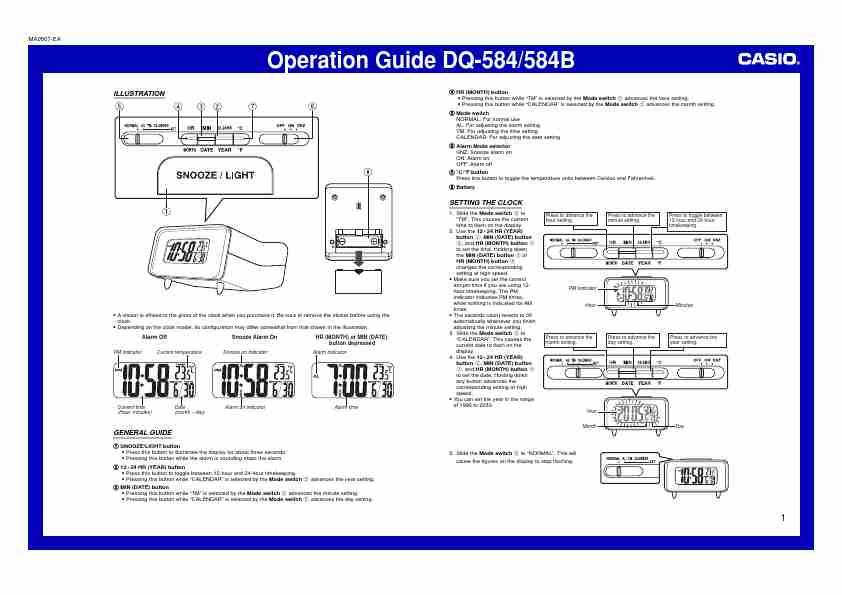
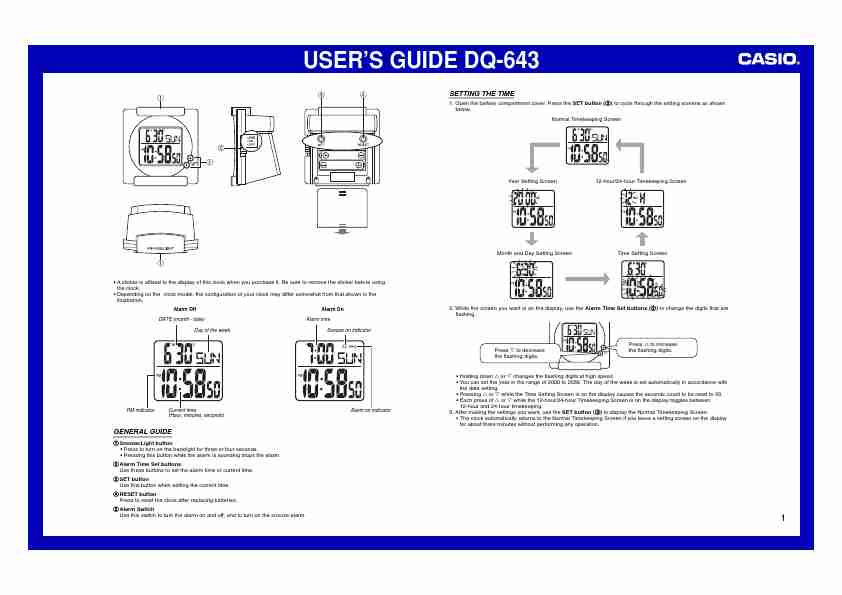
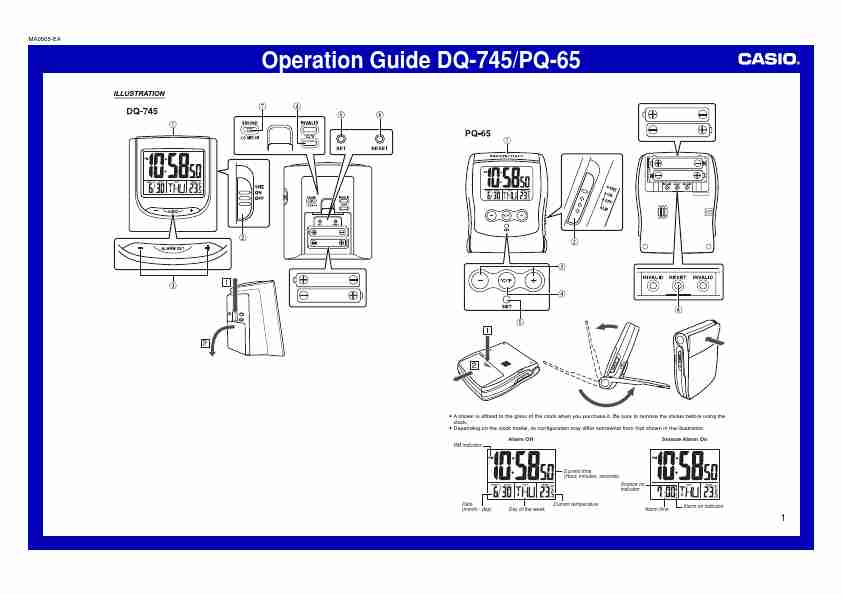
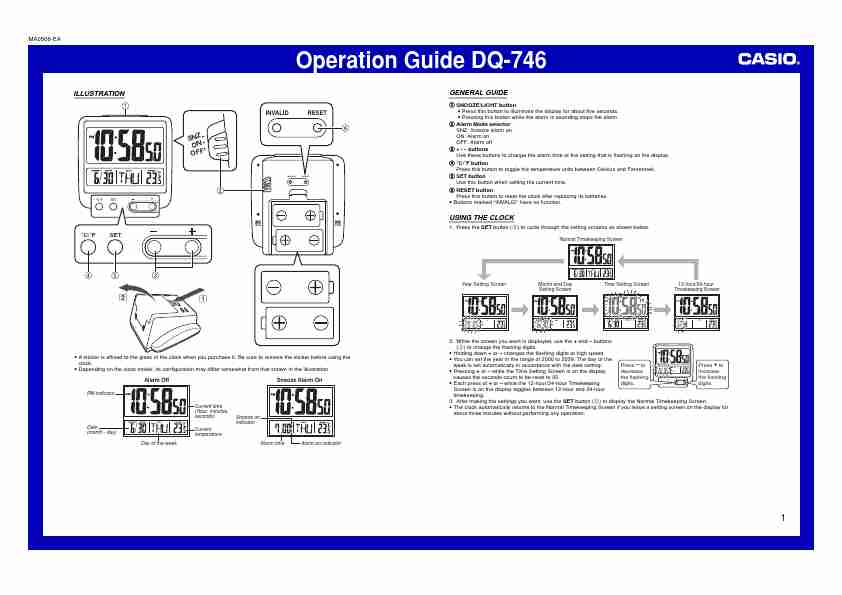
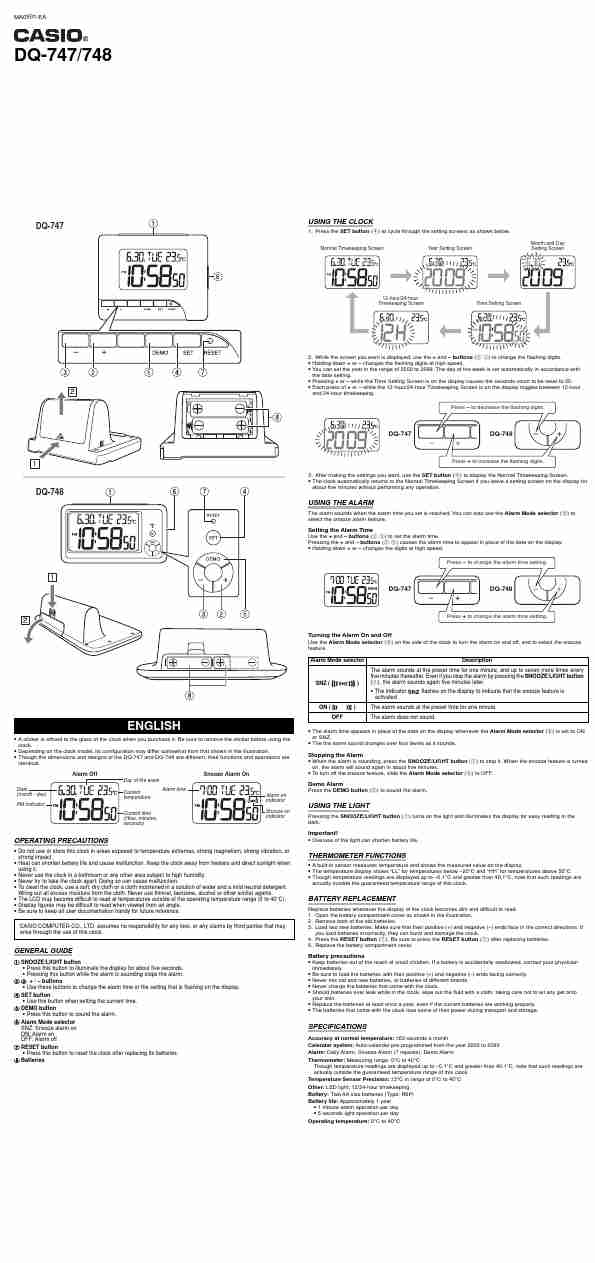
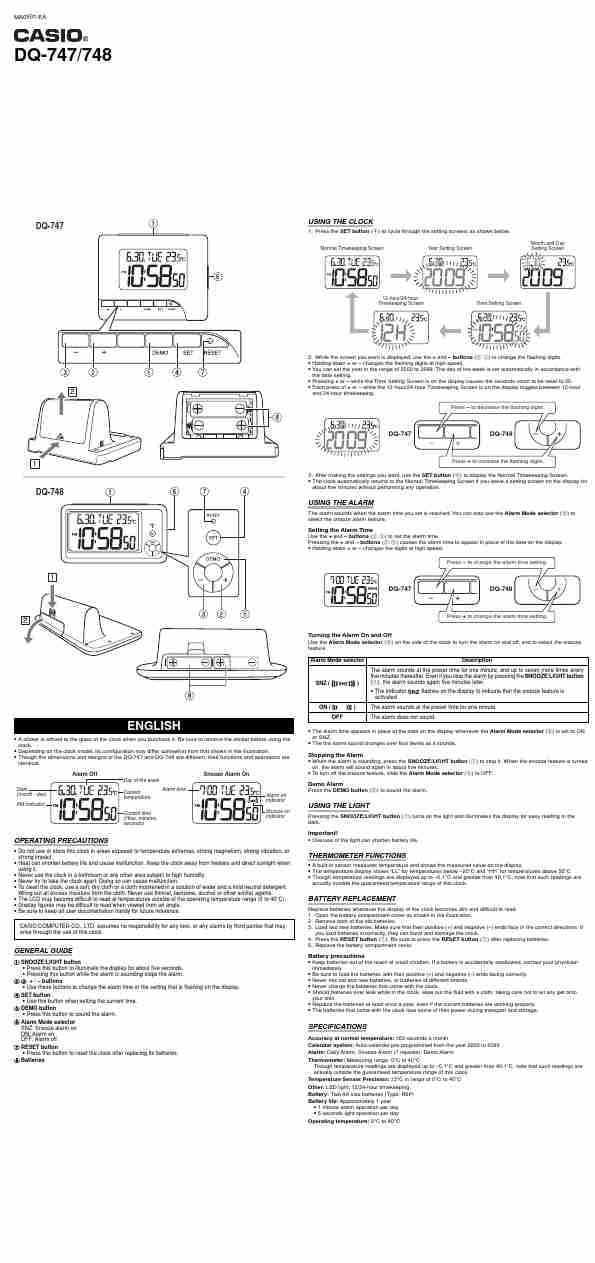
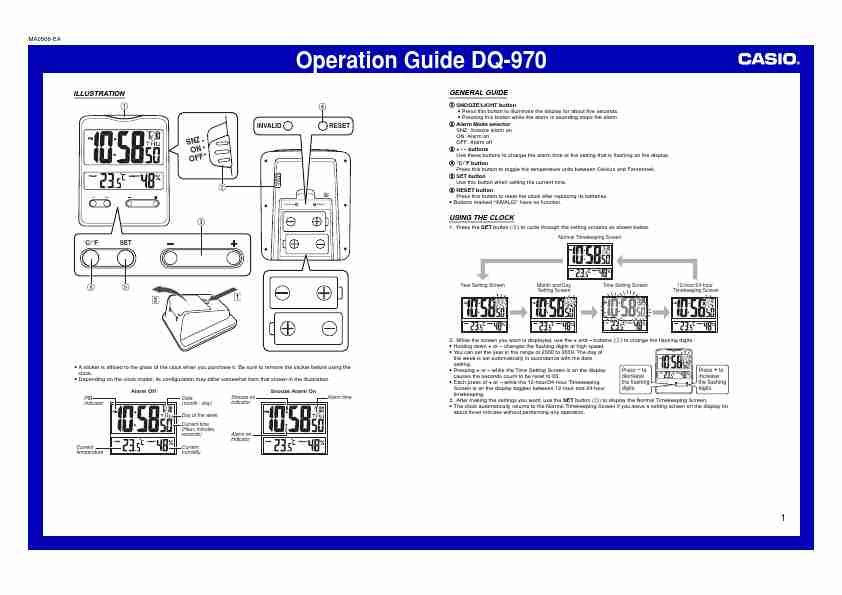
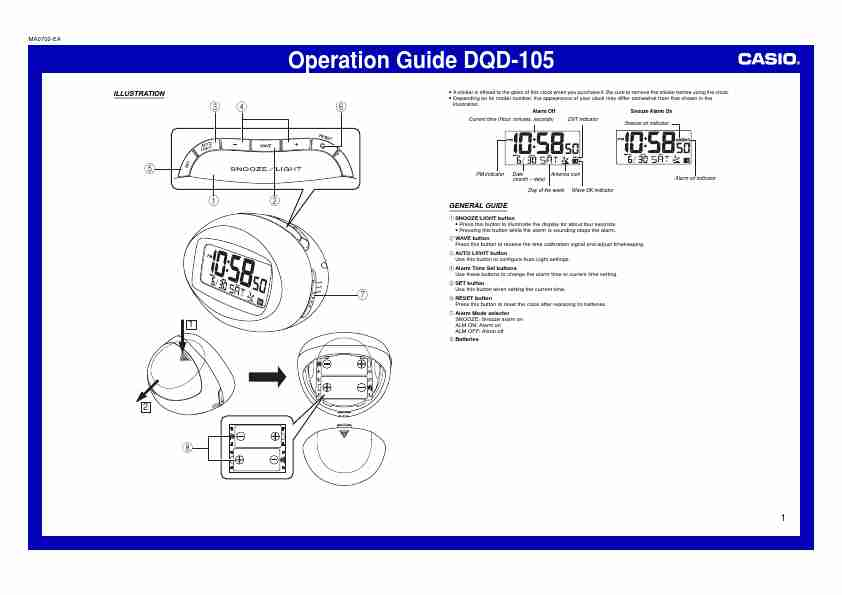
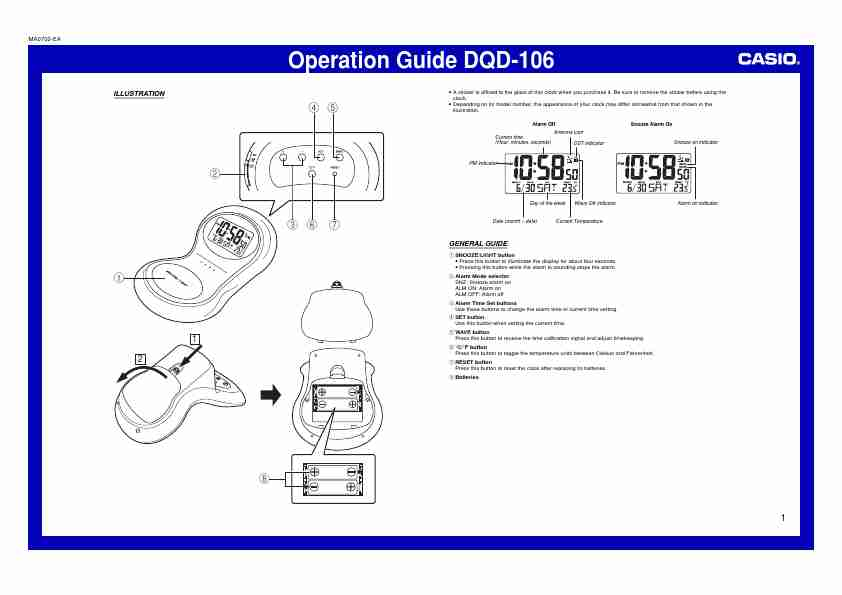
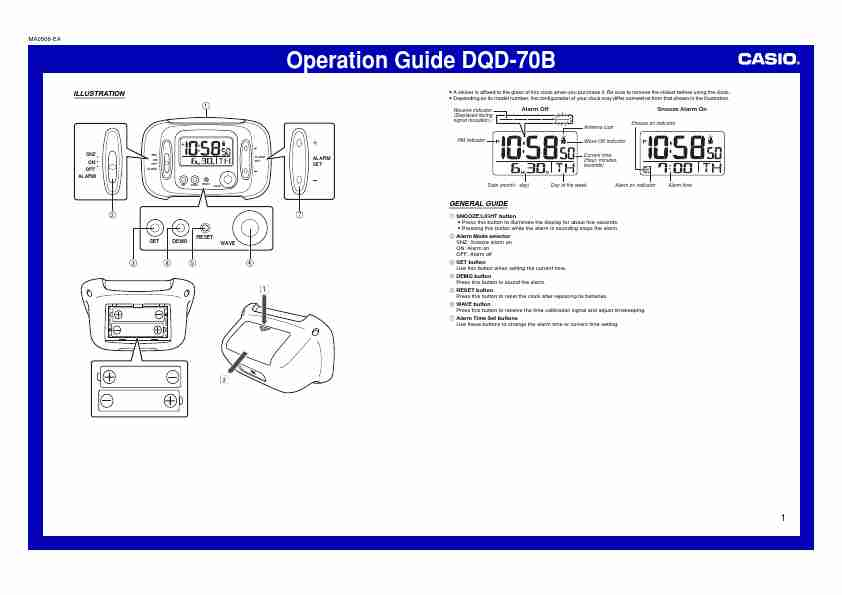
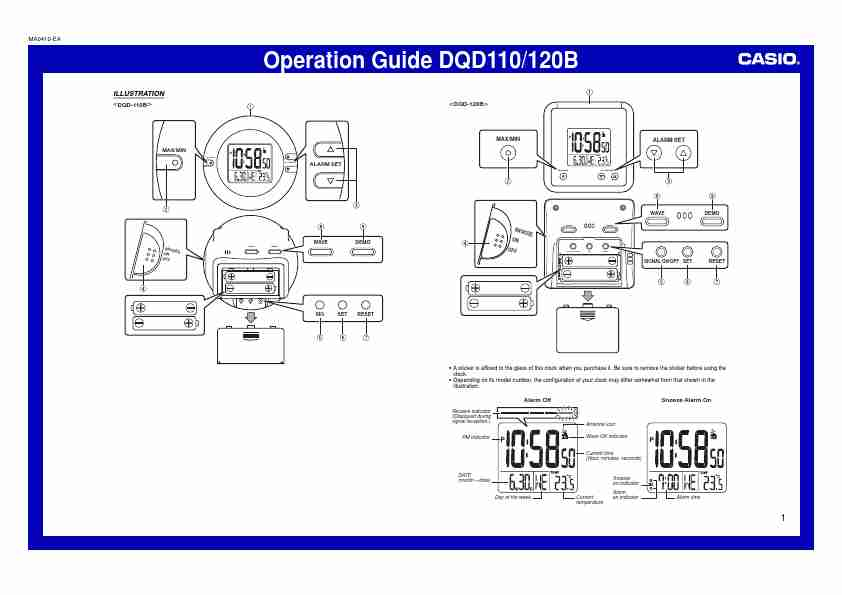
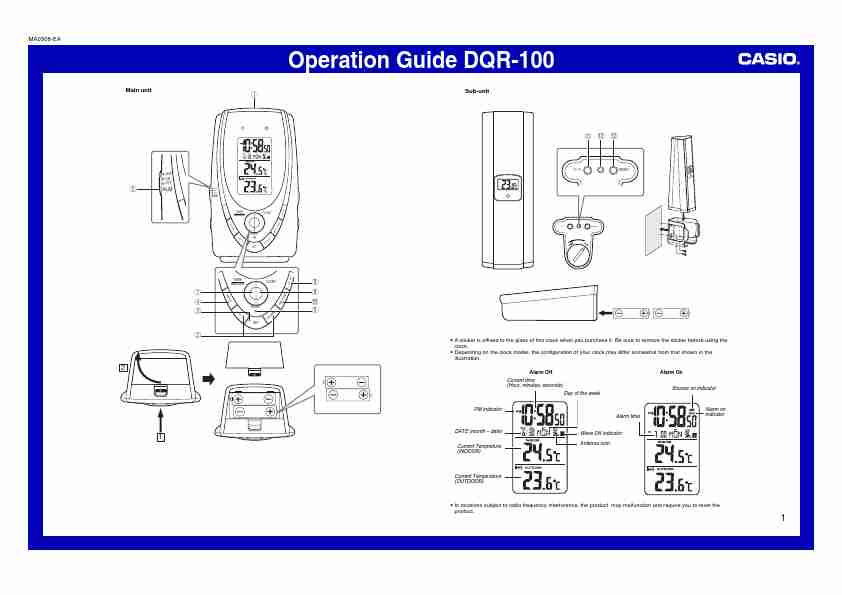
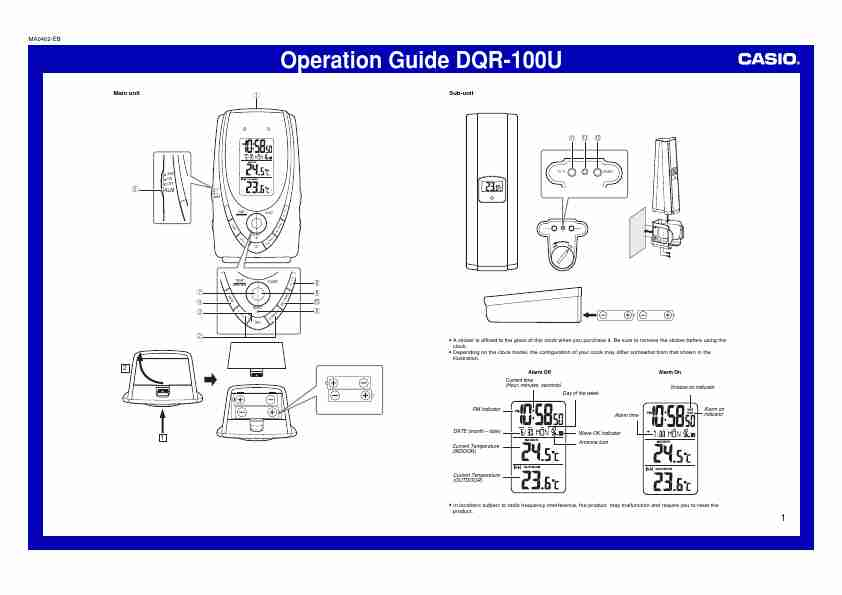
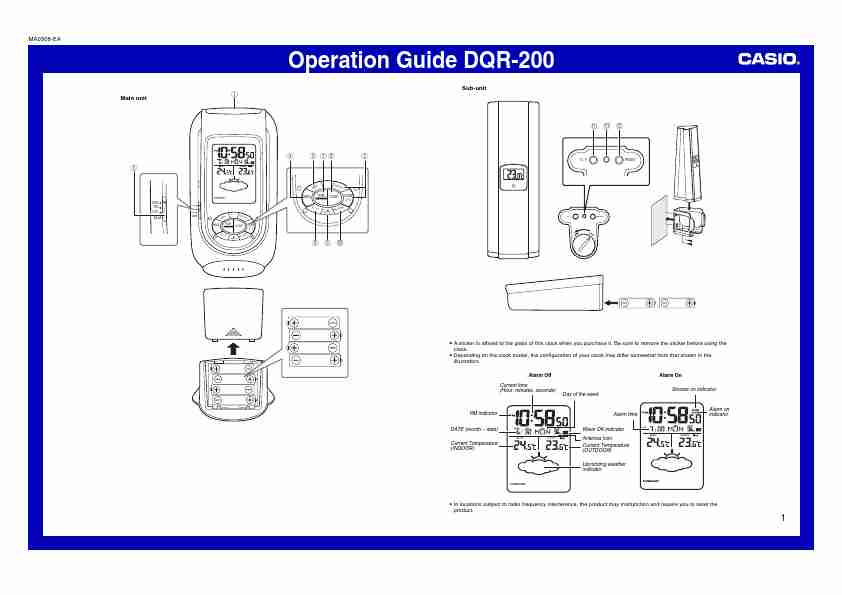
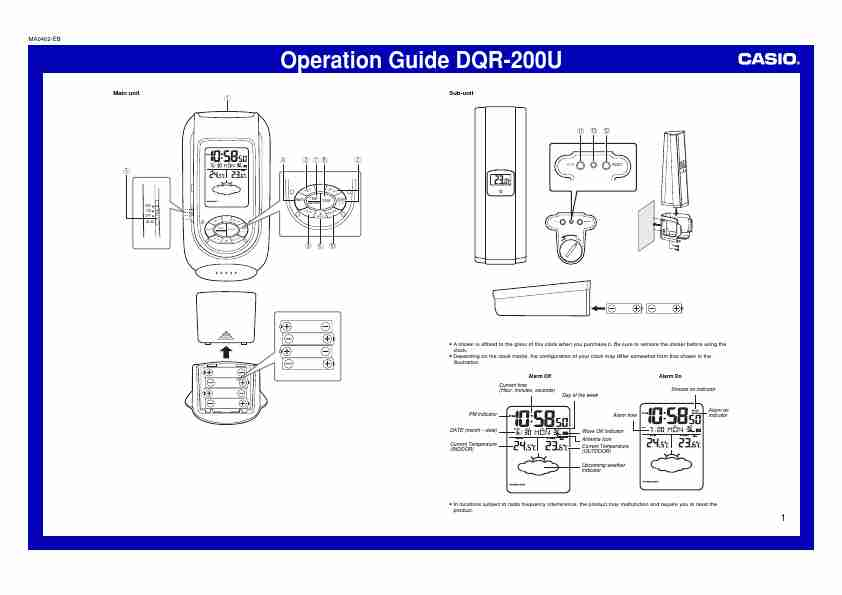
-page-1.jpg)